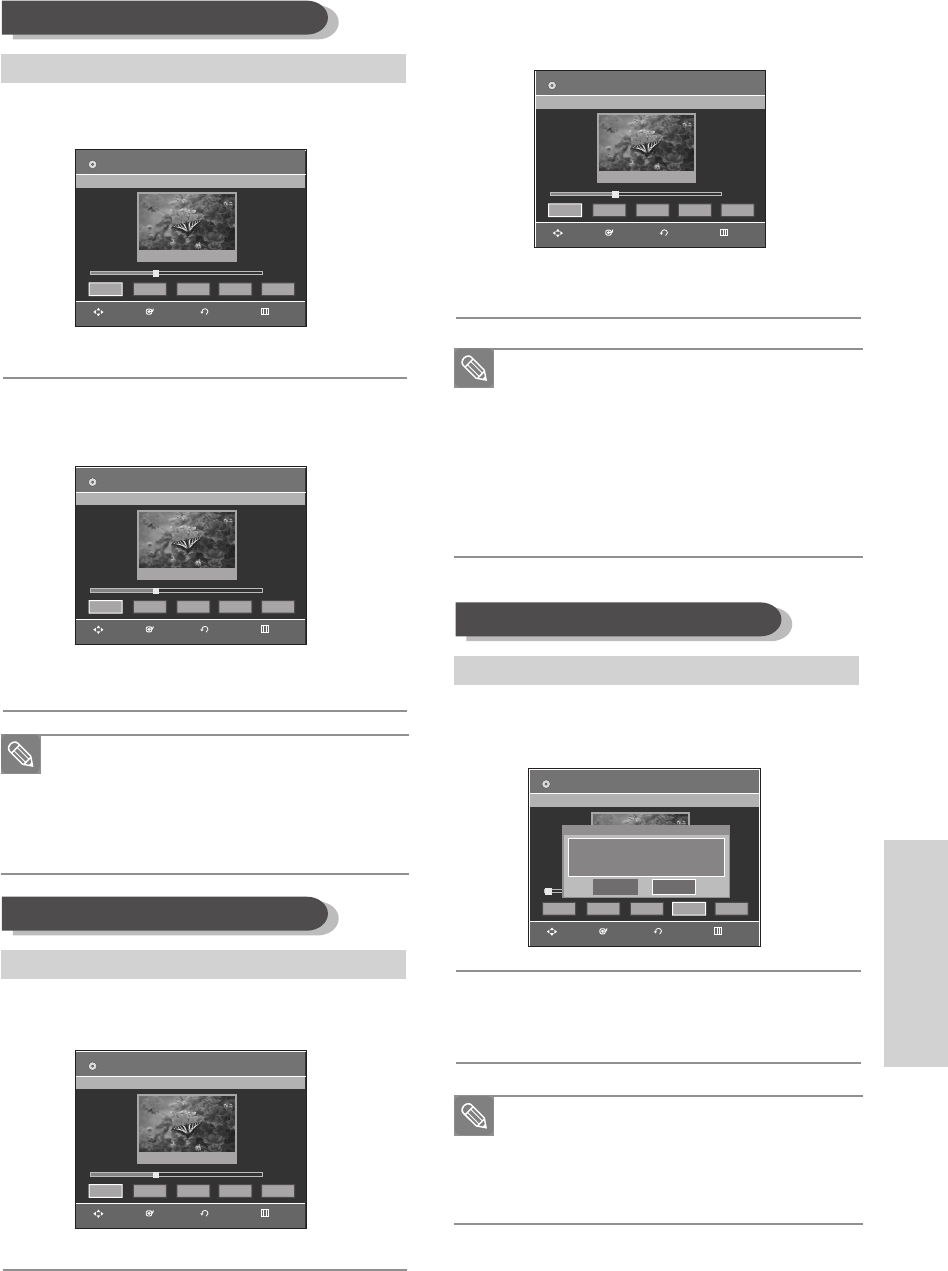
English - 77
Editing
Deleting all chapters
Follow steps 1 to 3 in page 76
If there is only one chapter, it can’t be hidden.
Hidden/Show menu is not available if there is
one chapter in the selected title.
The hidden chapters are not shown on the
existing DVD players.
Hidden menu is changed to Show with a
chapter playing back. You can make the hid-
den chapter shown by pressing the ENTER
button at Show menu.
Note
4
Press the œ √ buttons to select Delete All, and
then press the ENTER button.
5
Press the œ √ buttons to select Yes, and then
press the ENTER button.
When deleting a chapter, only the chapter
marker is actually deleted, not the recorded
video.
Delete All menu is not available if there is one
chapter in the selected title.
Note
5
Press the œ √ buttons to select Hidden, and then
press the ENTER button.
The selected chapter is hidden.
• To finish the operation, select Return using the
œ √ buttons then press the ENTER button.
Chapter Edit
00:15:00
Add Return
Delete All
HiddenDelete
√√
Chapter : 2/4 Hidden
RETURNENTERMOVE EXIT
DVD+RW
Chapter Edit
00:00:00
Add Return
Delete All
HiddenDelete
√√
RETURNENTERMOVE EXIT
DVD+RW
Do you want to delete all chapter marks?
Yes
No
Deleting a chapter
Follow steps 1 to 3 in page 76
4
Select a chapter you want to delete using the
playback related buttons.
• Playback related buttons: (
√
II
,
I
œœ
,
√√
I
,
œœ
,
√√
).
5
Press the œ √ buttons to select Delete, and then
press the ENTER button.
The selected chapter will be deleted.
• To finish the operation, select Return using the
œ √ buttons then press the ENTER button.
First chapter can’t be deleted.
Delete menu is not available if there is one
chapter in the selected title.
When deleting a chapter, only the chapter marker
is actually deleted, not the recorded video.
Deleting a chapter can't be canceled.
Note
Chapter Edit
00:15:00
Add Return
Delete All
HiddenDelete
√√
Chapter : 2/4 Show
RETURNENTERMOVE EXIT
DVD+RW
Chapter Edit
00:15:00
Add Return
Delete All
HiddenDelete
√√
Chapter : 2/3 Show
RETURNENTERMOVE EXIT
DVD+RW
Hiding a chapter
Follow steps 1 to 3 in page 76
4
Select a chapter you want to hide using the
playback related buttons.
• Playback related buttons: (
√
II
,
I
œœ
,
√√
I
,
œœ
,
√√
).
Chapter Edit
00:15:00
Add Return
Delete All
HiddenDelete
√√
Chapter : 2/4 Show
RETURNENTERMOVE EXIT
DVD+RW
00995J(00)_VR330_AFS-Eng2 2006.4.13 7:5 PM Page 77


















