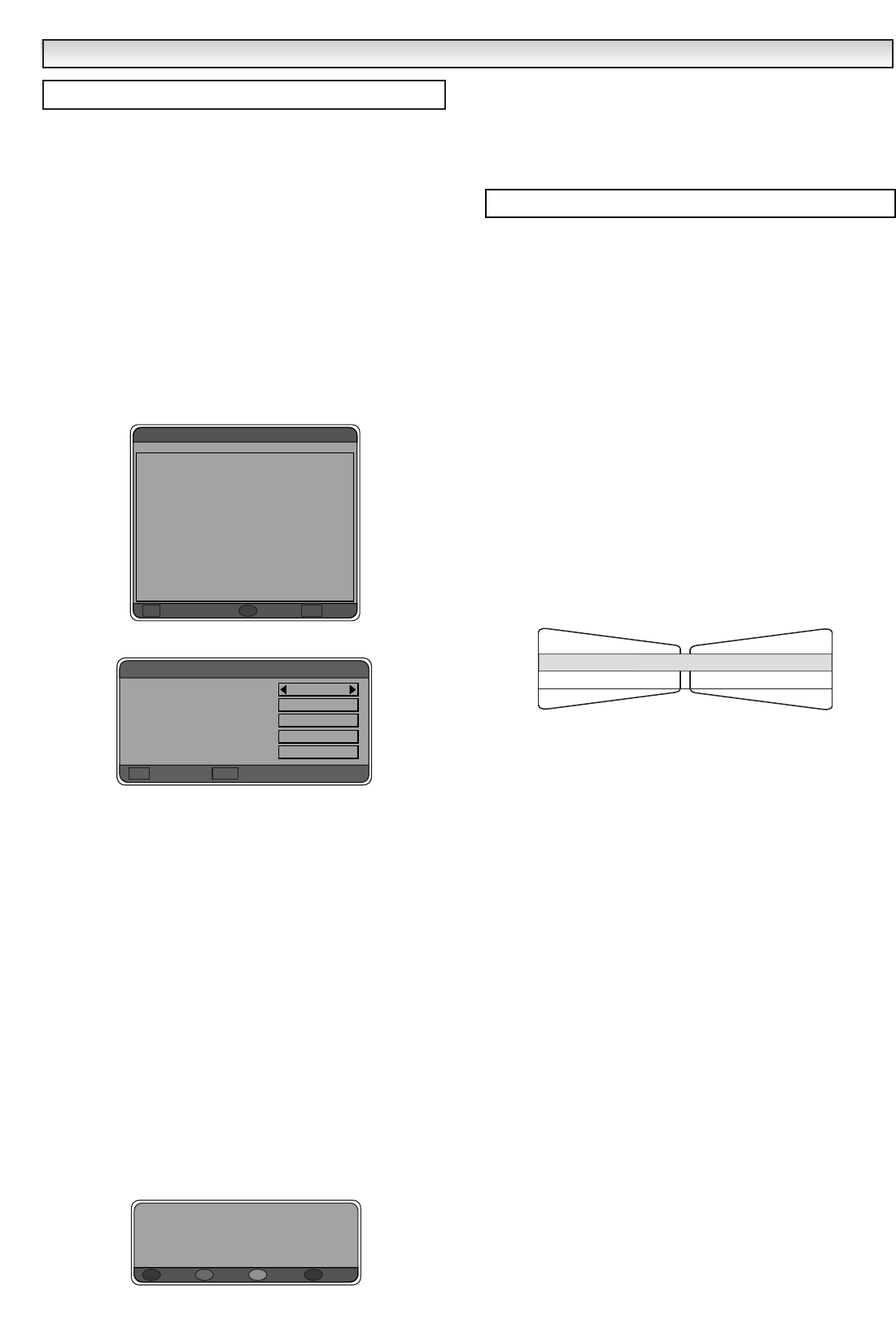
12
- This feature is used when you wish to record a digital channel on
your VCR.
- In order to record digital channels you cannot watch another digital
channel when recording. Digital channels are recorded using AV2.
- Timer recording will switch your TV set to the digital channel at the
preset time until the finish time is reached.
- Whilst timer recording is running you can switch to Analogue TV.
- You can also switch your TV into Standby mode, the timer recording
will switch your TV on and off back into Standby when finished.
✐ If you want to switch to another digital channel you must first
cancel recording by pressing the Return button.
✐ If channel has been locked (Parental lock) and you have set timer
record for locked channel it will not record. You have to deactivate
parental lock first.
1. Press the Menu button to select Main Menu.
2. Select Timer recording menu by using the
e
or
d
button. Press
the
8
to enter.
3. Highlight a row and press the OK button. Set events screen
appears.
4. Select channel by pressing the
7
or
8
buttons and rotate through
all available channels.
5. Press the
d
button to select and highlight yellow Wake-up day
box. Enter your day, month and year by using numeric buttons (0-
9). and using the
7
or
8
button to move left and right.
6. Press the
d
button to select and highlight yellow Wake-up time
box. Enter your time by using numeric buttons (0-9). and using the
7
or
8
button to move left and right.
7. Press the
d
button to select and highlight yellow Finish time box.
Enter your time by using numeric buttons (0-9). and using the
7
or
8
buttons to move left and right the time you wish to finish.
8. Press the
d
button to select and highlight yellow Repeat box.
Press the
7
or
8
button to enter No repeat, daily, or weekly.
This would be a useful feature if you have a favourite programme
that you don’t want to miss and it is shown on a daily or weekly
schedule.
9. Press the OK button to save settings, you can repeat again or
press RETURN button to go back to Main menu. Press MENU
button to exit.
Once you have set the timer recording, 5 minutes before the selected
time the following screen appears.
You can either press the
Red button and delete, press the Green
button and the channel will change at the due time, press the Yellow
button to change to the channel now or press the Blue button to
cancel settings.
✐ If you want to switch to another digital channel you must first
cancel recording by pressing the Return button.
■ Off-timer setting
The Off timer will switch the TV set into the standby mode when the
selected time has elapsed.
1. Press the MENU button and select Main Menu.
2. Press the d button and select Off Timer. Press the 8 button to
enter.
3. Select Timer using the 7 or 8 button. Select OFF Timer using
the e or d button. The complete line turns yellow.
4. Press the 7 or 8 button to select --:-- (highlighted yellow).
5. Press the e or d button to change time.
The time changes in 30 minute steps.The maximum time is 2:00hrs.
6. Press the 7 or 8 button to highlight complete line (yellow).
7. Press the OK button to store your settings.
If you have set the off timer, then one minute before the TV switches
off, a display appears on the screen.
✐ If the TV set is switched off by the standby button on the remote
control or by the standby switch on the front of the TV set the
timer settings will be cancelled.
Press the MENU button to exit, or press the 7 button to highlight
complete line yellow and then Press the d button to set Alarm timer.
■ Alarm timer setting
This function can be set so that an alarm goes off. This only hap-
pens when the TV is switched on. It may remind you to do something.
1. Press the MENU button and select Main Menu.
2. Press the d button and select Off Timer. Press the 8 button to
enter.
3. Select Timer using the 7 or 8 button. Select Alarm Timer using
e or d button. The complete line turns yellow.
4. Press the 7 or 8 button to select --:--.
5. Press the e or d button to change time.
The display changes in 5 minute steps and the maximum time period
is 3:00 hours.
6. Press the 7 or 8 button to highlight complete line (yellow).
7. Press the OK button to set the Alarm.
8. Press the Menu button repeatedly to return to normal TV picture.
When the time period is up, the time up signal will appear on the
screen and the alarm will sound for 15 seconds.
To cancel the Alarm timer press any button and the display will
disappear.
✐ If the TV set is switched off by the standby switch on the remote
control, the standby switch on the front of the TV or a power fail-
ure occurs the timer settings will be cancelled.
DIGIT
DIGIT
AL
AL
OPERA
OPERA
TION
TION
Timer recording
1 (not set) --/--/-- --:-- --:-- (not set)
2 (not set) --/--/-- --:-- --:-- (not set)
3 (not set) --/--/-- --:-- --:-- (not set)
4 (not set) --/--/-- --:-- --:-- (not set)
5 (not set) --/--/-- --:-- --:-- (not set)
6 (not set) --/--/-- --:-- --:-- (not set)
7 (not set) --/--/-- --:-- --:-- (not set)
8 (not set) --/--/-- --:-- --:-- (not set)
9 (not set) --/--/-- --:-- --:-- (not set)
10 (not set) --/--/-- --:-- --:-- (not set)
11 (not set) --/--/-- --:-- --:-- (not set)
12 (not set) --/--/-- --:-- --:-- (not set)
Edit/Add event
OK
Delete
R
Cancel
RET
Current events
Channel Date & time End
BBC ONE
17/07/03
10:52
OK
Save
RET
Cancel
Set event
Channel
Wake-up day
wake-up time
Finish time
Repeat
11:28
No repeat
Event #1 is due to start in 4
minutes. Press YELLOW to switch
now. GREEN to switch on time.
RED to delete the event .BLUE to cancel.
?
Delete
R
Due
G
Now
Y
Cancel
B
Timer menu
- - : - -
Timer
Alarm timer
OFF timer
- - : - -
OK?


















