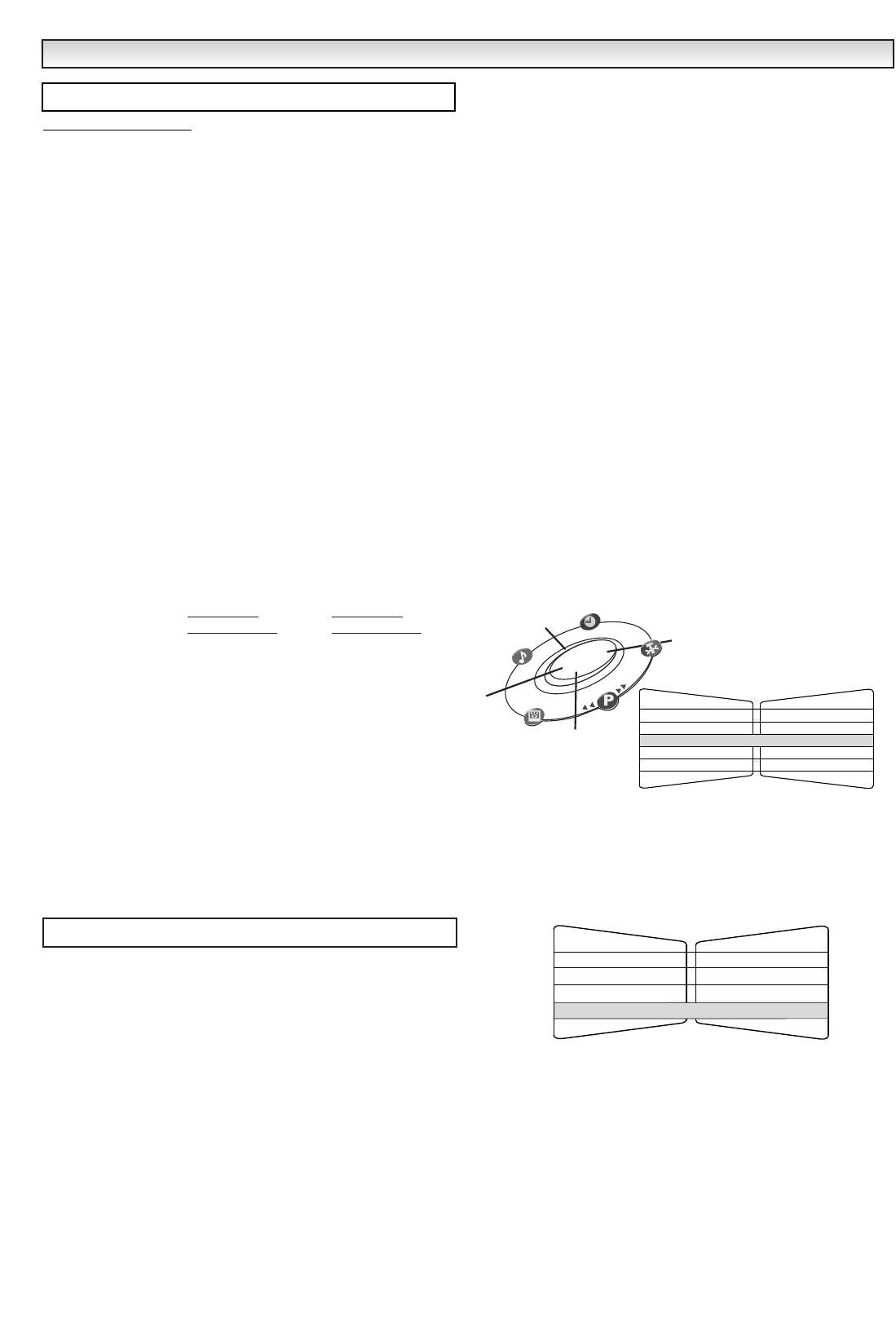
21
Common specification
Power source AC 220~240V 50Hz
Television system System I
Colour system PAL
(PAL/NTSC3.58 in AV mode)
Channel coverage UHF: 21-69,
Aerial input impedance 75 ohm
AV terminal
AV1: CENELEC Standard
Input:Composite video, RGB and audio-L/R
Output:TV-output with composite video and
audio-L/R
AV2: CENELEC Standard
Input: Composite video, RGB, S-VHS and
audio-L/R
Output:Monitor-output with composite video
and audio-L/R
AV3: CENELEC Standard
Input:Composite video, and audio-L/R
Side AV terminal
AV4: RCA jacks
Input:Composite video and audio-L/R
Headphone socket Mini Jack
CE27LD4-B CE32LD4-B
CE27LD4BK-B CE32LD4BK-B
Sound output
(Continuous) 2 x 10W 2 x 10W
Contrast Ratio 900:1 1000:1
Screen(inches) 27 32
(viewing measured diagonally)
Display Resolution 1280 x 720 (WXGA) 1366 x 768 (WXGA)
Viewing angles H:176°, V:176° H:176°, V:176°
Dimensions
(WxHxD mm) 800 x 470 x 239 922 x 545 x 239
(including stand)
Weight (kg) 14.4 17.5
(including stand)
■ NO PICTURE, NO SOUND
● Check if TV is plugged in.
● Try a different channel, if OK, probably station trouble.
■ POOR PICTURE, SOUND OK
● Adjust BRIGHTNESS control.
● Adjust FINE TUNING control.
● Check aerial connections.
■ NO COLOUR, PICTURE OK
● Adjust COLOUR control.
● Adjust FINE TUNING control.
● Is the programme in colour ?
■ WEAK PICTURE
● Check aerial connections on back of set.
● Check aerial for broken wires.
● Re-orient aerial.
The following faults are not caused by the receiver:
"GHOSTS"
Reflections of signals from mountains or high buildings will cause
multiple images, called "Ghosts". These abnormal conditions can be
reduced to minimum by repositioning aerial or by installing new one
suited for your area.
"INTERFERENCE"
Interference may be caused by electrical appliances, car ignition
systems, etc. This should normally be a temporary condition, but
should this interference persist, contact your dealer.
■ Plug and Play Helpful hints.
If you do not fit an aerial into this TV set the Plug and Play feature
may start up each time you switch on your TV.
To prevent this follow these instructions.
1. Switch on your TV set, the Plug and Play screen appears.
2. Press the MENU button on the remote control to clear the Plug and
Play screen.
3. A second screen will appear. Press the Return key to clear from the
screen.
4. Press the D/A key to return to Analogue.
5. Press the MENU button to select the Menu screen. (as shown
below).
6. Select Preset Menu by pressing the 1 or 2 button.
7. Select Prog. Preset by pressing the 6 or 5 button and enter
Semi by pressing the 1 button.
8. Press the 6 button and select Memory. Press OK button to
cancel. (The OK? changes to OK).
9. The next time you switch on your TV set the Plug and Play screen
will not appear.
SPECIFICA
SPECIFICA
TION / HELPFUL
TION / HELPFUL
HINTS
HINTS
Helpful hints
Specification
Preset
Fine Tuning
Swap
Auto Sort
Auto Tuning
v
v
v
v
- -
v
Picture
Setting
SoundSound
Timer
Prog. Preset
01
OFF / ON
Semi
Skip
Position
Channel
C24
Memory
OK?


















