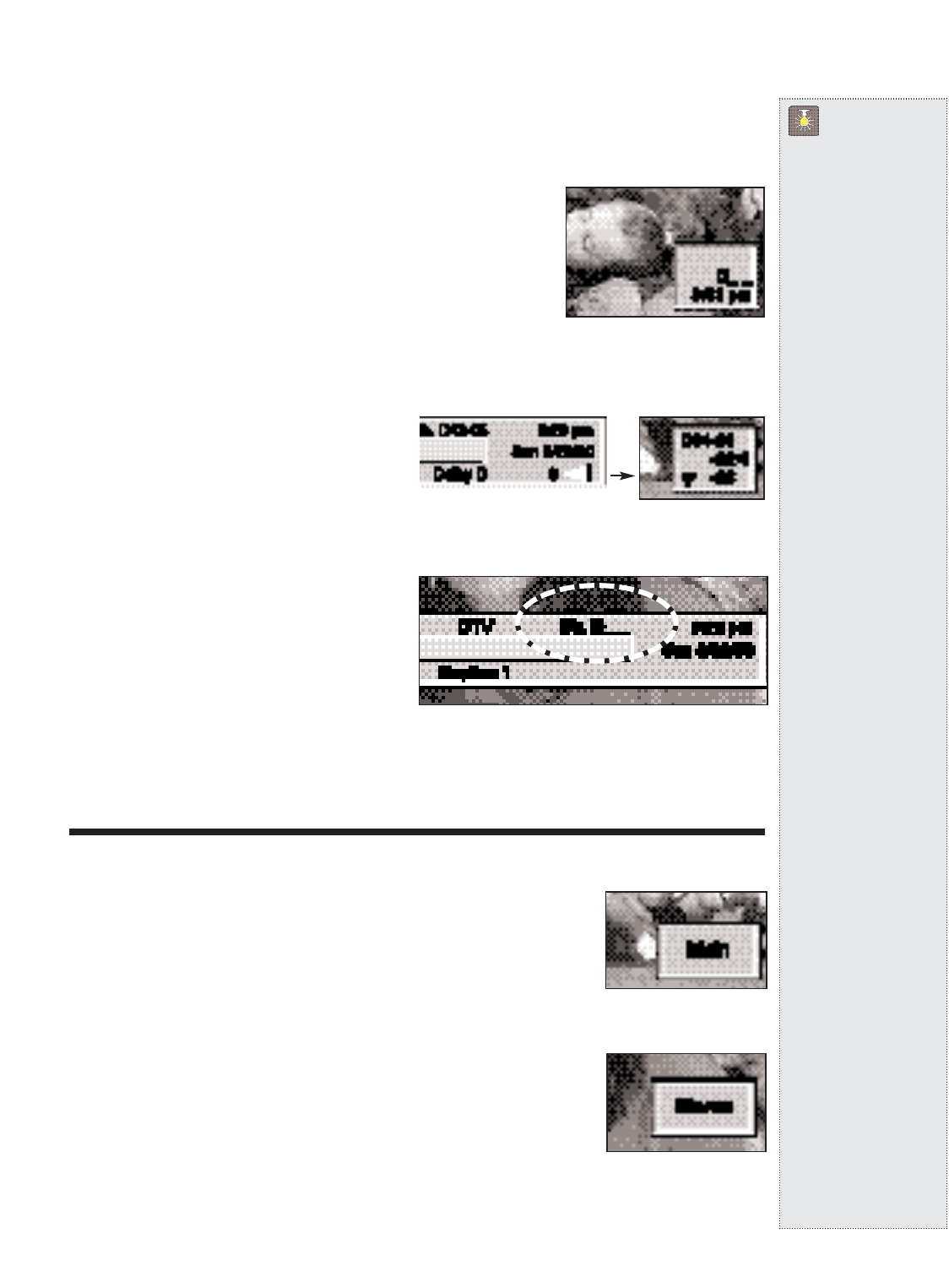
19
QuickTips
■
Major channels can be
selected from the CH
Map page.
■
Minor channels can be
selected only when the
(–) Sub CHannel key
is pressed; then the
Major channels
appears with a list
of available minor
channels.
■
If the RF out jack is
used, the signal will be
monaural.
■
Stereo is not available
through RF out; only
through A/V
connections.
Need help?
Visit our Web site at
www.sanyoctv.com
Selecting a Major or Minor Channel using the (–) Sub CHannel Key
1. DTV Channels may be selected by entering only the major number. If a DTV minor channel is not entered
after pressing the (–) Sub CHannel key, the SDB will automatically select the lowest minor channel, -01
or -1 for the DTV major channel entered. For example, if D34-_ _ is entered, the SDB will tune to DTV
Channel 34-01.
2. If any DTV minor channel number is entered as –00 or –0, the SDB will
tune to the NTSC channel matching the major channel number. For
example, if D24-00 is entered, the SDB will tune to Cable C24 or (UHF
channel 24).
3. To select a major channel with a specific minor sub-channel: enter the
major number, press (–) SUB CH key, and then enter the minor channel
number.
4. Press ENTER to instantly select the minor channel or just wait for three
seconds and the SDB will automatically select the minor channel.
Figure 48—Channel Entry for
Major Channel
Operational Tips:
• If you are watching an NTSC channel and decide
to change to a DTV channel. Simply press the
(–) SUB CH key, the DTV channel number entry
(D__) display will appear. Enter the channel num-
ber. Then press ENTER to instantly select the
minor channel or just wait for three seconds and the
SDB will automatically select the minor channel.
• If watching a DTV channel with the banner
dis-played on the screen, and you press the (–)
SUB CH key, the SDB will automatically remove
the full banner (see Figure 49). The Brief Channel
display will appear with sub channels listed (see
Figure 50).
• If watching an NTSC channel with the banner dis-
played on the screen, and you press the (–) SUB
CH key, the SDB will automatically change the
channel number entry area (D__) in the full banner
display. A digital channel number may be entered.
Figure 49
Figure 50
Figure 51—Channel entry area (circled)
Audio options will depend on the channel tuning system selected and the current broadcaster’s signal received.
The audio mode will display on screen for each selected choice, if available.
1. Press the AUDIO key, current setting will appear on screen.
2. To change setting, press the AUDIO key repeatedly until the desired option
appears.
DTV options: Main, Sub-1, Sub-2, Sub-3, ...
NTSC options: Stereo, Mono, SAP
For DTV—Main.
For NTSC—Stereo.
3. Press ENTER to instantly select the option.
NOTES:
• If audio selection is not available, the Audio mode will change to the SDB
default modes.
• If you select SAP while watching an NTSC channel, the SDB will remain in the
SAP audio mode until another option is selected. If SAP is not available, the
audio mode defaults to Stereo.
• If you select Sub-1 while watching a DTV channel, the SDB will remain in the Sub-1 audio mode until
another option is selected. If Sub-1 is not available, the audio mode defaults to Main.
Figure 53—NTSC
Option: Stereo
Audio Reception
Figure 52—DTV
Option: Main


















