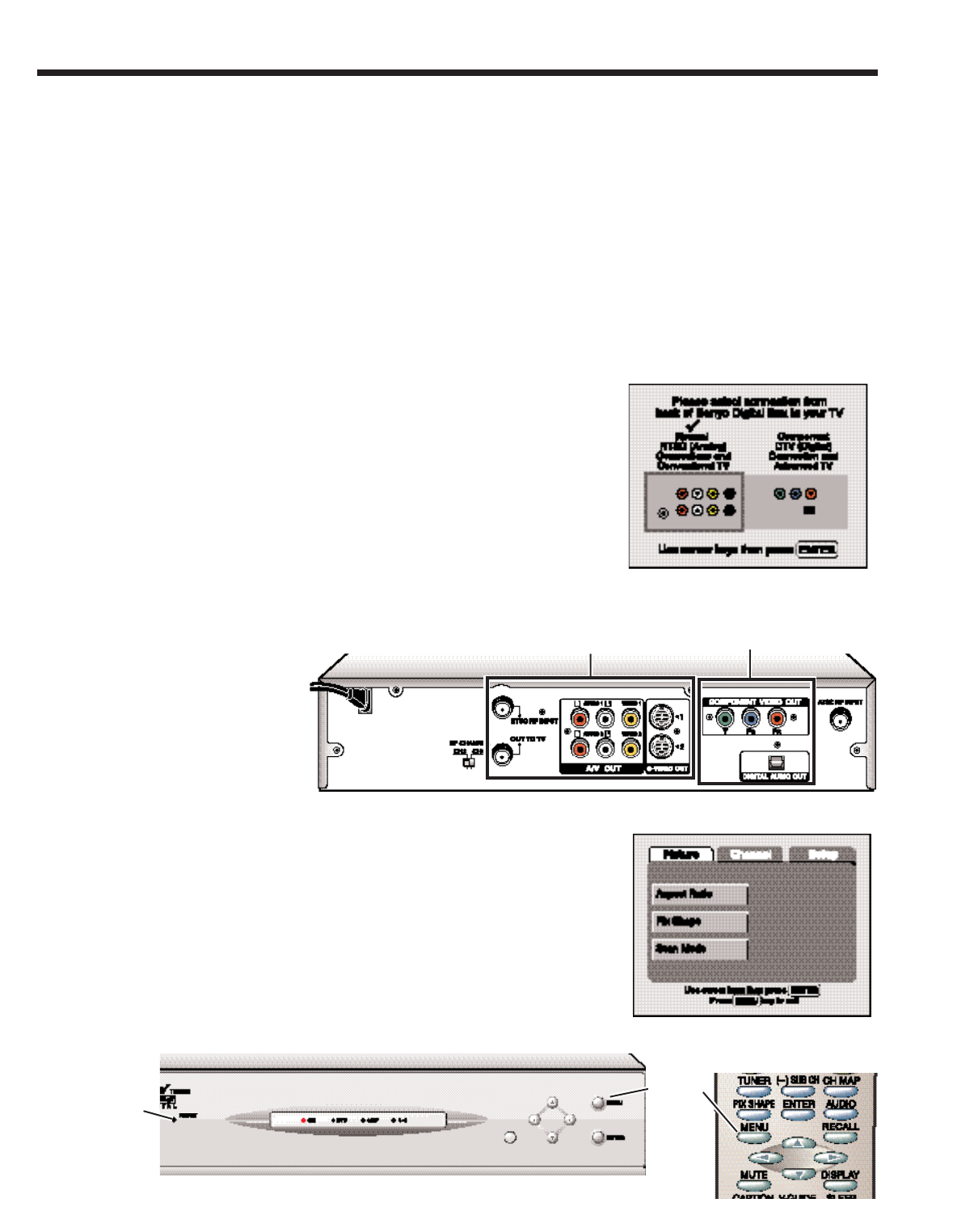
6
Understanding the DIR-2000’s Features
Analog and Digital Signals
Analog
Traditionally, televisions have received signals sent (broadcast) over the airwaves or via cable (CATV). These signals included the carrier wave
and the picture and sound data. The picture and sound information is superimposed upon a carrier wave by varying the signal frequency and
the signal amplitude. This varying signal method is also known as ANALOG. The television tuner selects the channel and decodes these sig-
nals and the television uses the decoded data to recreate the picture and sound.
Digital
The SDB receives DTV signals sent through the air as well. However, the digital signals are encoded differently. The digital signal represents
the picture and sound information as zeros and ones. Both analog and digital transmissions are limited to six megahertz of bandwidth per
channel. However, digital signals are compressed (made to fit in a much smaller space), therefore, more data can be transmitted within the
same six megahertz bandwidth. This allows the digital signal to contain data as well as the picture and sound. The digital signal could contain
information such as program guides.
Analog and Digital Tuners
The DIR-2000 includes tuners to receive both analog and digital signals. The digital tuner will
receive digital channels. The analog tuner can receive VHF channels 2–13 and UHF channels
14–69, or up to 125 cable channels.
Output Signals
The DIR-2000 can output 480i (Interlaced) and 480p (Progressive) component signals. The dis-
play device you choose during initial setup determines which signals are available for output.
Choosing the Appropriate Connection Method
If you are connecting the Sanyo Digital Box to
an Advanced TV or component system, use
the SDB Component Video output jacks and
the digital audio out or analog audio L/R out
on the back of the box.
Otherwise connect your analog TV to the
A/V output jacks or to the “Out to TV” RF
terminal on the SDB back.
The Main Menu
The Main menu is divided into three categories, Picture, Channel, and Setup. These categories
appear as tabs across the top of the display. Each of these categories offers several features and
various options for each feature. (The Features are in the left hand column and the options
appear in the right hand column.) The available options will vary depending upon the type of
signal being received and the type of output device you choose during the initial output device
setup (Conventional TV or Advanced TV). (Figure 1.)
Accessing the Main Menu
You access the Main menu by pressing the MENU key on the remote control or front panel.
Figure 1—Output Options
Analog Jacks
Digital Jacks
Figure 2—SDB Back Connections
Menu Key
Figure 4—Menu key locations
Figure 3—Main Menu Categories
RESET
In the event of a
software lockup
use a paper clip to
reset the SDB.


















