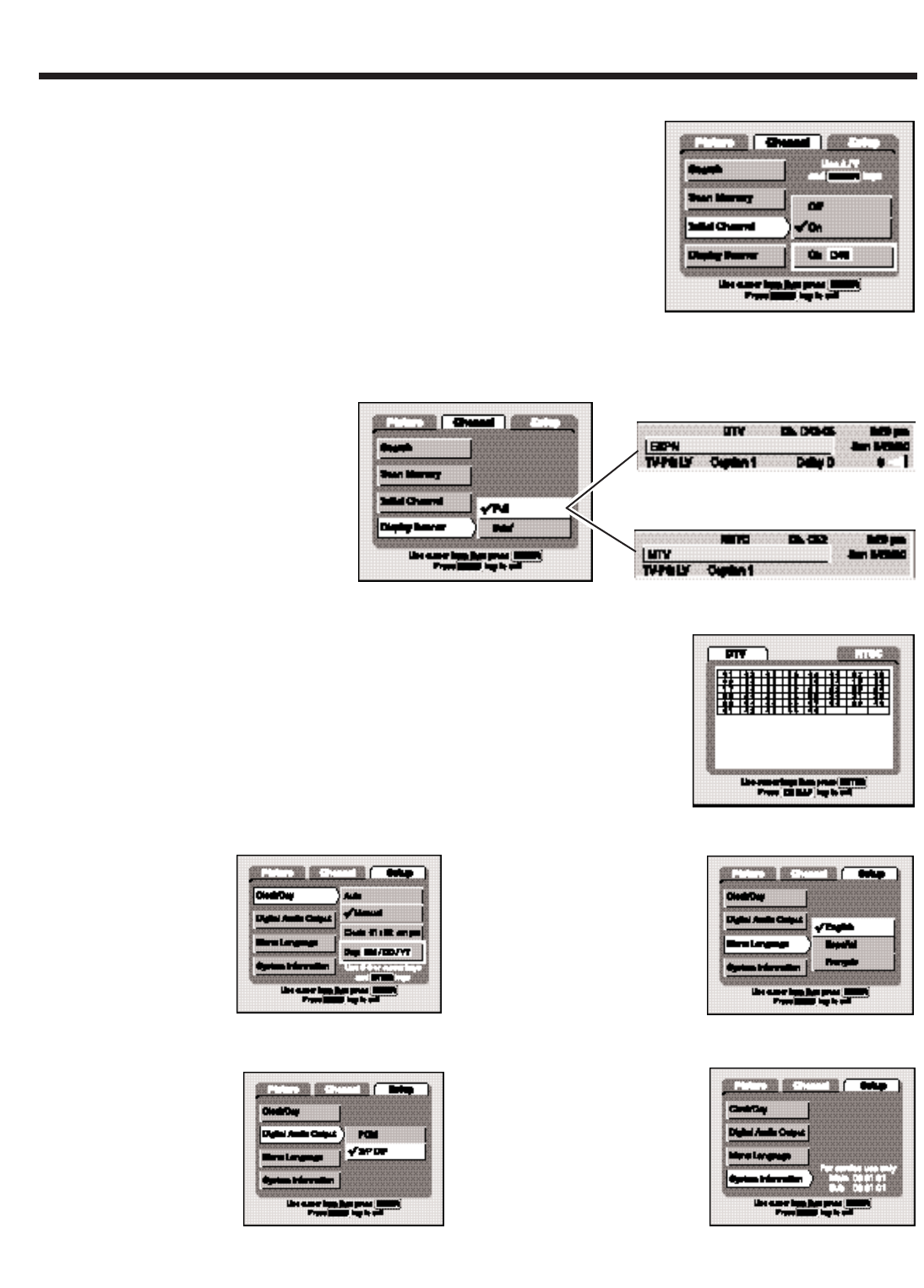
8
Channel Category Features and Options
Search
Search is used to find and store in memory all active channels being received. This includes
NTSC and Digital DTV channels.
NightScan Search
The NightScan feature automatically searches to keep the database fresh and updated with new
DTV channels. This occurs at random intervals during inactive times. Please note that NightScan
adds channels to the memory, it does not delete or replace existing channels.
Initial Channel
The SDB can be programmed to tune to a specific channel each time it is powered on,
such as your favorite news or sports channel.
Display Banner
The Display Banner appears when you change
channels and when you press the DISPLAY
key. It has two options, Full and Brief. The Full
banner may include the station ID, program
title, the time, and other TV settings concerning
picture and sound options. The Brief banner
may only include the station ID (with tuner
indicator C for Cable [C34], D for Digital
[D43-05], or Blank for Off-Air [13]) and
time (if the clock has been set).
Figure 8—Selecting An Initial Channel
Figure 10—Full DTV Display Banner
Figure 11—Full NTSC Display Banner
Figure 9—Display Banner Selection
Understanding the DIR-2000’s Features
CHannel Map Pages
These pages are basically charts of channel numbers. The CHannel Map shows the available chan-
nels discovered during the last Channel Search. The Map pages also indicate channels which have
been deleted from the Channel Scan Memory List, they appear as blue numbers. For DTV, the
CHannel Map will show only major channel numbers.
Setup Category Features and Options
Figure 12—CHannel Map Page
Clock/Day
Use this feature to choose
between Auto and Manual
clock settings. Choosing
Auto will begin the automatic
clock setting routine. If you
choose Manual you will be
directed to input the
correct time and day infor-
mation manually using
the 0-9 and Cursor keys
on the remote control.
Digital Audio Output
When receiving a digital
signal there will be two
Audio options, PCM and S/P
DIF. PCM will be the only
option available when receiv-
ing an analog signal.
Menu Language
There are three options
available for the menu display
language: English, Español,
and Français. All menu
categories, features, and
options will appear in the
language you choose. English
is the default language.
System Information
The information displayed is
for service technician use
only.
Figure 13—Manual Clock Settings
Figure 14—Digital Settings
Figure 15—Menu Language
Figure 16—System Information


















