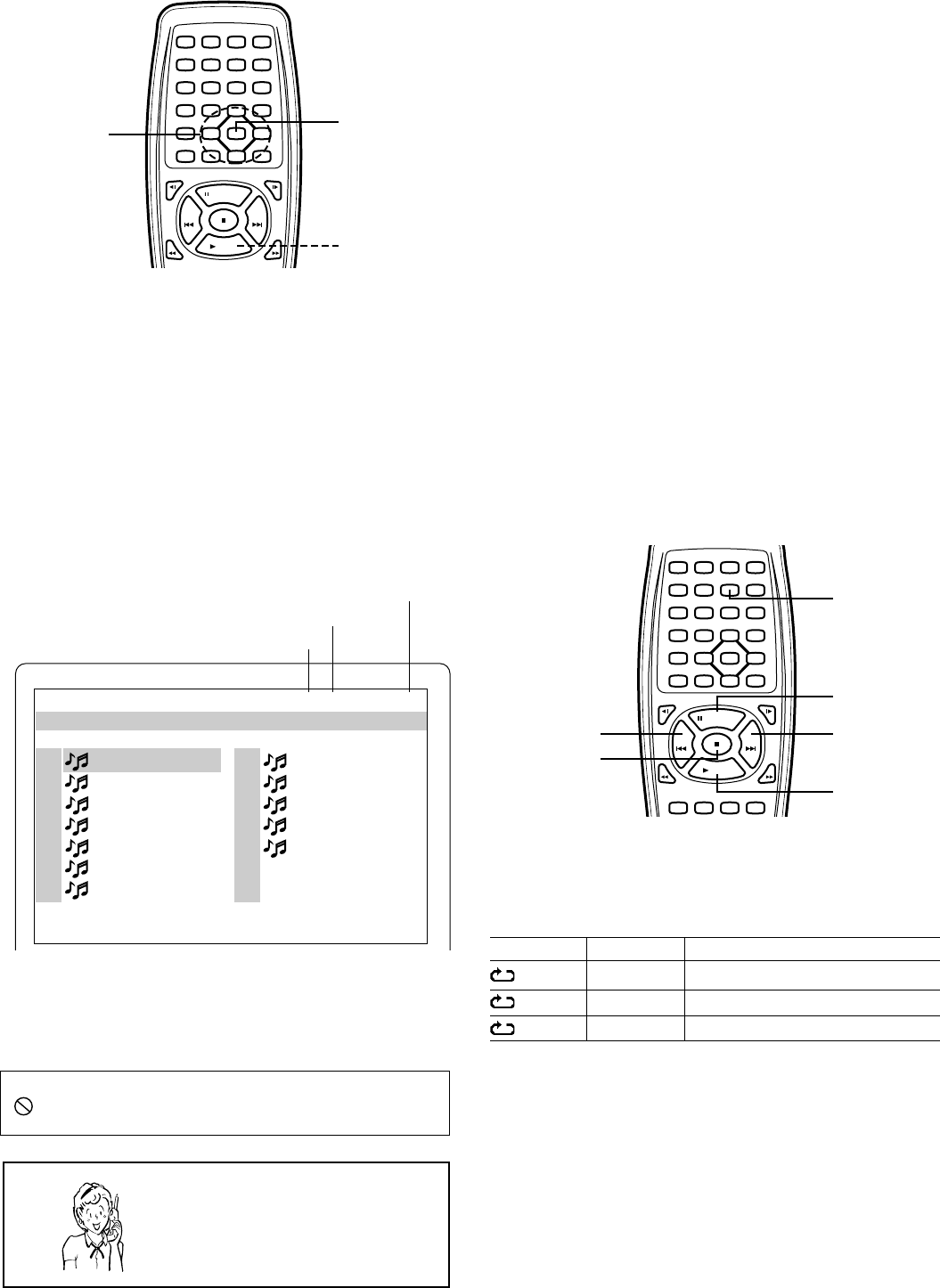
-E28-
z /ON
NEXTPREV
FWD SLOWREV SLOW
PAUSE/STEP
PLAY
REV FWD
4
b
5
a
ENT
SETUP MENU
AUDIO RETURN
PICTURE
MODE
ANGLE
REPLAY
ZOOM ANGLE
LAST MEMO
SURROUND
ON SCREEN
OPEN/CLOSE
REPEAT A-B REPEAT
SUBTITLE
CHANGE
SUBTITLE
ON/OFF
TOP MENU
PROGRAM
/RANDOM
4
5
5
z /ON
NEXTPREV
FWD SLOWREV SLOW
PAUSE/STEP
PLAY
REV FWD
CLEAR
123C
4
b
5
a
ENT
SETUP MENU
AUDIO RETURN
PICTURE
MODE
ANGLE
REPLAY
ZOOM ANGLE
LAST MEMO
SURROUND
ON SCREEN
OPEN/CLOSE
REPEAT A-B REPEAT
SUBTITLE
CHANGE
SUBTITLE
ON/OFF
TOP MENU
PROGRAM
/RANDOM
PREV
n (Stop)
PLAY
NEXT
PAUSE
/STEP
REPEAT
4. Press [o], [a], [p] or [b] to move the highlighted box to the
desired file.
• To go on to the next or previous directory, press [o], [a],
[p] or [b].
• To go back to the previous directory, press [RETURN].
• In some discs, if [MENU] is pressed, it goes back to the
first directory.
5. Press [ENT] (or [a PLAY]) to start playback.
•“a” appears briefly on the TV screen.
• The letter’s color in the highlighted box turns green.
•“MP3” or “WMA” appears on the FL display.
Example: (the second directory)
Stopping Playback
Press [n] during playback. “n” appears briefly on the TV screen
and playback stops completely.
Pause
Press [k PAUSE/STEP] during playback.
•“k” appears briefly on the TV screen.
•“k” appears on the FL display.
Note:
The sound is muted.
Press [a PLAY] to return to normal playback.
File Skip
Skipping forward
Press [NEXT e] during playback to skip to the next file.
“e” appears briefly on the TV screen.
Skipping backward
Press [PREV f] during playback to skip back to the beginning
of the file currently play.
“f” appears briefly on the TV screen.
Press the button again immediately to skip back to the beginning
of the previous file.
Repeat Playback
Press [REPEAT] during playback.
Each time the button is pressed, the repeat mode will be changed
as follows.
TV screen FL display Operation
1 REP 1 Repeat of file being played
All ALL REP Repeat all files
Off Normal playback mode
Note:
Repeat playback may not work correctly with some discs.
Important Note:
“ ” may appear on the TV screen during operation. This icon
means that the function is not available on the disc now.
Need help? Call
1-800-813-3435
Current file number
Total file number
Current file elapsed playing time
File
13
14
15
16
17
18
19
MUSIC013
MUSIC014
MUSIC015
MUSIC016
MUSIC017
MUSIC018
MUSIC019
20
21
22
23
24
MUSIC020
MUSIC021
MUSIC022
MUSIC023
MUSIC024
13/24 00:00:08
MAX2
Song: MUSIC013


















