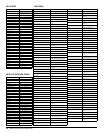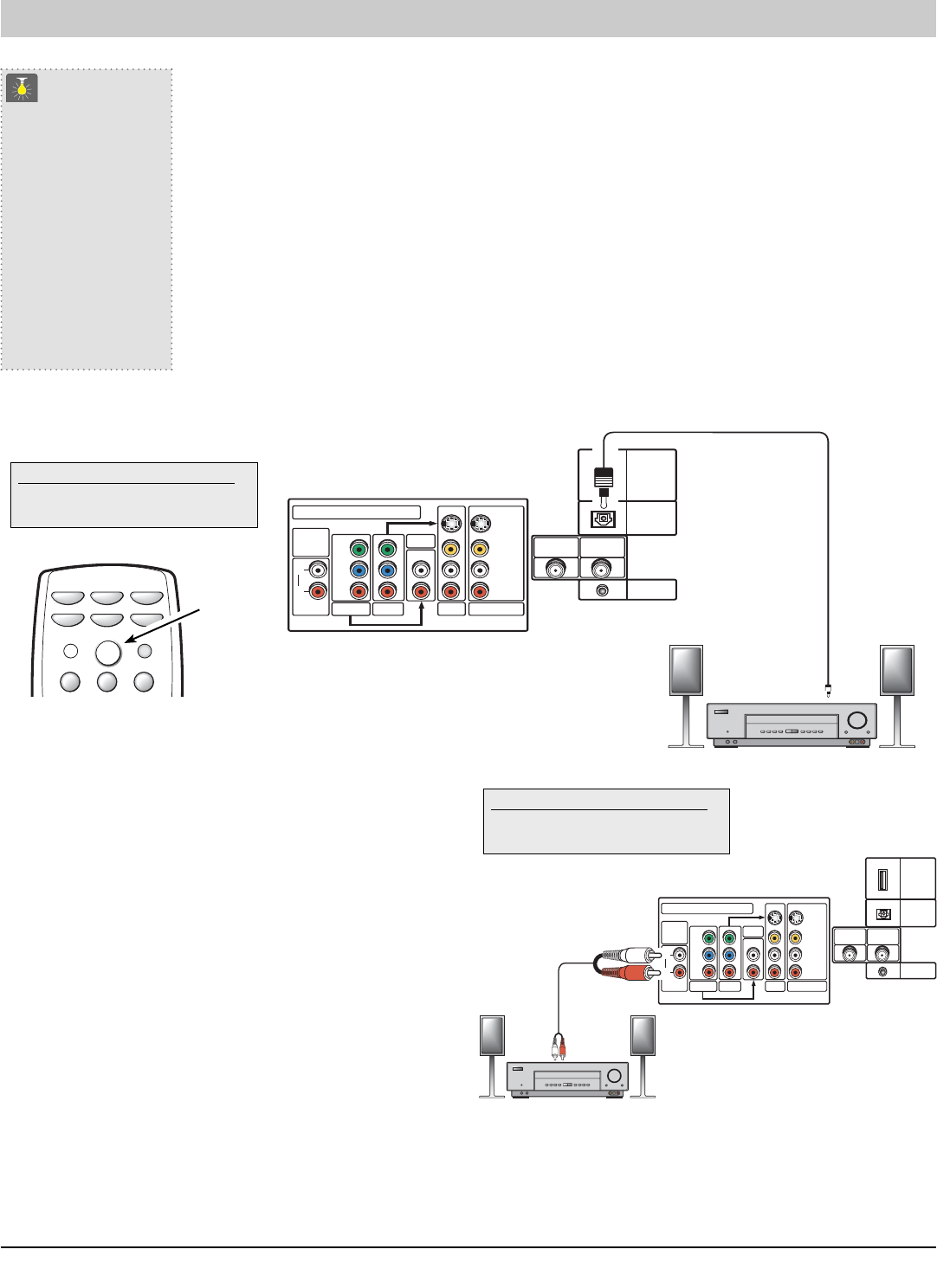
10 Connecting Digital or Analog Audio to Stereo Amplifier
Connecting Digital Audio Output to an External Amplifier
Using this optical digital connection minimizes electrical noise to help assure high quality signal transfer.
Switch off TV and external equipment before connecting cables. (Cables are not supplied.) Remove the protective
cover before connecting cable to TV digital optical jack.
CAUTION: DO NOT look directly at the laser light.
❶
Connect one end of the optical cable to the TV Digital Audio Output and the other end to the Stereo Amplifier
Optical Digital Input.
❷ Press POWER to turn on the TV. Turn on external equipment also.
Notes:
DO NOT connect external speakers directly to the TV.
When TV Speakers is in the ON mode, sound will be reproduced through your TV and stereo amplifier.
When TV Speakers is in the OFF mode, sound will be reproduced only through
the stereo amplifier. (See page 20 to set TV speakers.)
QuickTips
■
Position your TV at
least 2 feet from
stereo speakers.
The magnets in
the speakers may
affect the picture
quality.
Need help?
Visit our Web site at
www.sanyoctv.com
or Call 1-800-877-5032
ANALOG
AUDIO
OUTPUT
L
R
Y
COMPO 3
P
b
P
r
VIDEO
SERVICE
UHF/VHF/CATV
S-VIDEO
AUDIO
(MONO)
COMPO 2
AUDIO 3
VIDEO 2
COMPONENT VIDEO INPUT
VIDEO 1
DIGITAL
AUDIO
OUTPUT
HDMI
INPUT
DIGITAL
ANTENNA IN
L
R
STEREO
AMPLIFIER
REMOTE CONTROL
INPUT
INPUT
RESET
RESET
123
DVD
VCR
CABLE
TV
AUXSAT
POWER
POWER
123
❷
ANALOG
AUDIO
OUTPUT
L
R
Y
COMPO 3
Pb
Pr
VIDEO
SERVICE
UHF/VHF/CATV
S-VIDEO
AUDIO
(MONO)
COMPO 2
AUDIO 3
VIDEO 2
COMPONENT VIDEO INPUT
VIDEO 1
DIGITAL
AUDIO
OUTPUT
HDMI
INPUT
DIGITAL
ANTENNA IN
L
R
BACK OF TV
Connecting Audio Out Jacks to a Stereo Amplifier
Switch off TV and external equipment before connecting cables.
(Cables are not supplied.)
❶
Connect the TV Audio Out (R/L) to the Stereo Amplifier In (R/L).
❷ Press POWER to turn on the TV. Turn on external equipment also.
Notes:
DO NOT connect external speakers directly to the TV.
When TV Speakers is in the ON mode, sound will be
reproduced through your TV and stereo amplifier.
When TV Speakers is in the OFF mode, sound will be
reproduced only through the stereo amplifier. (See page 20
to set TV speakers.)
STEREO AMPLIFIER
What you will need for connections:
❶
Optical Digital Audio Cable – 1
What you will need for connections:
❶
Audio Cable – 1
❶
❶
❶
BACK OF TV
OPTICAL DIGITAL
CABLE
Audio Connections