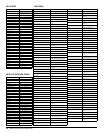➀
Mode Keys—Use these keys to program the remote control and to select the
operating mode (VCR, TV, CABLE, DVD, SAT, or AUX). To Operate Your...
VCR—Press the VCR key; Television—Press the TV key; Cable Box—Press the
CABLE key; DVD Player—Press the DVD key; and Satellite Receiver—Press the
SAT
key.
Note: Make sure you hold
down the mode key while entering a code number,
see page 13.
➁
Input Key—Press this key to change the input signal source as follows:
In the TV, DVD, Cable, and Satellite modes, this key selects the program source
to display on the screen (TV signal or signal from equipment connected to the AV
jacks). In the VCR mode, this key functions as a VCR’s TV/VCR key.
➂
Power Key—Press to turn TV on or off.
➃
Number Keys—Two keys must be pressed to select a direct channel. Example:
Press 0 then 6 to select channel 6. For Analog channels above 100, press and hold the
1 key until C1–– appears.
➄
Tuner Key—Use this key to toggle from one tuning system to another, digital
channels and analog channels.
➅
Channel (CH up / down) and Volume (VOL –/+) Keys—Press Up/down
keys to tune to the next higher or lower channel in the Channel Scan Memory
database. Press the –/+ keys to adjust volume. The screen displays a left or right
red arrow that blinks as many time as you press the Vol –/+ keys.
➆
Pix Shape Key—Use this key to change the video display format. Available
options depend on signal received and the broadcast aspect ratio: For HT27744/
HT32744—Letter box, Zoom, and Normal. For HT30744—Full, Zoom1/2, and
Normal. (See explanation of image shapes on page 5.) Note: If PAP feature is
selected, this key is not operable.
➇
Sleep Key—Press this key, then press the “0” key to set the Sleep Timer. The
desired time can be set from 30 minutes up to 3 hours in 30 minutes increments.
Sleep Timer will switch off the TV automatically.
Note: The Sleep Timer cancels when the TV is turned off or if a power failure
occurs.
➈
Recall Key—Select the first channel you want to watch; then select another
channel using the number keys. Press Recall to easily switch between the channels
without entering the channel numbers again.
Note: The Recall key can only toggle between channels within the same
signal source. Recall between a Digital channel and an Analog channel will
not work.
It takes only one remote to operate your TV and other equipment. Simply follow the
instructions on pages 13 ~ 15.
Point towards TV / Equipment
ANALOG
RF
DIGITAL
RF
VIDEO
1
VIDEO
2
COMPO
2
H
DMI
COMPO
3
PAUSEREC STOP
ON/OFF QUIK
VOL
CH
MUTETUNER
INPUT RESET
PLAY
SWAP
PAP
PAP CHANNEL
FREEZE
AUDIO
AUDIO
SLEEP
SLEEP
PIX SHAPE
PIX SHAPE
RECALL
RECALL
CAPTION
CAPTION
INFO
INFO
654
78
0
9
123
DVD
VCR
CABLE
TV
AUXSAT
POWER
POWER
654
78
0
9
123
GUIDE
E
X
I
T
M
E
N
U
PAGE
UP
DOWN
ENTER
ENTER
12 Remote Control
➇
➈
➉
➠
➅
➆
15
➀
➁
➃
➄
➂
18
11
13
12
14
16
17
Install Batteries as shown (2 AA, not included)
Notes:
Do not mix old batteries with new ones or mix different types of batteries together.
Remove the batteries if the remote control will not be used for a month or more.
Weak batteries may leak and cause damage. (Normal battery life is roughly six months.)
Using the Multimedia Remote Control