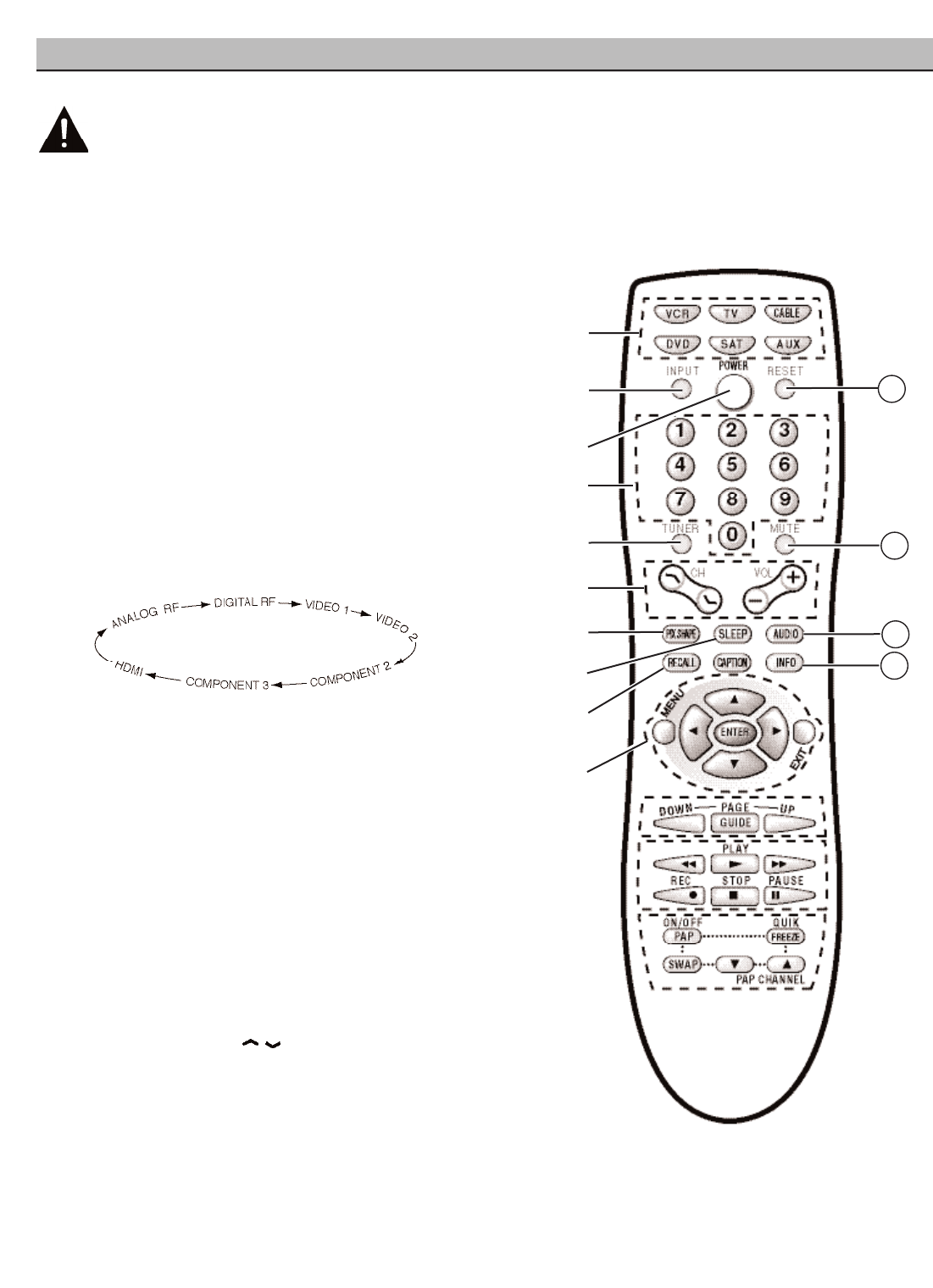
12
Need help?
Visit our Web site at www.sanyoctv.com or Call 1-800-877-5032
USING THE MULTIMEDIA REMOTE CONTROL
PRECAUTIONS
To ensure safe operation, please observe the following precautions:
Replace both batteries at the same time. Do not use a new battery with
a used battery. Risk of explosion, if battery is replaced by an incorrect
type.
Do not expose the Remote Control Unit to moisture or heat.
REMOTE CONTROL KEYS
➀
Mode Keys—Use these keys to program the remote
control and to select the operating mode (
VCR
,
TV
,
CABLE, DVD, SAT,
or
AUX
).
To Operate Your...
VCR—
Press the VCR key;
Television—
Press the TV key;
Cable Box—
Press the
CABLE key;
DVD Player—
Press the DVD key; and
Satellite Receiver—Press the SAT key.
NOTE: Make sure you hold down the mode key while enter-
ing a code number, see page 14.
➁
Input Key—Press to change the input signal source as
follows:
In the TV, DVD, Cable, and Satellite modes, this key
selects the program source to display on the screen
(TV signal or signal from equipment connected to the
AV jacks). In the VCR mode, this key functions as a
VCR’s TV/ VCR key.
➂
Power Key—Press to turn TV on or off.
➃
Number Keys—Two keys must be pressed to select
a direct channel.
Example:
Press 0 then 6 to select
channel 6. For Analog channels above 100, press and
hold the 1 key until C1– – appears.
➄
Tuner Key—Use this key to toggle from one tuning
system to another, digital channels and analog
channels.
➅
Channel Scanning (CH ) and Volume (VOL – +)
Keys—Press Up/down keys to tune to the next
higher or lower channel in the Channel Scan Memory
database. Channel Up/Down keys will also scan
through the AV inputs. Press the – + keys to adjust
volume. The screen displays a left or right red arrow
that blinks as many time as you press the Vol – + keys.
➀
➁
➂
➃
➠
Point towards
TV or
Equipment
➄
➅
➆
➇
➈
➉
11
12
13
14


















