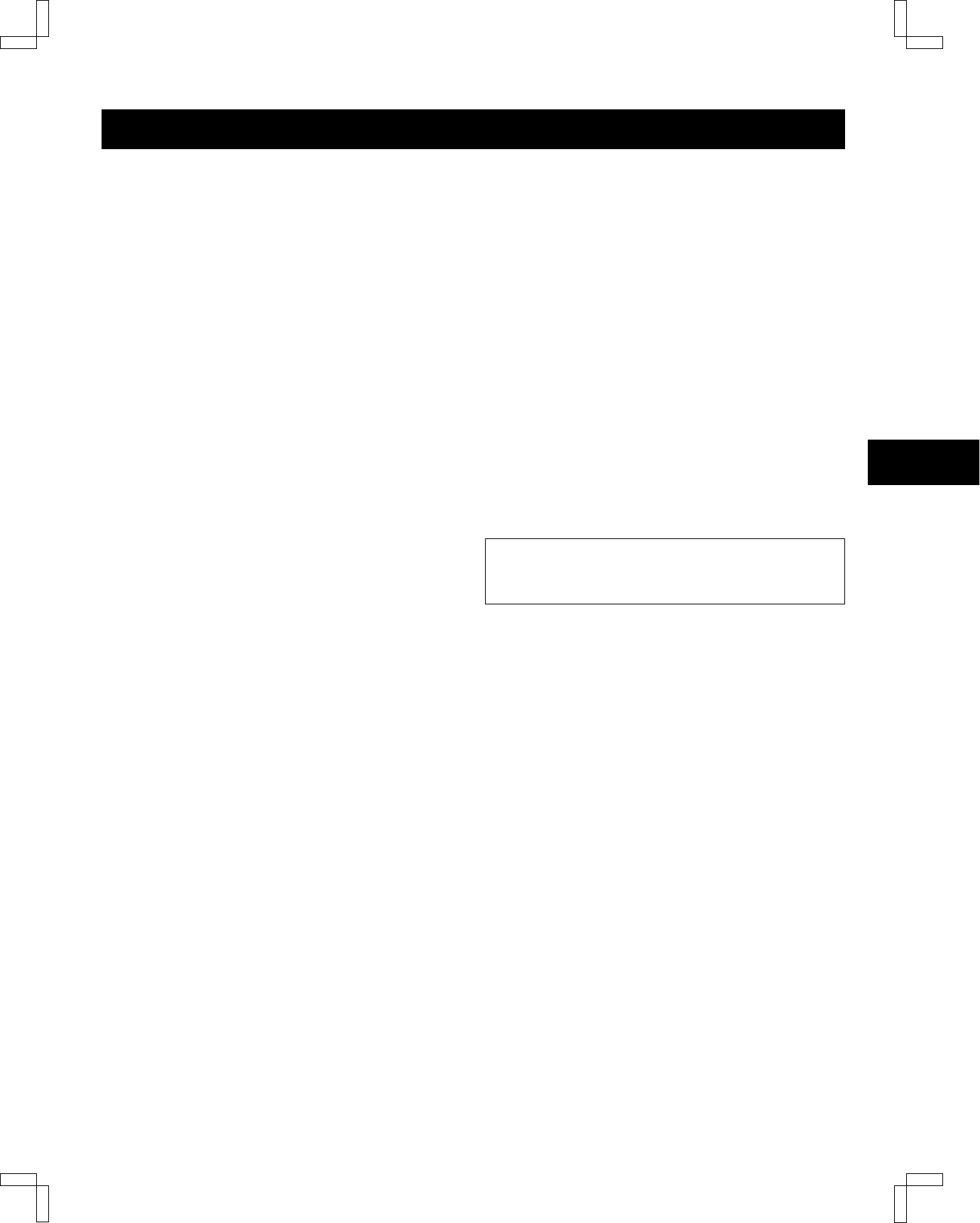
MAINTENANCE
Daily Inspection
The following daily inspections are recommended in
order to assure long-term and trouble-free operation of
the unit.
The daily inspections are particularly important if using
autorepeat recording.
Inspection Procedure
1 Turn on the power to the VCR, camera, TV monitor
and other connected devices.
2
Check that the image received on the TV monitor is
correct.
3
Check that the on-screen display of the date and
time is correct.
4 To check the recording condition of the previous
day, rewind the recorded tape a few seconds.
5
Press the PLAY button and check that the playback
image is correct.
6 Check that the recorded date and time are correct.
NOTES:
œ If the security lock is engaged, it has to be released
before proceeding to the inspection.
œ If any problem is discovered during the inspection,
unplug the power cord then consult your dealer.
Periodic Inspection
Periodic inspection and maintenance should be referred
to your dealer.
If there is noise in the playback picture, and it cannot be
corrected using the tracking control, it may indicated that
the video heads need cleaning.
Soiling is unlikely, thanks to the automatic head cleaning
function, but due to factors such as the use of poor
quality tape and the usage environment the heads could
become dirty in a short time.
The video heads should be inspected every 1,000 hours
of use to determine if they need to be replaced.
The video heads usage can be checked using the
(POWER FAILURE/DEW/USED TIME) menu.
Cabinet Cleaning
Clean the outside of the cabinet with a clean, soft cloth,
moistened with lukewarm water and wrung dry.
DO NOT USE SOLVENTS OR OTHER TYPES OF
CLEANERS. THESE CHEMICALS CAN CRACK OR
DISCOLOR THE CABINET.
About the Backup Battery
The date and time settings are maintained for up to 30
days by a rechargeable lithium battery that is fully
charged after the VCR has been connected to a power
source for 48 hours or more.
Depending on the battery usage it may become
necessary to change it. For replacement and disposal of
the old battery, please contact your dealer.
After the battery has been replaced, press the ALL
RESET button, then enter all the time, date, etc. settings
as required.
Automatic Head Cleaning Function
œ Whenever a video cassette is loaded or ejected, the
video heads are automatically cleaned.
œ During autorepeat recording, the video heads are
automatically cleaned when the tape reaches the end.
NB4QR/NA (SRT-4040 GB) Tue. Sept., 10/2002
48
English


















