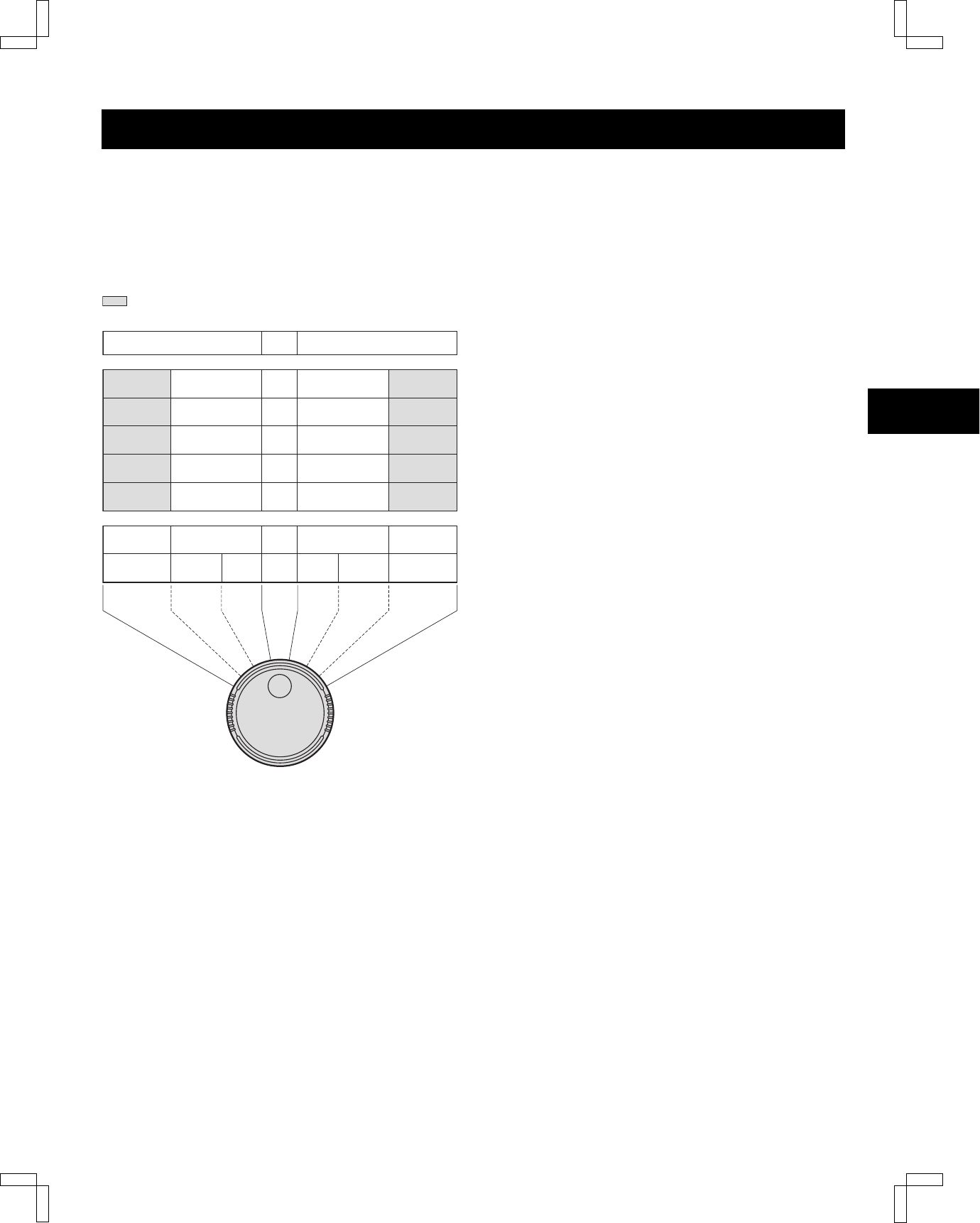
SPECIAL PLAYBACK
SHUTTLE Ring Operation
From normal playback, still image, stop mode, etc., turn
the clockwise or counterclockwise to select a mode as
indicated below.
1
Turn the SHUTTLE ring in either direction where the
desired mode is selected.
NOTES:
œ If operated from still image mode and playback mode,
operation will return to the original mode when the
SHUTTLE ring is released.
œ If operated from normal playback mode, reverse
playback is only possible during 3-hour playback
speed mode.
œ The sound is muted.
œ While turning the SHUTTLE ring, press the SHUTTLE
HOLD button. The operation in progress at that time
will continue even when the SHUTTLE ring is
released. To stop the operation, press the SHUTTLE
HOLD button or the STOP button, or turn the
SHUTTLE ring.
Fast
forward
Rewind
Forward picture
search (Locked)
StopRewind Fast forward
Reverse direction Forward direction
Original
mode
Normal
playback
Reverse picture
search
Forward picture
search
Still
image
Reverse picture
search
Forward picture
search
Slow
motion
Reverse playback
Reverse
playback
Normal
playback
Reverse
Slow
motion
Normal playback
Reverse picture
search (Locked)
Fast forwardRewind
Reverse picture
search (Locked)
Fast forward*1
Rewind
Forward picture
search (Locked)
*2
*1: Forward picture search.
*2: Reverse picture search.
: Operation will not return to the original mode when
the SHUTTLE ring is released.
Shuttle operations that can use the SHUTTLE HOLD button.
Shuttle operations that cannot use the SHUTTLE HOLD button.
RQ4Q/EX (TLS-1960P GB) Wed. May, 08/2002
36
English


















