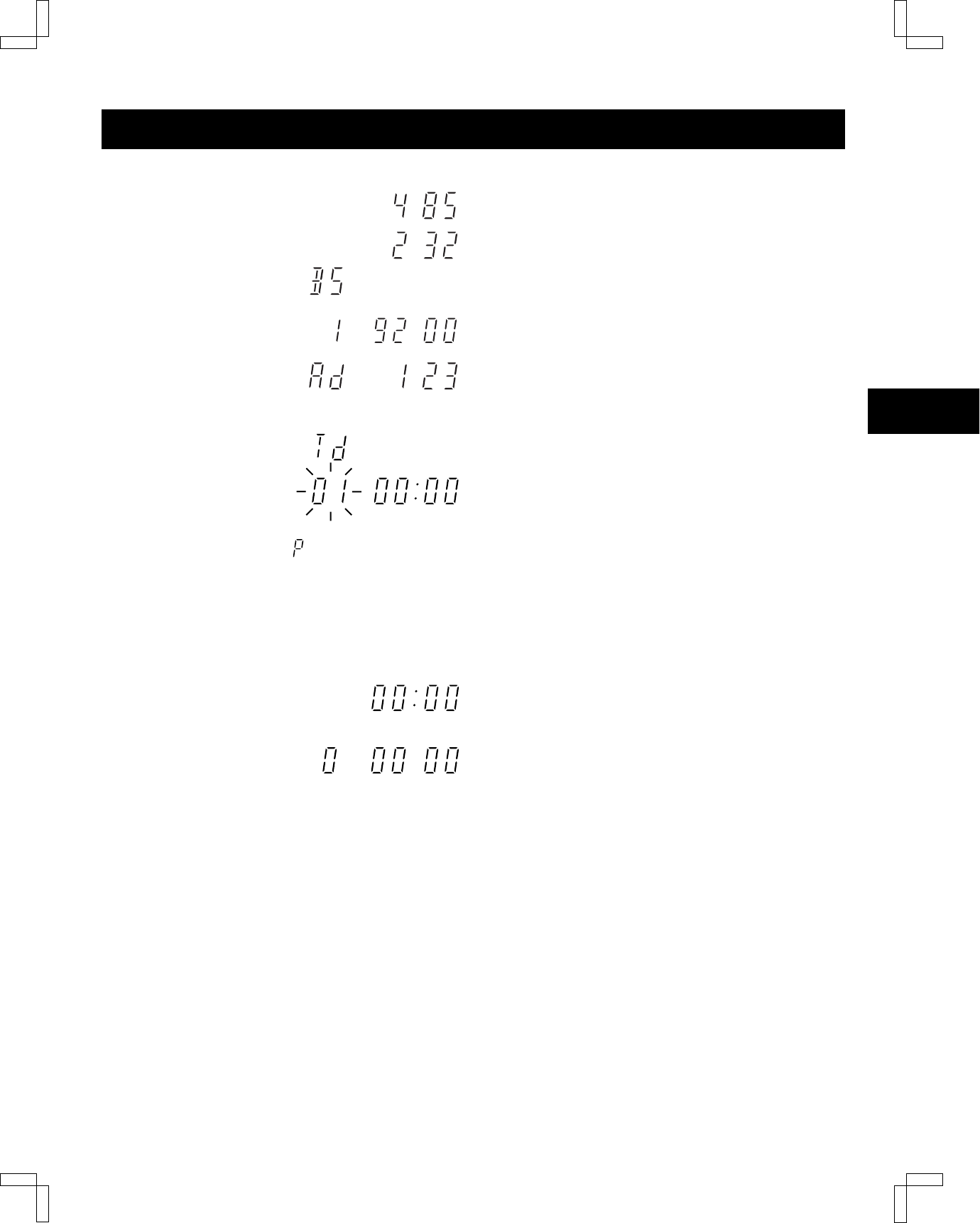
LOCATIONS OF CONTROLS AND INDICATORS
[With the RS-485/232C interface board]
œ Display when set to RS-485
œ Display when set to RS-232C
œ Data transfer speed
setting display
œ Address setting display
(RS-485 only)
3
,
6
Mode display
œ Day/Time search
setting display
5
Power failure indicator
Lights after a power failure.
NOTE:
œ To cancel the “P” display, press the MENU
RESET button.
6
Counter display
œ Time display (No tape)
œ Linear time counter
display (Tape inserted)
7
OFF indicator
Lights when the tape end has been reached after
recording.
8
Counter memory indicator
Lights when the counter memory function is being
used.
9
Timer Recording indicator
Lights when in timer recording stand-by mode, or
during a timer recording.
F
Security lock indicator
Lights when the security lock is engaged.
G
External input indicator
Lights when recording using the EXT TIMER IN
input terminal.
HMS
RQ4Q/EX (TLS-1960P GB) Wed. May, 08/2002
6
English


















