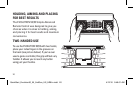14
CONTROLLING VOLUME AT YOUR AV RECEIVER INSTEAD OF YOUR TV
(PUNCH THROUGH VOLUME CONTROL)
BysettingupPunchThroughVolumeControl,we’lloverrideSmartVolumeControl,sothatthe
EVOLUTION50/55willcontrolthevolumeatyourAVreceiverinsteadofyourTV.
TurnonyourTV,AVReceiver,DVDplayer,andspeakers.1.
OntheEVOLUTION50/55,pressandholdthe2.
DVD
buttonfor3seconds.The
DVD
buttonwilllight
up,blinkonce,andstaylit.ThisindicatestheEVOLUTION50/55isinsetupmode.
Pressthe3.
VOL
– +
buttononce.
Pressandholdthe4.
AVR
button.TheDVDbuttonwillblink3times.Releasethe
AVR
button.
Pressthe5.
DVD
buttontomakesuretheEVOLUTION50/55isinDVDmode.Aimtheremoteatyour
AV receiver and press the
VOL
– +
button.ThevolumecontrolindicatoronyourAVreceiver
shouldrespondandifanythingisplayingonyourDVD,itshouldgetlouderorsofter.Ifitdoes,
you’redone.Likewise,the
MUTE
buttonontheEVOLUTION50/55willalsocontrolthevolumeofyour
AVreceiverasexpected.
QuickStart_Evolution50_55_2ndGen_US_AR9Ln.indd 14 4/12/10 9:48:57 AM