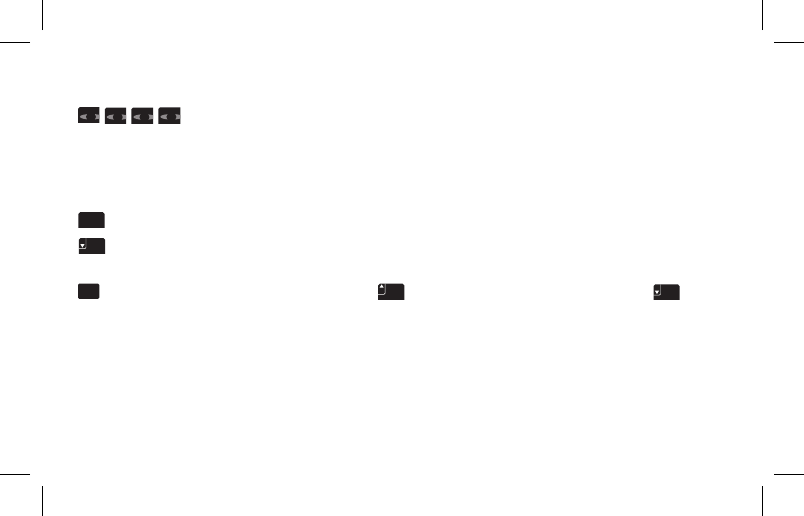
3
SPECIAL FUNCTIONS BUTTONS
A
-
B
-
C
-
D
Buttons: SimilarlylabeledbuttonsareoftenfoundonBlu-rayDisc
™
playerremotes.
Typicallytheyareusedtocreateaspecializedcommandorseriesofcommands.YoucanusetheIR
LearningfeaturetomapthefunctionsonyourBlu-ray’sremotetoyourEVOLUTION50/55.Seethe
section,Learning: Setting Up Your Evolution 50/55 to Learn Additional Button Commands for more
information(onpage9).
MENU
Button:DisplaystheMainMenuofBlu-rayDiscplayers,AVReceivers,andotherAVcomponents.
EXIT
PG
Button:UsedtoexittheChannelGuideofaCable/SatellitereceiverwhentheEVOLUTION50/55
isinSTBmode.MayalsobeusedtoexitmenusonaBlu-rayplayerwheninDVDmode.
SHIFT
Button:EnablesthePageUPfeatureonthe
BACK
PG
buttonandPageDOWNfeatureonthe
EXIT
PG
button.ThesepagingfeaturesareusedtonavigatethemenusofCable/Satelliteservices.
QuickStart_Evolution50_55_2ndGen_US_AR9Ln.indd 3 4/12/10 9:48:51 AM


















