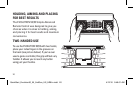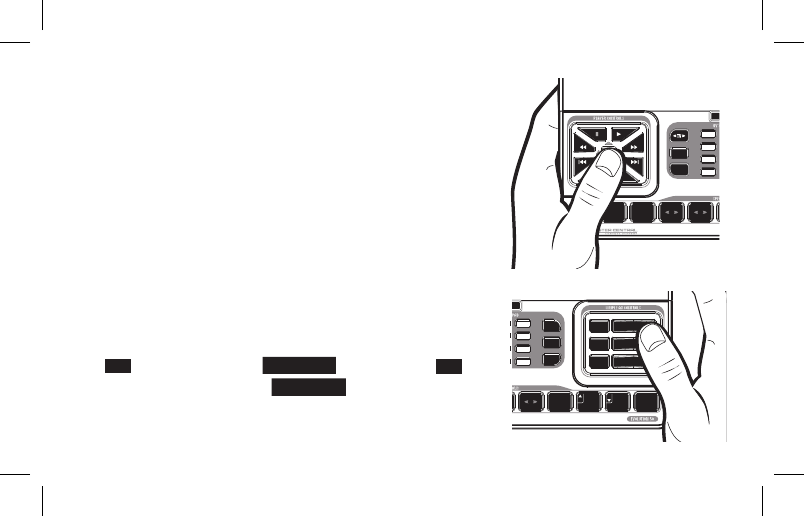
21
ONE-HANDED USE
TheEVOLUTION50/55islightweight.Thismakesiteasyto
usewithjustonehand.Withthisinmind,thebuttonsonyour
EVOLUTION50/55arelaidoutformaximumconvenience.
Ontheleftside,playercontrolstypicallyusedforoperating
DVDplayersandDVRsaregroupedtogetherinacircle.
Clockwise,thecontrolsontherightsideareforward-
oriented and the controls on the left side are reverse-
oriented.Thedirectionaljoystickislocatedinthecenter.
ThismakesiteasytocontrolDVDplayersandDVRseven
withyourgazefixedonyourTVscreen.
Ontherightside,rockerbuttonsforadjustingvolumeand
changingchannelsmakecontrollingyourTVmoreintuitive.
The
MUTE
buttonisnexttothe
VOL
– +
buttonandthe
PREV
CHANNELbuttonisnexttothe
CH
– +
button.Again,this
makesiteasytostayfocusedontheTVwhilefindingtheright
volumeorchannelsettingswithoutlookingdown.
U
SELECT
REC
ENTER
1 2 3
4 5 6
7 8
0
9
DVR
ON OFF INPUT BACKMENU EXIT SHIF T
DVD
MUTE
PREV
ZOOM
GUIDE
CH
VOL
– +
–
+
INFO
STB
AUX
MCC AV 50
PG
PG
A B C D
LIGHT
AVR
U
SELECT
REC
ENTER
1 2 3
4 5 6
7 8
0
9
DVR
ON OFF INPUT BACKMENU EXIT SHIFT
DVD
MUTE
PREV
ZOOM
GUIDE
CH
VOL
– +
–
+
INFO
STB
AUX
PG
PG
A B C D
LIGHT
AVR
QuickStart_Evolution50_55_2ndGen_US_AR9Ln.indd 21 4/12/10 9:49:02 AM