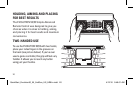19
DEFAULT BACKLIGHT COLOR SETTINGS
TheEvolution50backlightdisplaysinamberonlyforallmodels.
TheEVOLUTION55backlightdisplaysinbluewhenitisoperatingin or
STB
mode(STB
standsfor“settopbox”andreferstoyoursatelliteorcablebox).TheEVOLUTION55backlight
displaysinamberwhenitisoperatinginanyofthefollowingmodes:
DVR
,
AVR
(Audio/Video
Receiver),
DVD
,or
AUX
.
FOR EVOLUTION 55 ONLY: ASSIGNING BACKLIGHT COLOR SETTINGS
Toassignadifferentcolortoanoperatingmode,followtheinstructionsbelow.Inthisexample,the
operatingmodeisTV(thesamestepsapplyfor
DVR
,
AVR
,
DVD
,
STB
,and
AUX
)andweassumeyou
arestartingoutwiththeoriginalfactorysettings:
Pressandholdtogetherthe1. buttonand
LIGHT
buttonfor3seconds.
Asyoubeginpressingbothbuttons,thebluelightimmediatelydisplays.2.
After3seconds,thecolorofthelightchangestoamber.3.
NowTVmodeisindicatedbyanamberlight.Theotherdefaultbluelightsetting,
STB
,remainsblue
untilyouassignittoamber.Allothermodesremainbacklitbyamberuntilyouchangetheirassignments.
QuickStart_Evolution50_55_2ndGen_US_AR9Ln.indd 19 4/12/10 9:49:01 AM