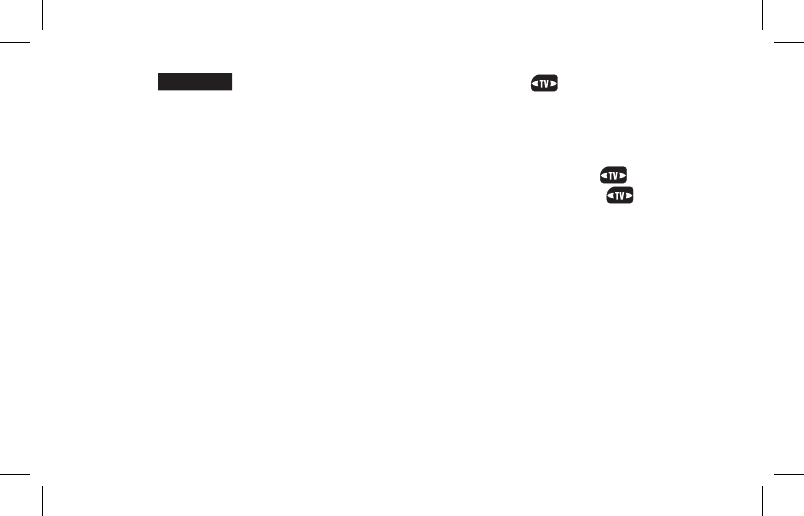
6
Using the 3.
CH
– +
button,pressthe+sideofthebuttononce.The buttononyour
EVOLUTION50/55blinksoncetoacknowledgeyourinput.
TheEVOLUTION50/55automaticallysendsanOFFsignaltoyourTV.IfyourTVrecognizesthecode, 4.
itwillturnoff.
IfyourTVdoesnotturnoff,repeatstep3untilitdoes.IfyourTVturnsoff,pressthe5. buttononyour
EVOLUTION50/55onemoretimetocommityourEVOLUTION50/55tothiscode.The buttonlight
willblink3timesfastandthenturnoff.TheEVOLUTION50/55exitssetupmodeandyou’redone.
TheEVOLUTION50/55isdesignedtoworkwiththevastmajorityofpopularconsumerelectronics
components.Ifyoucyclethroughall365codesstoredontheEVOLUTION50/55andyourTVdoesnot
turnoff,it’spossibleyourTVisnotsupported.Inthiscase,seeLearning: Setting Up Your Evolution 50/55
to Learn Additional Button Commands(onpage9).
QuickStart_Evolution50_55_2ndGen_US_AR9Ln.indd 6 4/12/10 9:48:51 AM


















