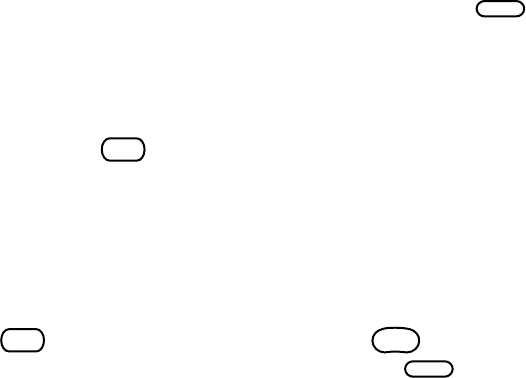
573497 Rev B
11
All Search, Continued
7. When your device turns on or starts to play, press and hold
SET-UP
until the red light blinks twice. This step programs the code into
the AllTouch Remote Control.
Your remote control now has the correct code for your device.
Note: Press several keys on the remote control for the device
(VOL ▲, CH ▲,
PLAY
, etc.) to verify that all functions work
correctly.
8. Next, you need to find your device codes. See Getting your codes
on the next page to find the code(s) for your device(s). Write the
codes on page 31.
Notes:
• You may want to inset a disc into your CD player and use
the
PLAY
button on the remote instead of the
POWER
button to
search. When your CD player starts to play, press
SET-UP
to lock
in your code.
• If a device is not found, please make note of its brand, model
number, description, size, etc., and contact your service
provider.
• When you have searched through the complete device code
library, the red light will blink three times. The search will then
start over again from the beginning of the library.


















