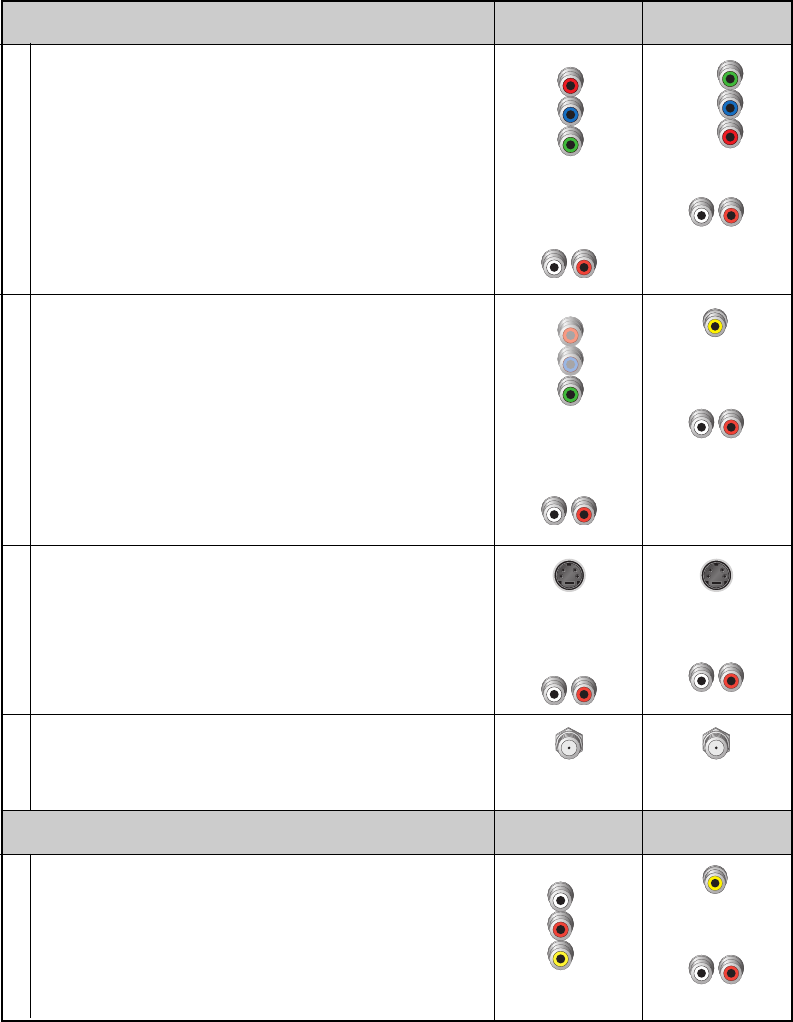
L R
AUDIO
IN
6
For VCRs that have a Video and Left and Right Audio
connectors, you can use the Out 2 connectors (Video,
Left, and Right) on the 8240HD.
8240HD
Connections
VCR
Connections
When using the 8240HD with an SDTV, you must make one of the following connections to view
content. Some SDTVs may not have all these connections. In addition, you can make connections
to a VCR to archive recordings to a VCR tape. Refer to your TV and VCR user guides and the
cabling diagrams in this guide for more detailed information.
Note: The labeling on your 8240HD may vary slightly.
Connections for a Standard-Definition TV and VCR
The PrPbY/V connectors can provide standard-
definition component video signals to an SDTV.
Note: To connect PrPbY/V to an SDTV, you must set
the HD Setup Wizard on the 8240HD to HD Mode, and
select the output video format (typically only 480i) that
will match the capabilities of your SDTV.
See the connection diagram on page 18 for an
example.
The S-Video Out connection provides an optimal video
connection to SDTVs.
8240HD
Connections
SDTV
Connections
The Cable Out connector provides a video and audio
connection to an SDTV.
S-Video
Composite
PrPbY/V
Cable Out
L R
L R
L R
L R
OUT 1
When you set up the 8240HD in SD mode, the Y/V
connector on the 8240HD is configured as a composite
video out connector (V).
See the connection diagram on page 18 for an
example.
L R
OUT 1
VCR
L R
OUT 1
Required Connections to an SDTV (use one)
Optional Connection to a VCR
VIDE
O
Y/V
Pb
Pr
VIDE
O
Y/V
Pb
Pr
VIDEO
IN
S-VIDEO
OUT
S-VIDEO
IN
VIDEO
OUT 2
L
A
U
D
I
O
R
VIDEO
IN
CABLE
OUT
CABLE IN
/
ANT IN
Pr
Pb
Y


















