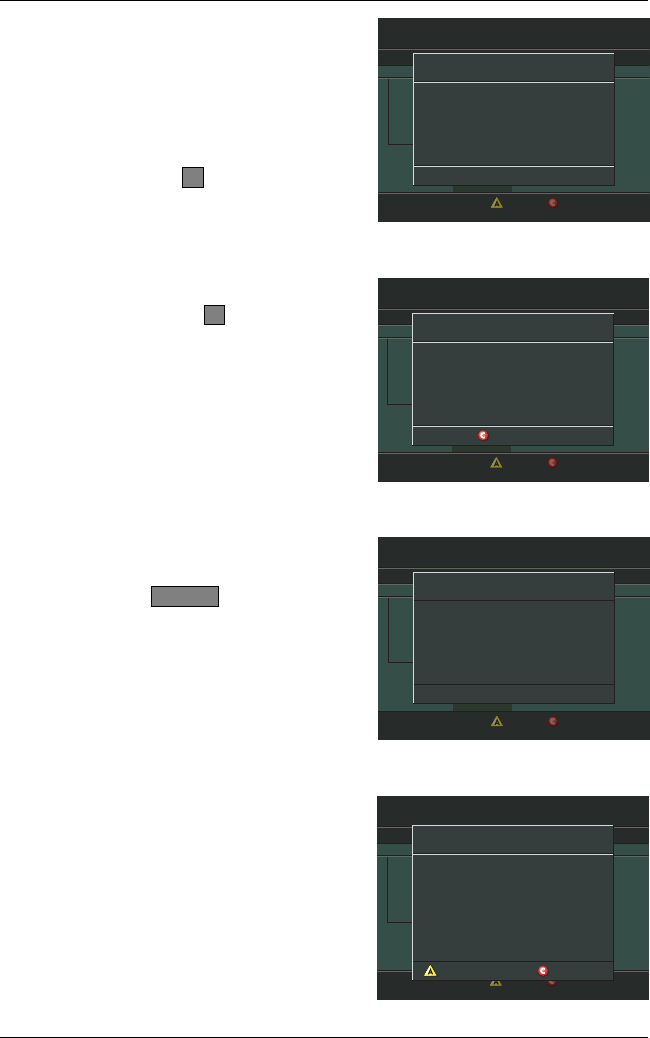
11
11. Wait for the test process to
complete and the power to your
VCR to turn on.
12. Did the power to your VCR
turn on?
• If yes, press .
• If no, choose one of the
following:
– There are additional code
choices for your brand of
VCR; press and repeat
steps 8 through 10 using
the next code in your list
of choices.
– There are no additional
code choices for your
brand of VCR, go to step 16.
Setting Up VCR Commander Service, Continued
Continued on next page
General Settings
Highlight a SETUP, press SELECT to advance to next setting.
VCR Input
VCR Code
VCR Input
000
Set: VCR Comnder
Setup
SETUP
PREFERENCE
Cancel Changes
Accept
VCR Commander
Instructions
To test RECORD with VCR model 062:
• Insert a blank tape into your VCR.
• Turn your VCR off.
• To begin recording, press SELECT.
Cancel Setup
General Settings
Highlight a SETUP, press SELECT to advance to next setting.
VCR Input
VCR Code
VCR Input
000
Set: VCR Comnder
Setup
SETUP
PREFERENCE
Cancel Changes
Accept
VCR Commander
Instructions
Please wait for the recording process to begin.
13. Insert a blank tape into your
VCR and turn the VCR off;
then, press to begin
a recording test.
General Settings
Highlight a SETUP, press SELECT to advance to next setting.
VCR Input
VCR Code
VCR Input
000
Set: VCR Comnder
Setup
SETUP
PREFERENCE
Cancel Changes
Accept
VCR Commander
Instructions
Please wait during the test process.
General Settings
Highlight a SETUP, press SELECT to advance to next setting.
VCR Input
VCR Code
VCR Input
000
Set: VCR Comnder
Setup
SETUP
PREFERENCE
Cancel Changes
Accept
VCR Commander
Instructions
If your VCR is recording, setup is complete.
The VCR model code is 062.
Press SELECT to return to General Settings.
If your VCR is NOT recording, press "A" to enter
another VCR Model Code, OR press "C" and record from
your VCR manually.
Cancel Setup
Clear VCR Model Code
14. Wait for the recording process
to begin.
A
B
SELECT


















