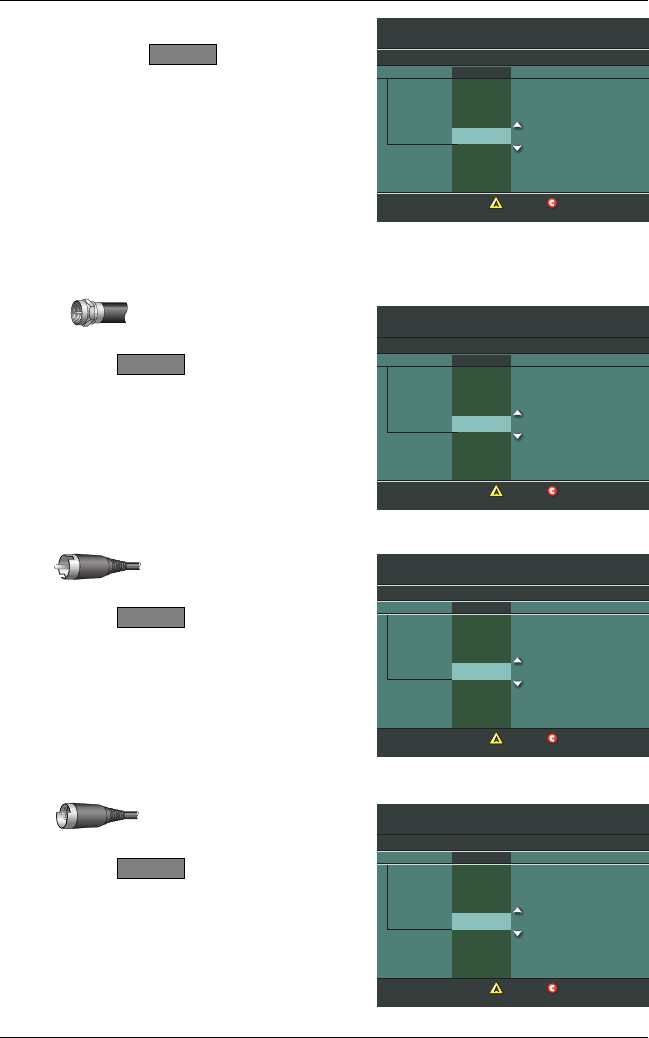
9
5. Scroll to VCR Input;
then, press .
Setting Up VCR Commander Service, Continued
Continued on next page
General Settings
Highlight a SETUP, press SELECT to advance to next setting.
VCR Code
VCR Input
VCR Code
Channel 3/4
Set: VCR Comnder
Setup
SETUP
PREFERENCE
Cancel Changes
Accept
SELECT
6. Your VCR is connected to your
DHCT by one of the following
cable types. Locate your cable
type in this step and follow the
instructions:
• For RF/coaxial cable,
choose Channel 3/4; then,
press .
SELECT
General Settings
Highlight an INPUT, press SELECT to change.
S-Video
Channel 3/4
Audio-Video
Set: VCR Comnder
Setup
VCR Input
INPUT
PREFERENCE
Cancel Changes
Accept
• For RCA jacks,
choose Audio-Video; then,
press .
SELECT
General Settings
Highlight an INPUT, press SELECT to change.
Channel 3/4
Audio-Video
S-Video
Set: VCR Comnder
Setup
VCR Input
INPUT
PREFERENCE
Cancel Changes
Accept
• For S-Video (SVHS),
choose S-Video; then,
press .
SELECT
General Settings
Highlight an INPUT, press SELECT to change.
Audio-Video
S-Video
Channel 3/4
Set: VCR Comnder
Setup
VCR Input
INPUT
PREFERENCE
Cancel Changes
Accept


















