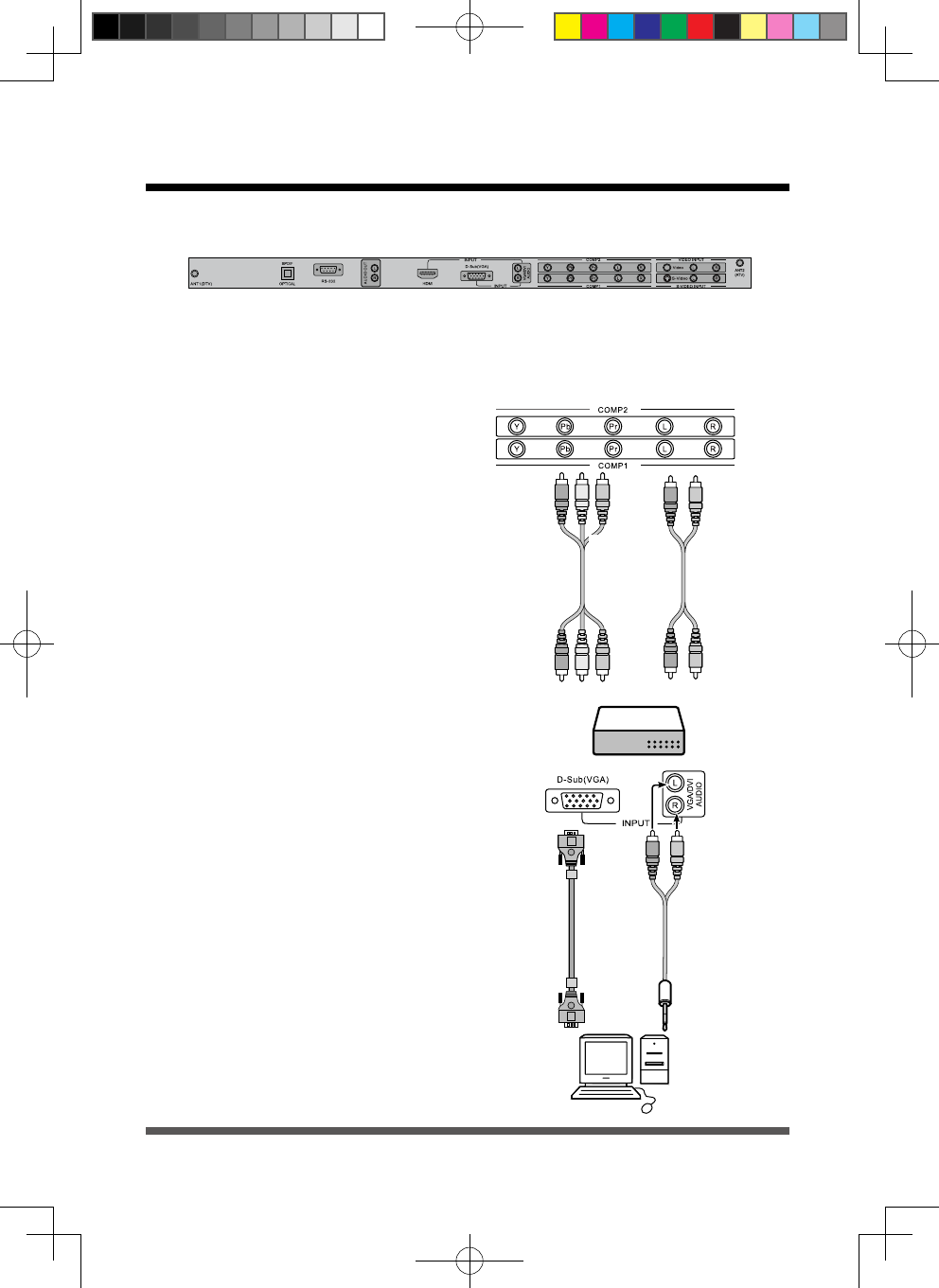
16
Operating Instructions
5. Connect Accessory Devices
Connecting a DVD player or other
equipment
Switch off LCD TV and external equip
-
ment before connecting cables.
1. Connect a DVD player or other
equipment’s Component Video Out
(Y,Pb,Pr/Y,Cb,Cr) to the LCD TV’s
corresponding Component In
(Y,Pb,Pr/Y,Cb,Cr) terminal on
COMP1 or COMP2.
2. Connect a DVD player’s Audio Out to
the TV Component L/R terminal.
3. Press
Power to turn on the LCD TV,
then turn on external equipment.
4. Press
INPUT to select YPbPr1 or
YPbPr2 signal source.
Note:
The meaning of switch off LCD TV mentioned into the below operation:
Since there is not the main power switch used into the LCD TV. Switch off LCD
TV is only meaning of , detaching the power supply cord of LCD TV from the
inlet of the power source , in order to shut off the power source of LCD TV.
Connecting the Computer
Switch off LCD TV and external equip
-
ment before connecting cables.
1. Connect a computer’s D-Sub(VGA)
Out to the LCD TV’s D-Sub(VGA) In
terminal.
2. Connect a computer’s Audio Out to
the LCD TV’s VGA/DVI Audio In
terminal.
3. Press
Power to turn on the LCD TV,
then turn on external equipment.
4. Press
INPUT to select VGA signal
source.
White
Red
White Red
Red
Green
Blue
DVD or other equipment


















