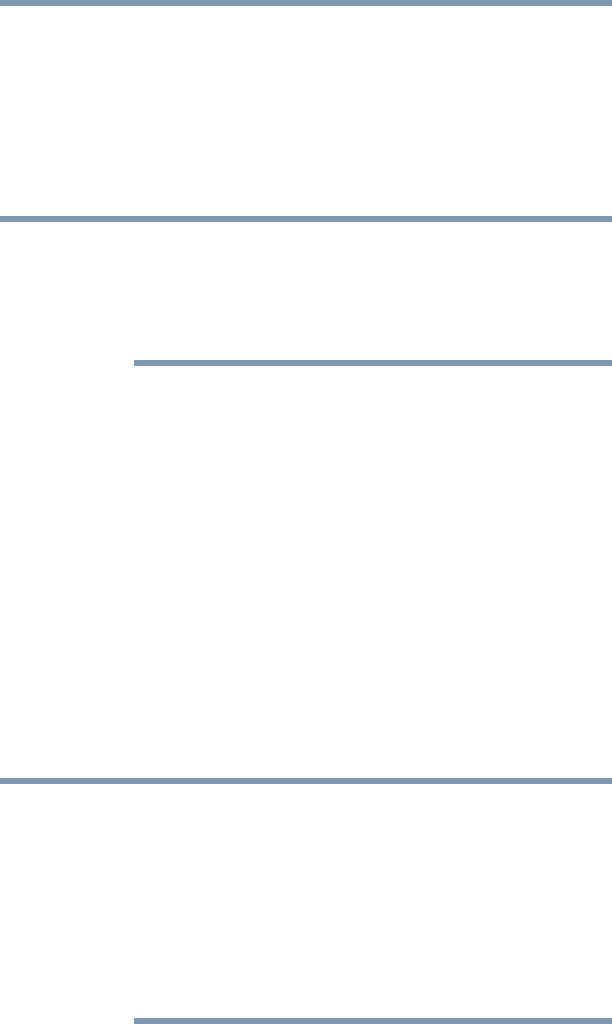
117
Using the TV’s Advanced Features
Using the advanced picture settings
3 Highlight Advanced Picture Settings and press the ENTER
button.
4 In the ClearFrame field, select On.
5 To save the new settings, highlight Done and press the ENTER
button.
To revert to the factory defaults, highlight Reset and press the
ENTER button.
❖ If you select one of the factory-set picture modes (Dynamic,
Standard, Movie or PC) and then change the ClearFrame setting,
the picture mode automatically changes to Preference.
❖ When ClearFrame is set to Off, the Film Stabilization feature will
not be available (grayed out and set to Off).
Film Stabilization (L5200U Series)
This feature helps to eliminate video shaking.
To turn on Film Stabilization:
1 Press the MENU button and open the Picture menu.
2 Highlight Picture Settings and press the ENTER button.
3 Highlight Advanced Picture Settings and press the ENTER
button.
4 In the Film Stabilization field, select Smooth, Standard or
Off.
5 To save the new settings, highlight Done and press the ENTER
button.
To revert to the factory defaults, highlight Reset and press the
ENTER button.
❖ If you select one of the factory-set picture modes (Dynamic,
Standard, Movie or PC) and then change the Film Stabilization
setting, the picture mode automatically changes to Preference.
❖ When ClearFrame is set to Off, Film Stabilization will be grayed
out and set to Off automatically.
❖ When slow motion video is present the units will treat any
scrolling text as Film and may cause a slight jitter of the
scrolling text. Tuning Off the Film Stabilization feature will
correct this issue.
NOTE
NOTE


















