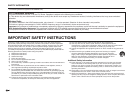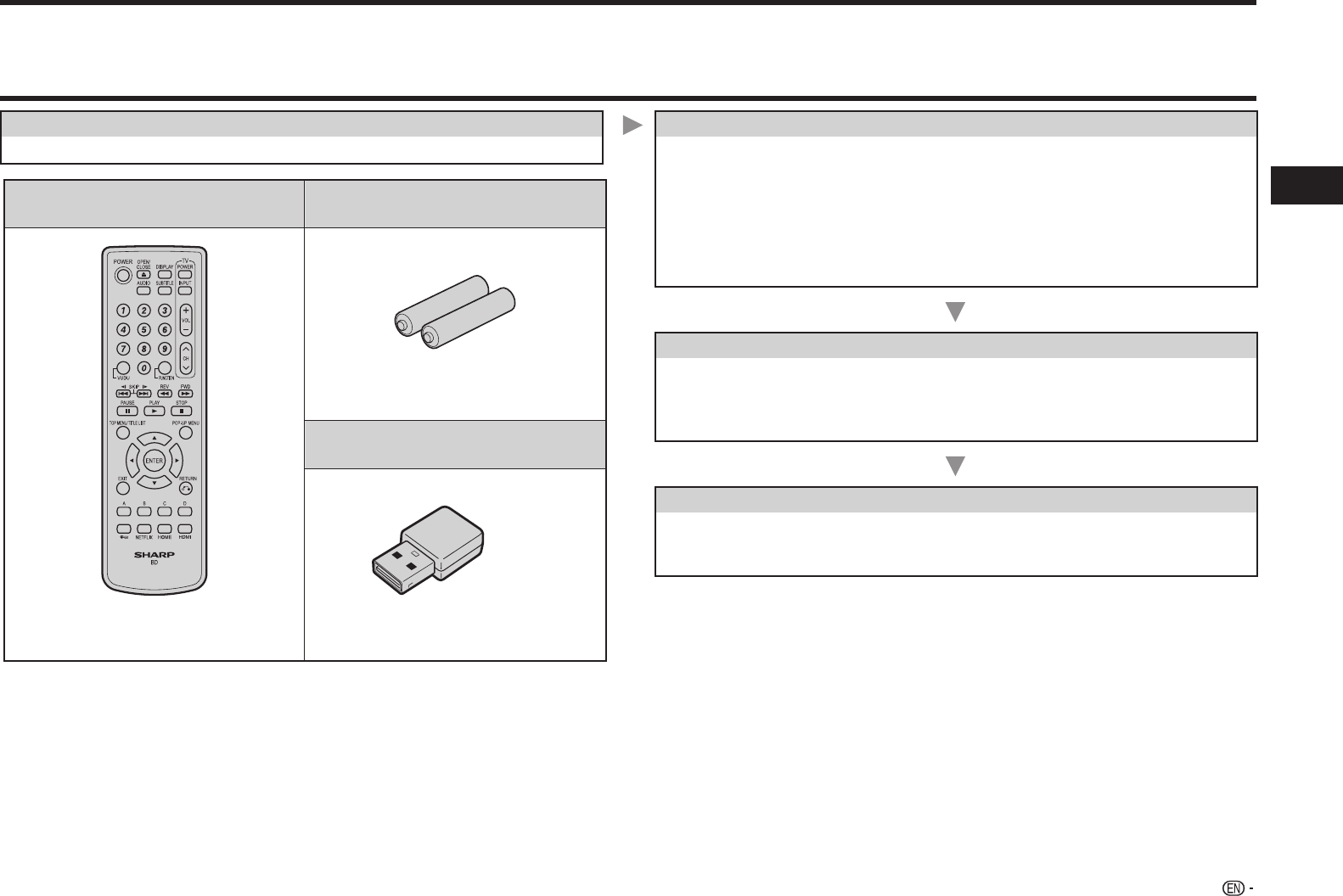
5
Introduction
DEAR SHARP CUSTOMER
Thank you for your purchase of the SHARP Blu-ray Disc/DVD Player. To ensure safety and many years of trouble-free operation of your product, please read
the Important Safety Instructions carefully before using this product.
Getting Started
Step 1: Unpacking
Make sure the following accessories are provided with the product.
Remote control unit
Pages 15 and 21
“AA” size battery (g2)
Page 21
Wireless LAN adapter
(supplied with BD-AMS20U only)
VR-WL25
Page 20
Step 2: Selecting equipment to connect
Connection varies with the equipment used. Refer to Connection
(Pages 16–20).
Turn off the devices before connecting.
Enjoying BD-LIVE and video on demand services (e-Contents)
To enjoy BD-LIVE content or video on demand streaming content on your TV,
after an Internet connection is made, communication setup is required.
Refer to “Communication Setup” (Pages 50–53).
Step 3: Playing back video/picture/music content
Play back video, picture or music content from the desired media source
such as Blu-ray and DVD discs, or via the Internet.
Refer to Playback (Pages 21–42) and video on demand streaming content
(Pages 59–61).
Step 4: Adjust settings to suit your preference
Adjust settings to enjoy various features and other functions for playing
discs/content.
Refer to Settings (Pages 44–58).