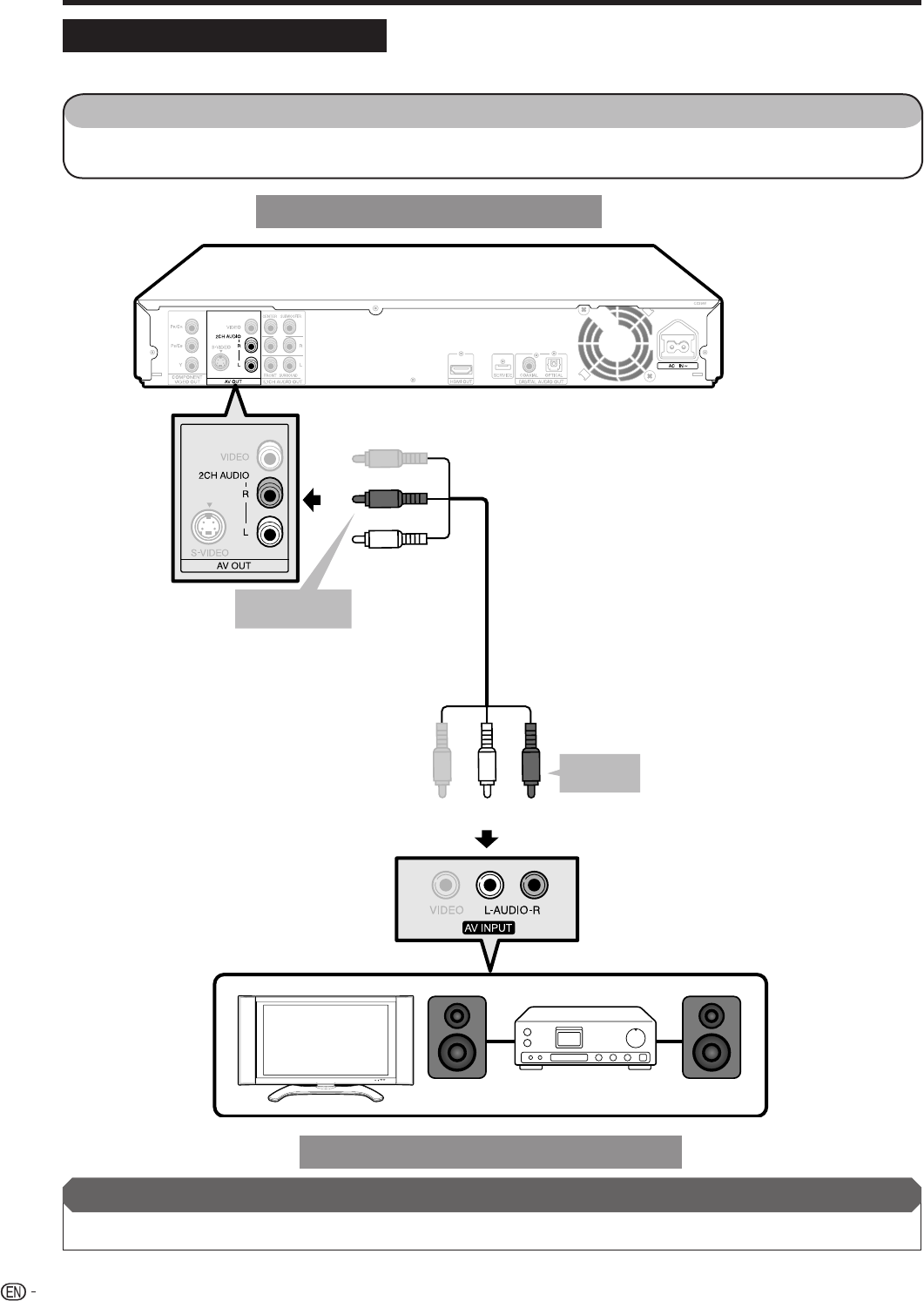
Connecting the Audio Jacks
You can connect audio equipment or the TV to the 2CH AUDIO output jacks.
STEPS
1: Be sure to turn off this Player and the equipment before making any connections.
2: Firmly connect the AV cable (supplied) to the audio jacks (1 and 2).
This Player
(White)
AV cable (supplied)
Amplifi er
Audio equipment with audio jacks
1
To 2CH AUDIO
output jacks
(Red)
(White)
(Red)
After connecting
• Load a disc and start playback. (Pages 25-28)
TV
2
To audio
input jacks
20
Audio Connections


















