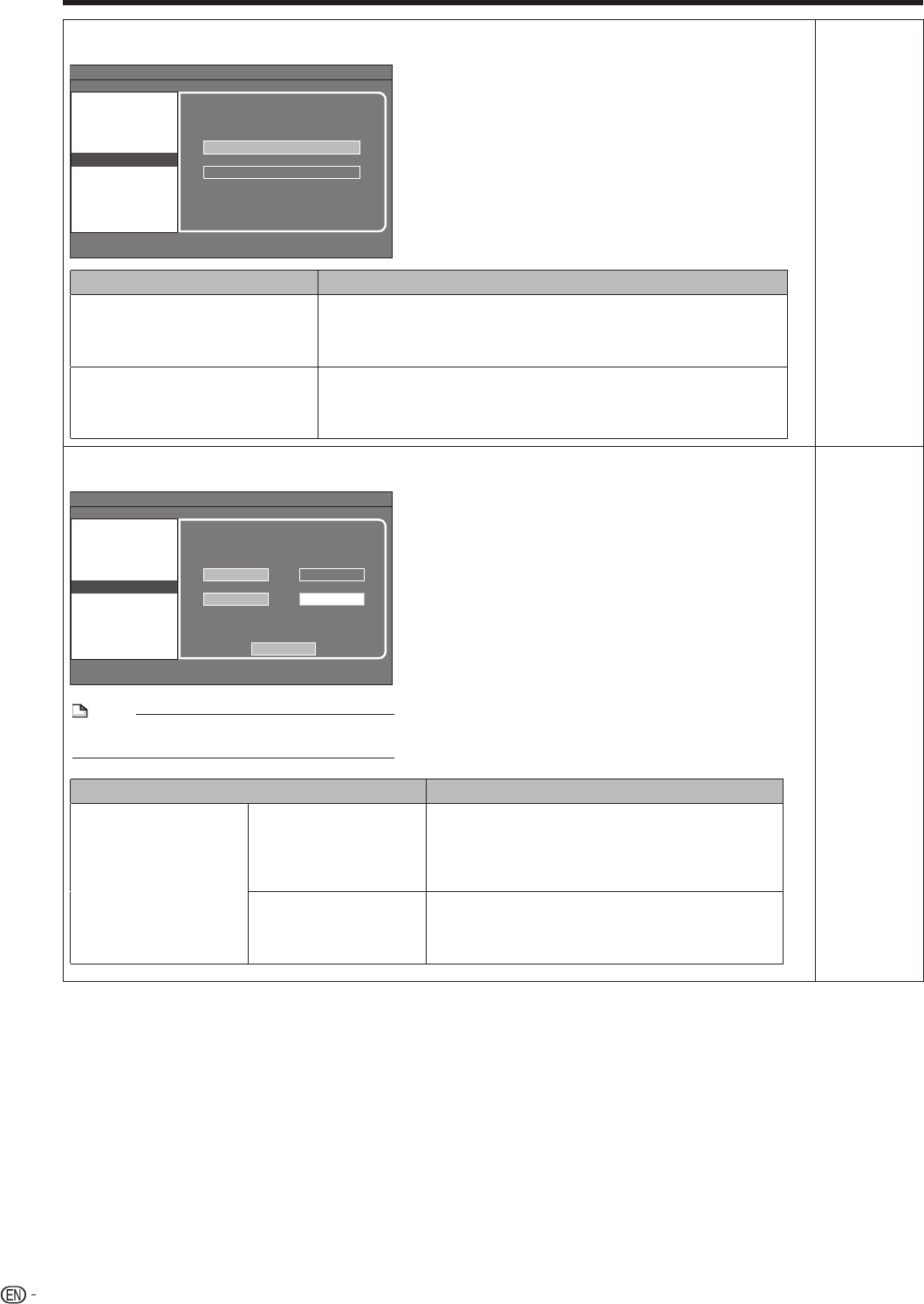
36
2. You can set the audio output mode for each output terminal.
1 This sets the audio output mode for HDMI OUT terminal when selecting HDMI OUTPUT.
PCM (SURROUND)
AUTO
TV ASPECT RATIO
TV TYPE
HDMI VIDEO OUT
HDMI AUTO DETECTION
COMPONENT VIDEO OUT
AUDIO OUT
DYNAMIC RANGE CONTROL
MENU [AUDIO VIDEO SETTINGS - AUDIO OUT]
Selected item Description
AUTO • Select this when connecting to HDMI equipment with a built-in decoder
for DOLBY DIGITAL, etc.
• Setting to AUTO will output in an audio output mode best suited to the
connected equipment.
PCM (SURROUND) • Select this when connecting to multi-channel HDMI equipment.
• Setting to PCM (SURROUND) will output by LINEAR PCM by decoding
audio signals recorded in each audio output mode such as DOLBY
DIGITAL, DTS.
AUTO
PCM
(SURROUND)
2 This sets the audio output mode for DIGITAL AUDIO OUT (COAXIAL jack / OPTICAL terminal) when selecting
OPTICAL/COAXIAL DIGITAL OUTPUT or 2ch AUDIO OUTPUT.
BITSTREM PCM (STEREO)
BITSTREM
DOLBY DIGITAL
DTS
PCM (STEREO)
CONFIRM
TV ASPECT RATIO
TV TYPE
COMPONENT VIDEO OUT
HDMI VIDEO OUT
HDMI AUTO DETECTION
AUDIO OUT
DYNAMIC RANGE CONTROL
MENU [AUDIO VIDEO SETTINGS - AUDIO OUT]
Selected item Description
DOLBY DIGITAL
DTS
BITSTREAM • Select this when connecting to SURROUND
equipment with a built-in decoder for DOLBY DIGITAL,
DTS.
• Setting to BITSTREAM will output each audio signal
by BITSTREAM.
PCM (STEREO) • Select this when connecting to 2 channel stereo audio
equipment.
• Setting to PCM (STEREO) will output by converting
each audio signal into PCM 2channel audio signal.
DOLBY
DIGITAL
DTS
BITSTREAM
PCM
(STEREO)
SETTINGS
NOTE
• MPEG Audio is only output as PCM (STEREO) 48
KHz.


















