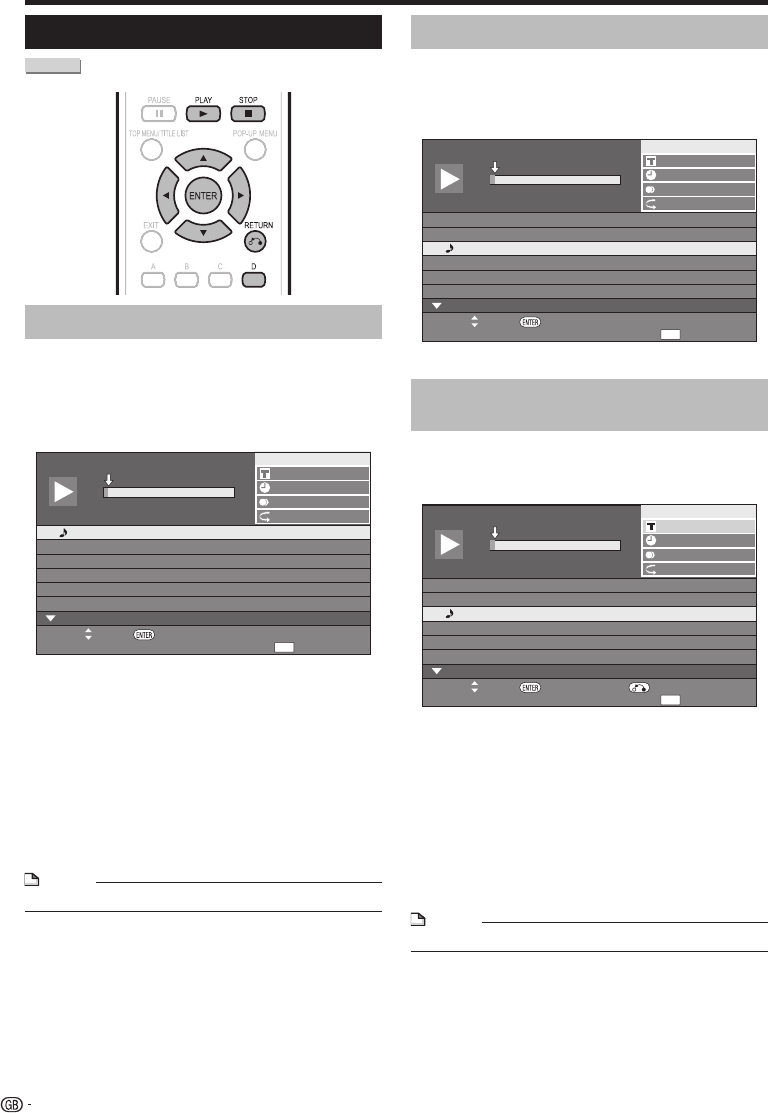
BD/DVD/CD Playback
Audio CD Playback
AUDIO CD
Playback from the beginning
Load an audio CD.
The CD screen is displayed.
(The CD screen is displayed only when a compact
disc recorded in the CD-DA format is inserted.)
Playback may begin automatically, depending on the
disc.
1
T
r
a
c
k
0
1
5
:
1
6
2
T
r
a
c
k
0
2
5
:
1
0
3
T
r
a
c
k
0
3
5
:
2
3
4
T
r
a
c
k
0
4
5
:
0
3
5
T
r
a
c
k
0
5
4
:
4
4
6
T
r
a
c
k
0
6
5
:
0
8
0
0
:
0
0
:
1
1
1
/
1
2
1
/
1
2
O
f
f
3
L
+
R
Select Enter
Functions
5
:
1
6
0
:
0
0
T
r
a
c
k
0
1
F
u
n
c
t
i
o
n
s
D
Press d PLAY if playback does not begin
automatically or playback is stopped.
Press H STOP to stop playback.
Resume playback function
If you press d PLAY next, playback will resume from
the point where the Player was previously stopped. To
playback from the beginning, cancel resume mode by
pressing H STOP, then press d PLAY. (This may not
work depending on the type of disc. In this case, open the
disc tray or enter standby.)
NOTE
Resume playback may not function depending on the disc.•
1
•
•
2
3
•
Playback by selecting a track
Press a/b to select the track, then press
ENTER during playback or when playback is
stopped.
Playback of the selected track will begin.
1
T
r
a
c
k
0
1
5
:
1
6
2
T
r
a
c
k
0
2
5
:
1
0
3
T
r
a
c
k
0
3
5
:
2
3
4
T
r
a
c
k
0
4
5
:
0
3
5
T
r
a
c
k
0
5
4
:
4
4
6
T
r
a
c
k
0
6
5
:
0
8
0
0
:
0
0
:
1
1
3
/
1
2
3
/
1
2
O
f
f
3
L
+
R
Select Enter
Functions
5
:
2
3
0
:
0
0
T
r
a
c
k
0
3
F
u
n
c
t
i
o
n
s
D
Press H STOP to stop playback.
Operation procedure for the
“Functions” menu
Press D (Blue) (Functions) when the CD screen
is displayed.
The “Functions” menu is activated.
1
T
r
a
c
k
0
1
5
:
1
6
2
T
r
a
c
k
0
2
5
:
1
0
3
T
r
a
c
k
0
3
5
:
2
3
4
T
r
a
c
k
0
4
5
:
0
3
5
T
r
a
c
k
0
5
4
:
4
4
6
T
r
a
c
k
0
6
5
:
0
8
0
0
:
0
0
:
1
1
3
/
1
2
3
/
1
2
O
f
f
3
L
+
R
ReturnSelect Enter
Track select
5
:
2
3
0
:
0
0
T
r
a
c
k
0
3
F
u
n
c
t
i
o
n
s
D
Press a/b to select the desired setting, then
press ENTER.
When playback is stopped, only “Track” can be
selected.
For a description of each setting, see “Functions
which can be set” (Page 36).
Press a/b/c/d to set, then press ENTER.
Operations vary depending on the setting. Follow the
operation instructions on the screen.
Press n RETURN or D (Blue) to exit the
“Functions” menu.
NOTE
The displayed items vary depending on the disc.•
1
•
2
1
•
2
•
•
3
•
4
30


















