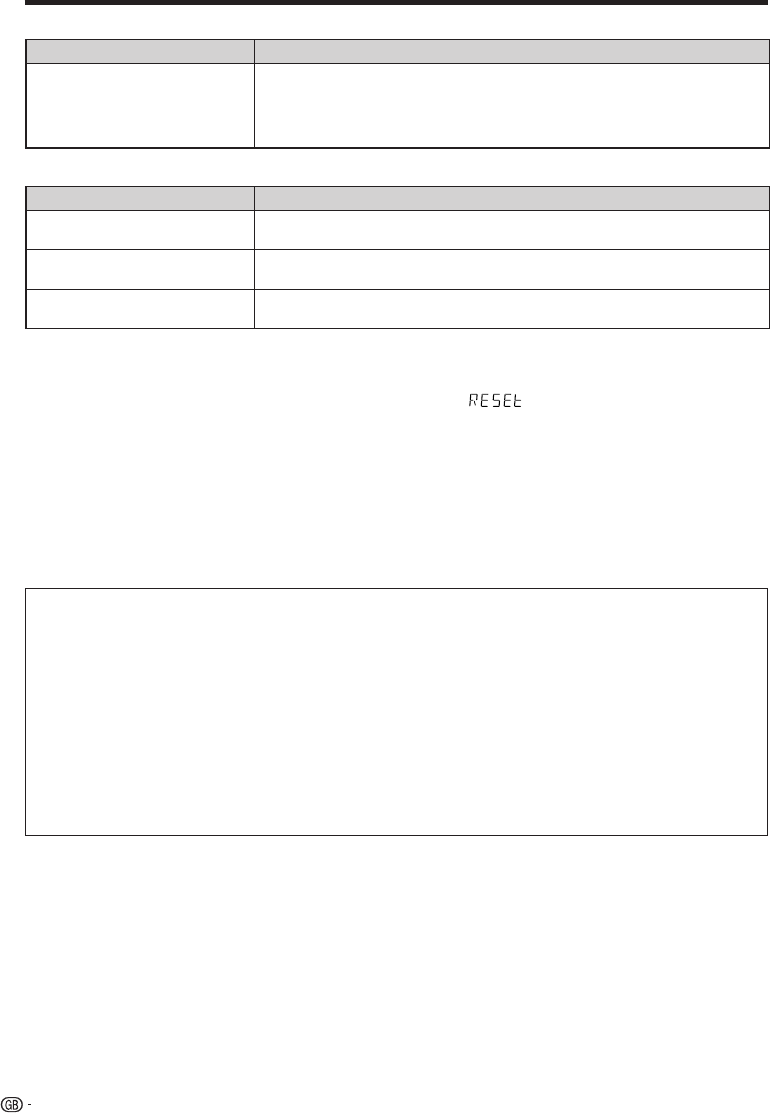
Troubleshooting
Problem Possible causes and solutions
Cannot download BD-LIVE contents. Is the LAN cable connected properly?
Is the USB memory device properly connected? Check that the USB memory
device is connected to the BD STORAGE/SERVICE terminal of this Player.
Check if the BD disc supports BD-LIVE.
Check the setting for “BD Internet Access”. (Page 40)
•
•
•
•
Other
Problem Possible causes and solutions
The TV operates incorrectly. Some TVs with wireless remote control capability may operate incorrectly when
using the remote control of this Player. Use such TVs away from this Player.
•
The Player heats up during use. When using this Player, the console cabinet may heat up depending on the usage
environment. This is not a malfunction.
•
B (Standby/On) indicator will
remain lit.
When the AC cord is removed from the outlet, the B (Standby/On) indicator will
remain lit for a short period. This is normal and is not a malfunction.
•
To Reset this Player
If this Player receives strong interference from a source such as excessive static electricity, strong external noise, malfunction
of power supply, or voltage caused by lightning during use or a wrong operation is sent to the Player, errors like the Player not
accepting an operation may occur. Press and hold B on the Player until “ ” appears on the front panel display when
the Player does not operate properly even after the power has been turned off. Then, after the B (Standby/On) indicator is lit,
turn on the power.
When a reset is performed while the power is on, the Player will turn off. Turn the power on again. At this point, it may take
a few moments for the system processing to finish before the Player is ready for use. During the system processing, the
BD/DVD/CD mode indicator on the front panel display of the Player will blink. Once the system processing has finished, the
indicator will finish blinking and then light up normally. You can operate the Player when the BD/DVD/CD mode indicator is lit.
Since all settings including the language setting stored in memory are also reset when a reset has been performed, they must
be set again.
When the problem persists even after performing a reset, unplug the AC cord and plug it in again. If this does not solve the
problem, contact the nearest service centre approved by SHARP.
•
•
•
•
Network (Continued)
The following conditions do not always denote trouble. Therefore, perform the checks described below before calling for
service. If the problem cannot be corrected by the use of this guide, remove the main plugs from the wall socket, and
contact the dealer or supplier from whom the unit was purchased in order to obtain service. Where this is not possible
please visit our web-site www.sharp.co.uk/customersupport.
Customers without Internet access may telephone 0845 880 0421 during office hours (or (01) 6760648 if telephoning from
Ireland),
Certain replacement parts and accessories may be obtained from our main parts distributor, who can be contacted on the
following numbers:
WILLOW VALE ELECTRONICS LTD.:
0121 766 5414
In the unlikely event of this equipment requiring repair during the guarantee period, you will need to provide proof of the date
of purchase to the repairing company. Please keep your invoice or receipt, which is supplied at the time of purchase.
48


















