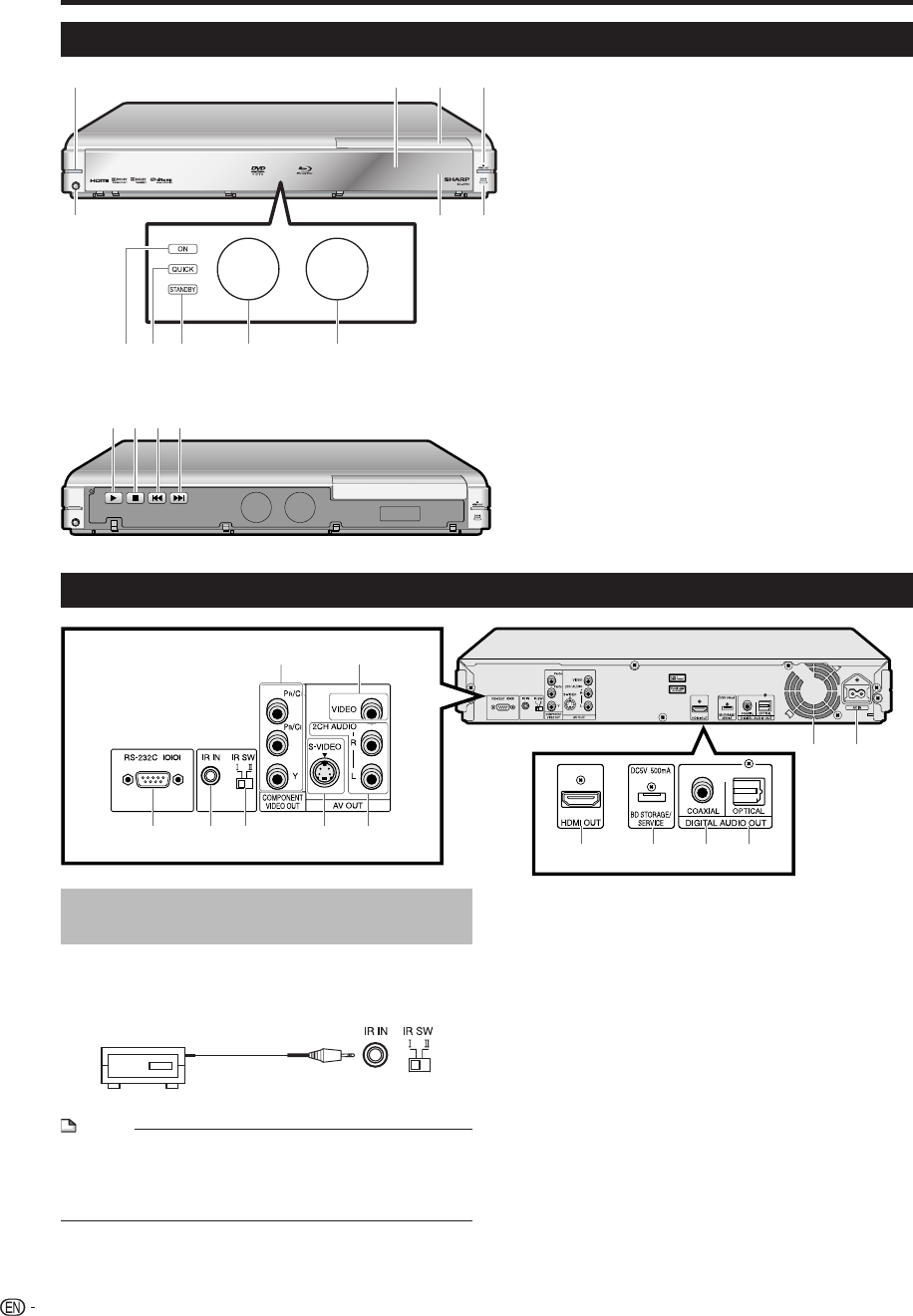
12
POWER (p. 22)
Front panel display (p. 22)
Disc tray (p. 24)
OPEN/CLOSE (p. 24)
Remote control sensor (p. 20)
Front panel door (p. 24)
DOOR (open/close) (p. 24)
ON indicator (p. 22)
QUICK indicator (p. 22)
STANDBY indicator (p. 22)
DVD/CD mode indicator (p. 22)
BD mode indicator (p. 22)
d PLAY (p. 24)
H STOP (p. 24)
T SKIP (p. 26)
U SKIP (p. 26)
1
2
3
4
5
6
7
8
9
10
11
12
13
14
15
16
RS-232C terminal (p. 41)
IR IN jack (See the left side column.)
IR SW (See the left side column.)
COMPONENT VIDEO OUT jacks (p. 16)
S-VIDEO output jack (p. 17)
VIDEO output jack (p. 17)
2CH AUDIO output jacks (p. 19)
HDMI OUT terminal (p. 15)
BD STORAGE/SERVICE terminal
BD STORAGE (pp. 25, 38)
SERVICE for software (p. 39, 40)
DIGITAL AUDIO OUT COAXIAL jack (p. 18)
DIGITAL AUDIO OUT OPTICAL terminal (p. 18)
Cooling fan
The cooling fan operates while the power to the
Player is on.
AC IN terminal (p. 20)
1
2
3
4
5
6
7
8
9
10
11
12
13
Main Unit (Rear)
Main Unit (Front)
Major Components
Using an external IR receiver with this
Player
If you prefer to keep your AV equipment in a closed cabinet,
you can use an external IR receiver connected to the IR IN
jack. You can thus have just the receiver outside of the cabinet
and still be able to control the Player.
NOTE
You may need set the IR SW (located near the IR IN jack) for this
Player to recognize the IR receiver correctly.
This Player does not supply power to the external IR receiver.
Please see the operating instructions of the IR receiver for the
power requirements.
•
•
1
6
2
3
4
5
8 9 10 11 12
7
13 14 15 16
4
7
5321
118 109
6
12 13
IR receiver
BD-HP50U_en.indd 12BD-HP50U_en.indd 12 2008/07/17 19:57:372008/07/17 19:57:37


















