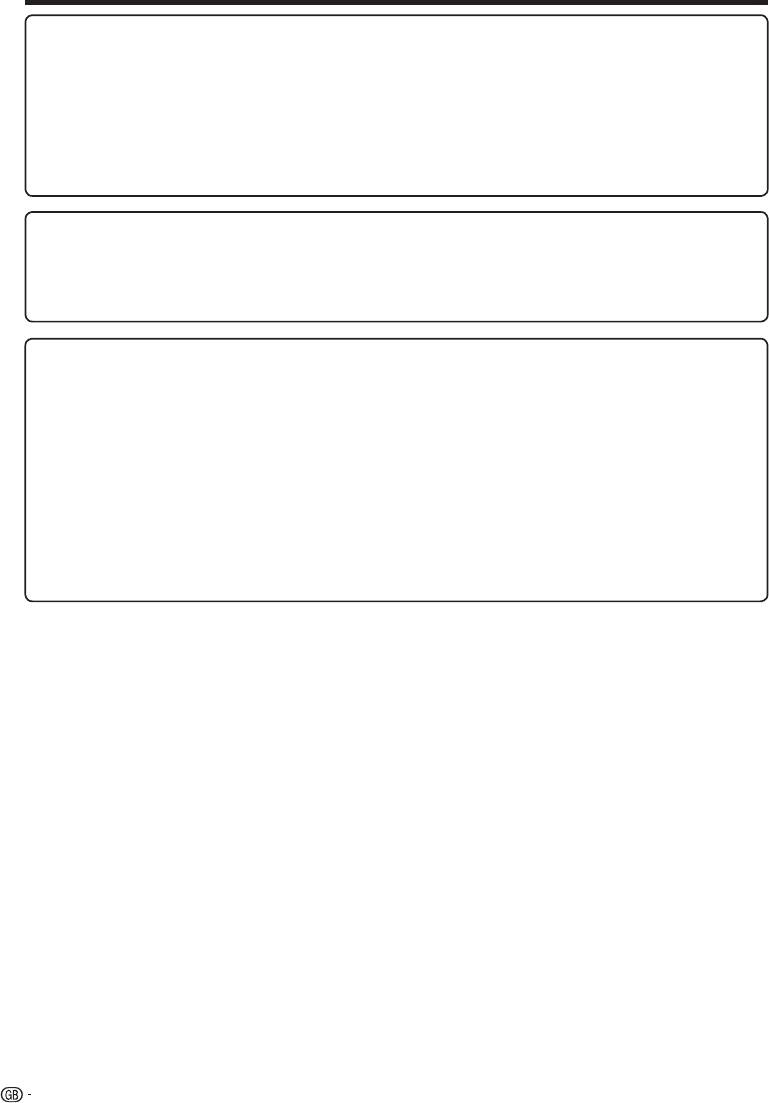
Precautions when cleaning this product
Turn off the main power and unplug the AC cord from the wall outlet before handling.
To clean the outer cabinet, periodically wipe it with a soft cloth (cotton, flannel, etc.).
For severe dirt, soak a soft cloth (cotton, flannel, etc.) in some neutral detergent diluted with water, wring the cloth out
thoroughly, wipe off the dirt, then wipe again with a soft, dry cloth.
Do not use chemicals or a chemically treated cloth for cleaning. It may damage the cabinet finish.
•
•
•
•
Precautions on viewing stereoscopic 3D images
Do not view stereoscopic 3D images if you have a history of photosensitivity, heart disease or poor health. This may
cause the symptoms to worsen.
If you experience any health problems such as fatigue and discomfort while viewing stereoscopic 3D images, immediately
discontinue viewing. Continuing viewing after symptoms appear may cause health risks. Take a break until the symptoms
have completely disappeared.
Ages of 5–6 or over are recommended for viewing stereoscopic 3D images. Symptoms such as fatigue and discomfort
are difficult to determine in young children, therefore they may suddenly become ill. When viewing 3D images with
children, please watch for eye strain symptoms.
When viewing stereoscopic 3D images, take a moderate break after watching one title. Viewing for extended periods may
cause visual strain.
•
•
•
•
PRECAUTIONS
Notes on using Wireless LAN
When this player is connected to a wireless LAN network, transmissions between the wireless LAN components inside
this player and a wireless LAN compatible broadband router (commercially available) are carried out.
Precautions on using Wireless LAN
The following devices, radio stations, etc. use the same frequency bands. Do not use wireless LAN near them.
Manufacturing/scientific/diagnostic equipment such as pacemakers, etc.
Specified low power radio stations (radio stations that do not require a license)
If this player is used near these devices, there is a possibility that radio wave interference may occur. Therefore
transmission may not be possible or speed may be reduced.
Mobile phones, radios, etc. use different radio frequency bands from wireless LAN, so there will not be any effect on the
transmissions of these devices or wireless LAN if this player is used near them.
However, if a wireless LAN product is placed near one of these devices, audio or video noise may occur due to the
electromagnetic waves that emit from wireless LAN products.
Radio waves will pass through the wood, glass, etc. used in standard housing, however they will not pass through
reinforcing bars, metal, concrete, etc. Radio waves will not pass through walls and floors if these materials are used.
•
•
•
•
8


















