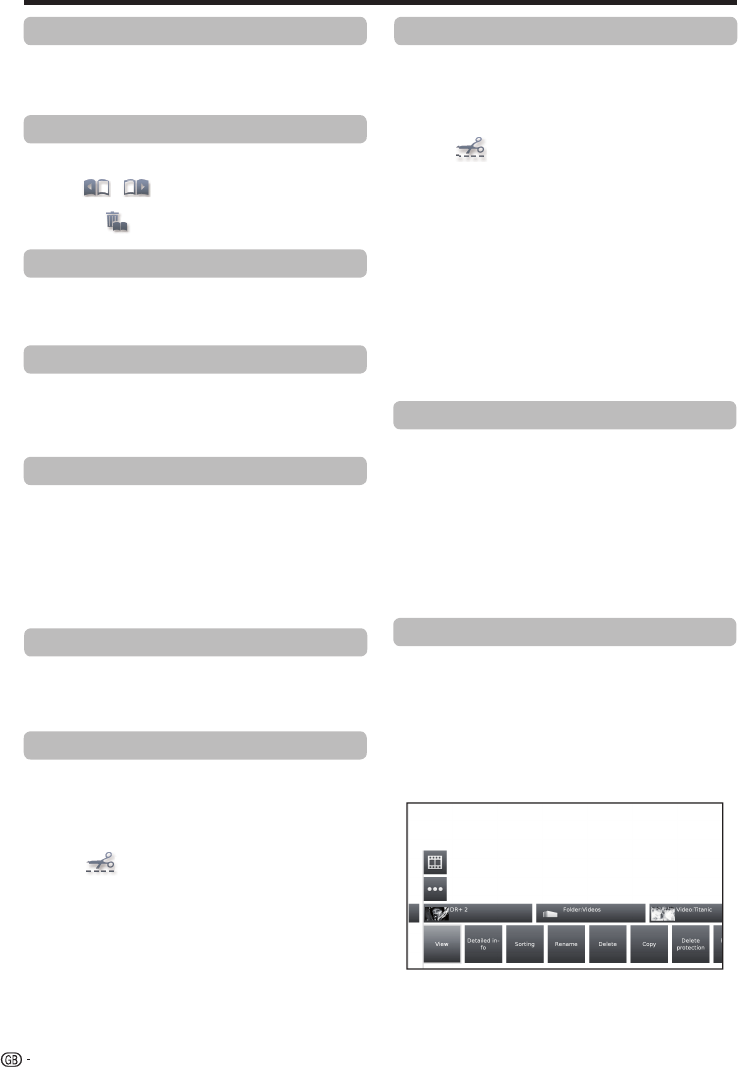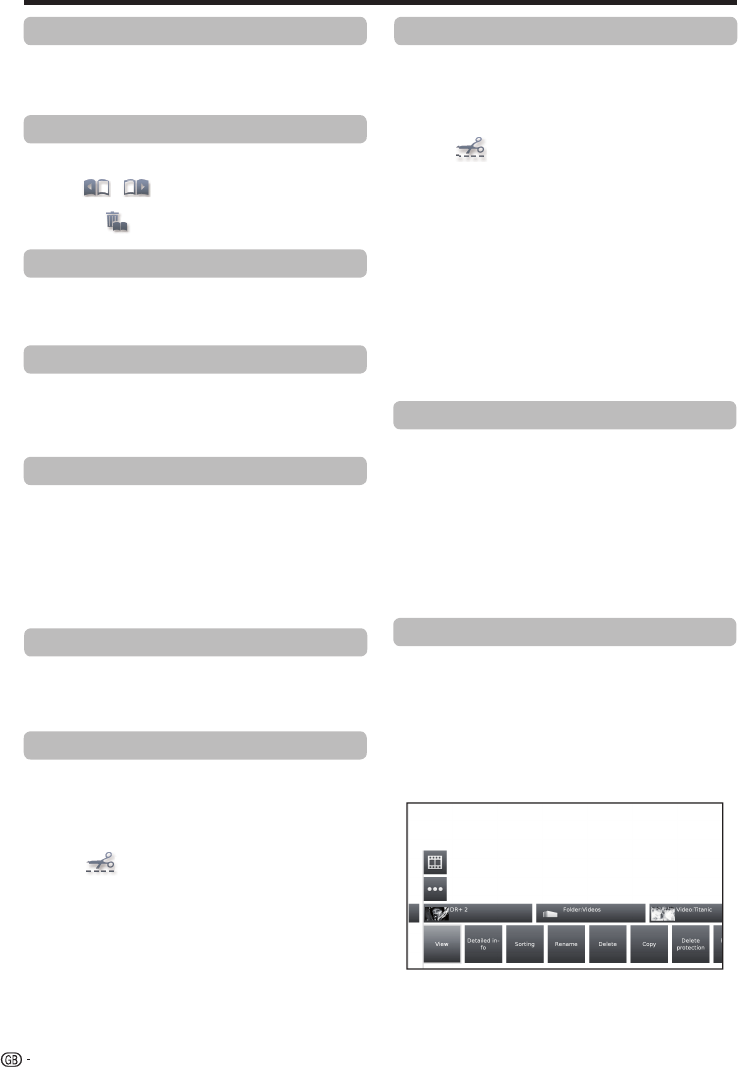
1 Press F button to switch to freeze picture.
2 Press
F button again to continue playback.
You can delete sections of a recording from the current
position within the film to the beginning or to the end.
1 During the archive playback press F button at
the point from which the archive recording is to be
deleted.
2 Select on the progress bar and press OK to call
Delete/Hide menu.
3 W
ith ◄/► buttons select Delete to start or select
Delete to end.
4 Select Confirm delete and press OK.
5 Select Cancel and press OK to abort delete.
1 Press p button and progress bar display appears.
2 Press Blue button to next bookmark.
1 Press p button and progress bar display appears.
2 With / select the bookmark you want to
delete.
3 Select and press OK to delete selected
bookmark.
1 Press p button and progress bar display appears.
2 With
L/K you can jump forwards and
backwards through the recording archive.
Allows you to search quickly for certain scenes of a
recording.
For more information see page 49.
During time shift viewing you can fast forward and
rewind at different speeds. Sound is not audible during
winding.
1 Press p button and progress bar display appears.
2 With
J/S you can fast forwards/backwards.
For more information see Archive playback on page 49.
Jumping
Smart Jump
Fast forward and rewind
USB REC function
Jumping to bookmarks
Delete individual bookmarks
You can hide sections of an archive recording. The
hidden parts are skipped in the future playback and
when copying to a connected recorder.
1 During the archive playback press F button at the
point of the recording where the hide is to begin.
2 Select on the progress bar and press OK to call
Delete/Hide menu.
3 W
ith ◄/► buttons select Hide to set the start of the
section to be hidden.
4 Press F to continue playback or
G/V skip/wind
to the point where the hide is to end.
5 Press Yellow button to set hiding end.
The hidden ar
ea of the recording is shown red in the bar.
In future it will be skipped during playing.
If in the settings of theControl → USB REC → Notify
hidden sections → yes is set, you will see a screen
message, if the hidden area has been reached during
playback.
6 Press Blue button during the screen message to
show hidden area again permanently.
At an active pause (freeze frame) you can select from
four slow motion speeds (for wind/rewind). There is no
sound during slow motion replay.
1 Press p button and progress bar display appears.
2 Press
F button to switch to freeze picture.
3 Select
J/S and press OK to start slow motion.
4 Press
F button again to continue playback.
The speed increases every time you press the button
until eventually switching back to the initial speed.
The function list of USB REC archive contains individual
functions for its archive entries.
1 Press MENU button and go to Video → USB REC
archive.
2 With ▲/▼ buttons select the archive.
3 Press ▼ button to open the functions list for the
archive selected.
Pause (freeze picture)
Slow motion
USB REC archive function list
Deleting parts of the recording
Hiding sections of the recording
52