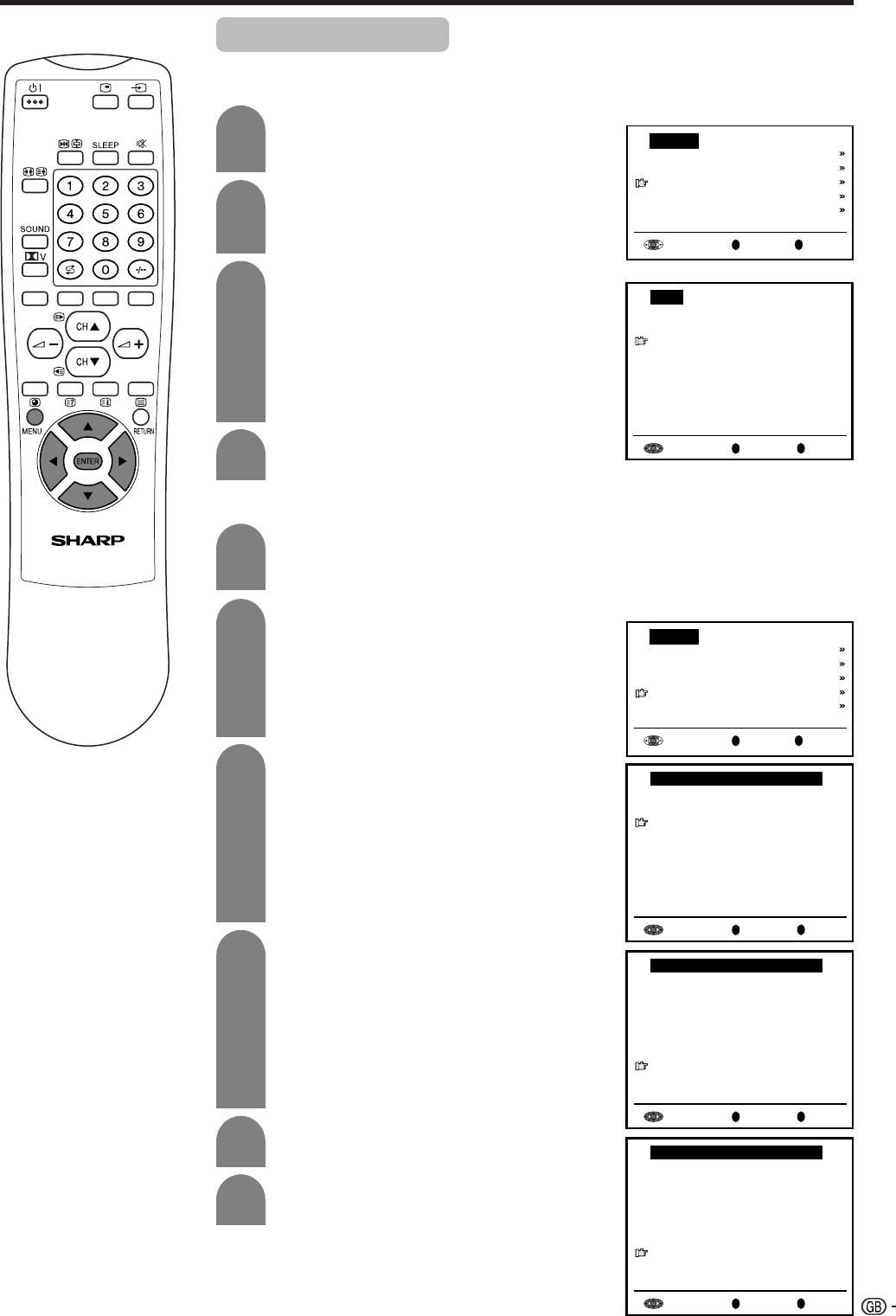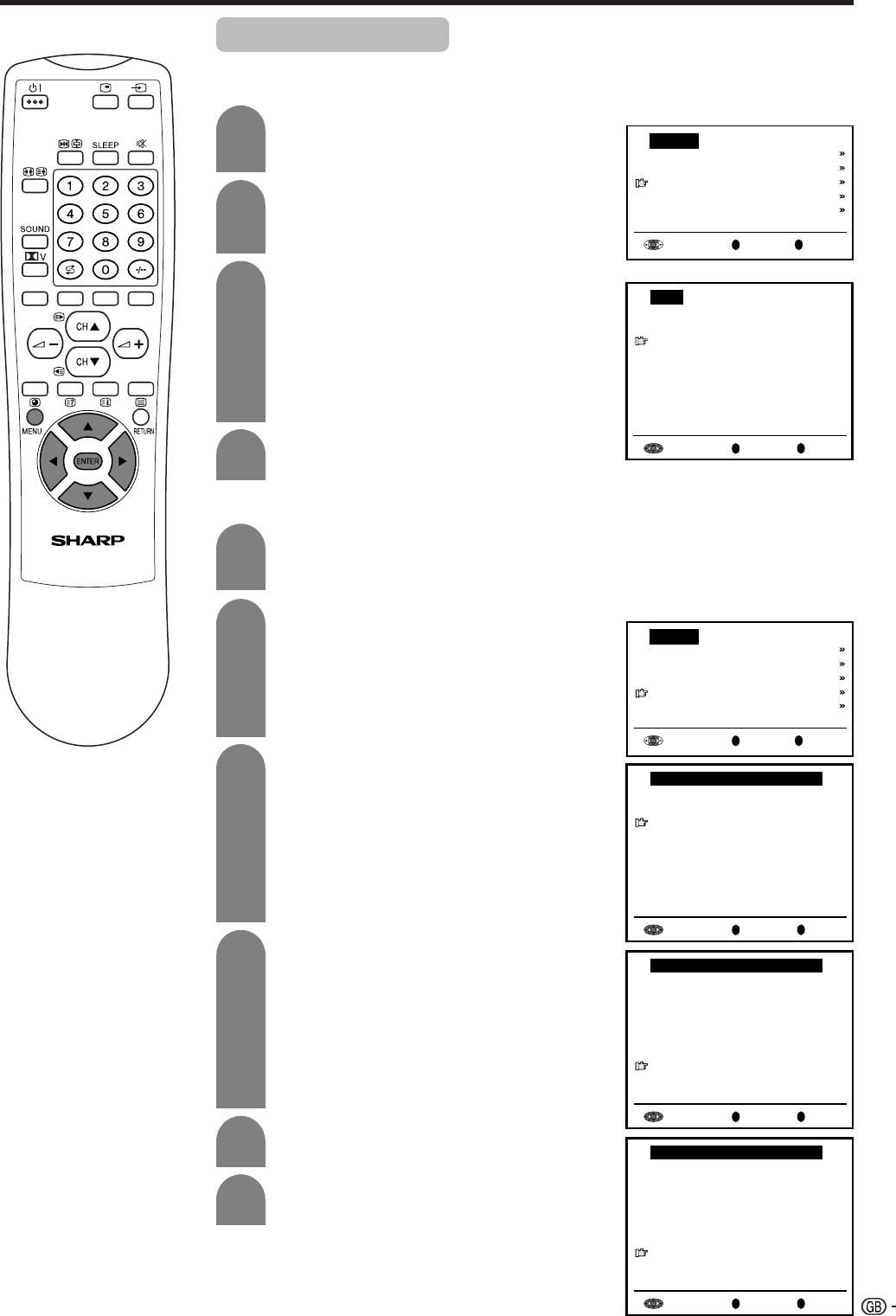
27
Preset (Continued)
[3] Sort
The programme positions for individual programmes can be freely changed.
Perform steps 1 and 2 in
[1] Automatic search to display the “Preset”
screen.
Press a/b to select “Sort,” and then press
ENTER.
Press a/b/c/d to select the desired
programme, and then press ENTER to sort.
• When ENTER is pressed, the Move mode is
activated. Press a/b to move the currently
marked programme to the desired programme
position. When the channel has moved to the
desired position, all the preceding/subsequent
channel positions will move up/down. Press
ENTER to leave the Move mode.
Press MENU to exit.
Back
R
End
M
Preset
Automatic search
Manual adjustment
Sort
Erase programme range
Enter/Change name
Sort
Back
R
End
M
0
1 E02
2 E04
3 U02
4 U04
5 E05
6 E08
7 E10
8
9
10
11
12
13
14
15
16
17
18
19
21
22
23
24
SHARP
ZDF
ARD
RTL
SAT1
Pro7
Useful features
2
1
3
4
[4] Erase programme range
The individual programme or programmes in a connected range can be erased.
Erase programme range
Back
R
End
M
0
1 E02
2 E04
3 U02
4 U04
5 E05
6 E08
7 E10
8
9
10
11
12
13
14
15
16
17
18
19
21
22
23
24
SHARP
ZDF
ARD
RTL
SAT1
Pro7
Erase programme range
Back
R
End
M
0
1 E02
2 E04
3 U02
4 U04
5 E05
6 E08
7 E10
8
9
10
11
12
13
14
15
16
17
18
19
21
22
23
24
SHARP
ZDF
ARD
RTL
SAT1
Pro7
Back
R
End
M
Preset
Automatic search
Manual adjustment
Sort
Erase programme range
Enter/Change name
Erase programme range
Back
R
End
M
0
1 E08
2 E10
3 SHARP
4 ZDF
5 ARD
6 RTL
7 SAT1
8
9
10
11
12
13
14
15
16
17
18
19
21
22
23
24
Pro7
Perform steps 1 and 2 in
[1] Automatic search to display the “Preset”
screen.
Press a/b to select “Erase programme
range”, and then press ENTER.
Press a/b/c/d to select the programme to
be erased, and then press ENTER. The
selected programme is shown in yellow.
• If you want to erase programmes in a connected
range, select the programme at the beginning of
the desired range.
If you are erasing programmes in a connected
range, press a/b/c/d to select the
programme at the end of the range. The
selected programmes are shown in yellow.
Press ENTER to erase the selected
programme(s). All the subsequent
programmes move up.
Press MENU to exit.
2
1
3
4
5
6
lc22aa1m_en_p19_28 04.2.25, 3:12 PM27