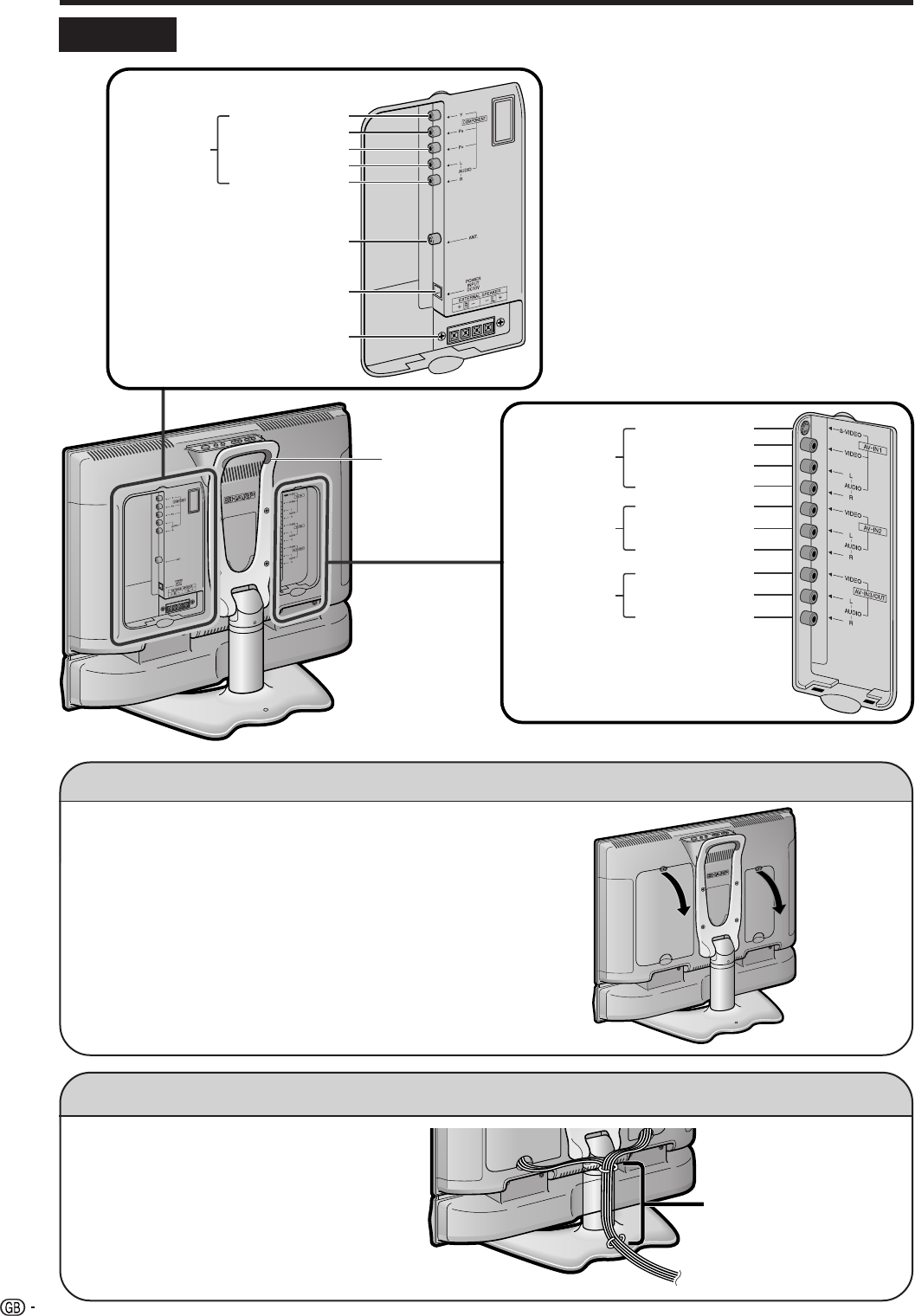
8
Terminals
Part Names – Main Unit
How to fix the cables
• Secure cables and cords with the supplied
cable clamps so that they do not get caught
when mounting the cover.
Cable clamps
ANT. (Antenna terminal)
AUDIO (L)
AUDIO (R)
POWER INPUT (DC 13V)
AUDIO (L)
AUDIO (R)
VIDEO
Y
P
R
PB
AV-IN3/OUT
COMPONENT
AUDIO (L)
AUDIO (R)
VIDEO
S-VIDEO
AV-IN1
Carrying
handle
AUDIO (L)
AUDIO (R)
VIDEO
AV-IN2
EXTERNAL SPEAKER
(4q, 5W)
• Before connecting cables and cords into the rear terminals,
remove the terminal covers. Push in the tabs and pull out the
covers carefully.
• To mount the terminal cover, insert the 2 hooks on the bottom
of the cover into the cabinet and press on the upper part of the
cover until the tab locks in place with a click.
Removing the terminal covers
lc22aa1m_en_p01_10 04.2.25, 3:05 PM8


















