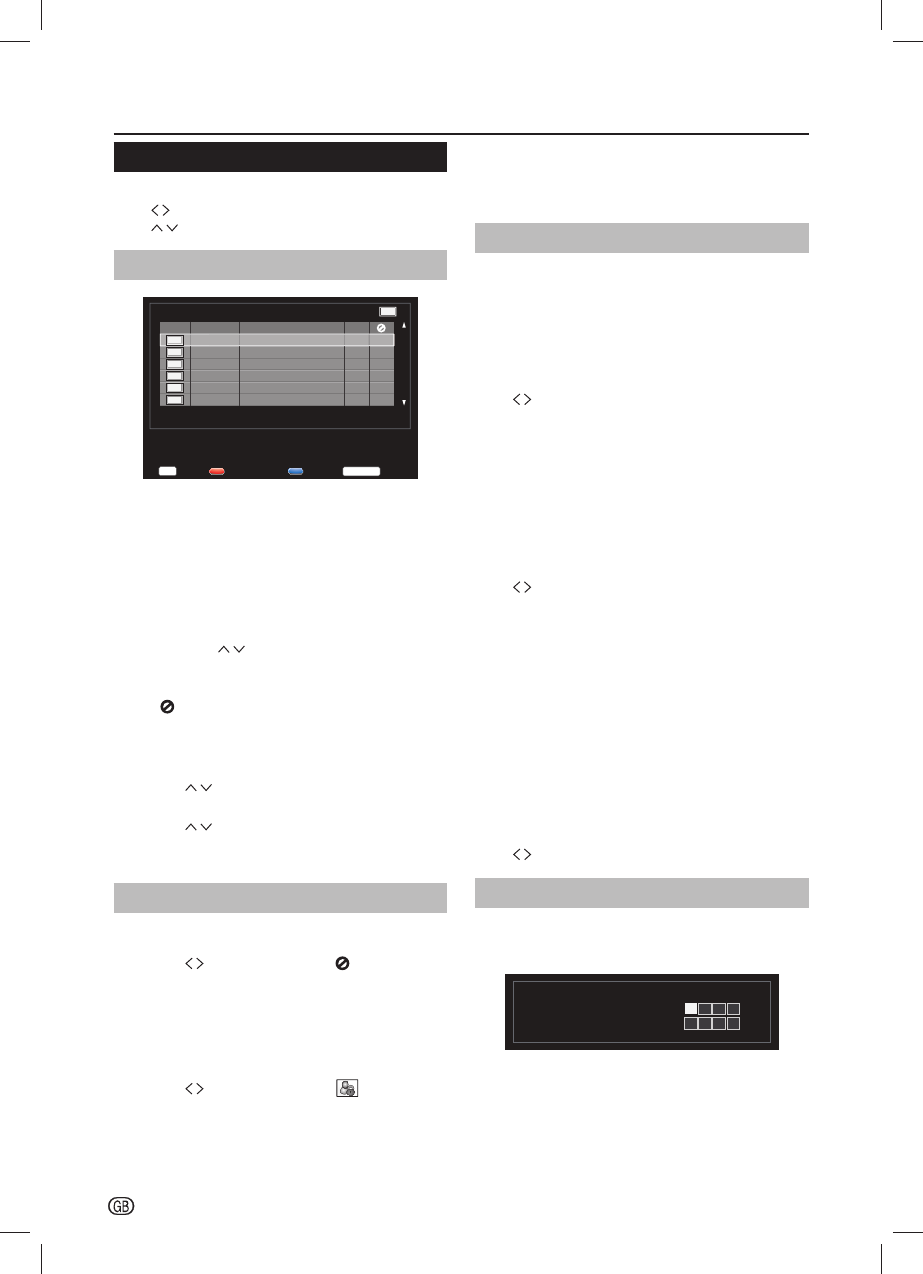
14
-
NOTE
• To view a locked channel, you must enter a password.
When you select a locked channel, a password prompt
message pops up.
Subtitle and Audio
You can enable subtitles for each TV channel.
Subtitles are broadcasted via teletext or DVB-T digital
broadcasts. With digital broadcasts, you have the
additional option of selecting a preferred subtitle
language.
E Subtitle Display
Press to select On to display subtitle always.
Select Off to close subtitles.
E Subtitle Type
When watching channels with hearing impaired service,
you can enable the subtitle commentary for the hearing
handicapped. For digital channels only.
(Normal/Hearing Impaired)
E Digital Subtitle Language or 2nd
Press to select a desired subtitle language.
NOTE
• If your selected subtitle language is not broadcast, the
default language subtitle will be displayed.
• If the 1st Subtitle language you selected is not available,
the 2nd Subtitle language will be displayed.
E Audio Type
When watching channels with hearing impaired service,
you can enable the subtitle commentary for the hearing
handicapped. For digital channels only.
(Normal/Hearing Impaired)
E Audio Language or 2nd
Press to select a desired audio language.
Password
Lock TV channels or connected devices with a
four-digit code to prevent children from watching
unauthorized content.
Password
New Password
Confirm Password
Enter your password by using the digit buttons on the
remote control.
NOTE
• If you forget your password, enter “1276” to override
any existing passwords.
DTV Settings
DTV Settings
Press MENU.
Press
to select Setup, and press OK.
Press
to select DTV Settings, and press OK.
Channels
Channels
TV
Back
RETURN
5HíQXPEHU Skip
3RViWiRQ
803
804
805
806
807
805
1aPH
Rossia 1
Rossia 24
NTV
TR. 5 kaPal
BiEiJoQ
+264 +'0oYiQJ
SoUW
OK
E Re-number
1. Press the Red button on the remote to renumber
the highlighted channel.
2. Edit the channel number using the digit buttons
on the remote and press OK.
E Skip Channels
Channel Skip allows you to skip one or more channels
when pressing P on the remote to switch between
channels.
1. Press the Blue button on the remote.
A
icon appears.
E Channel Sort
Channel sort allows you to reorder the channels.
1. Press to select desired channel and press
OK. A tick icon appears.
2. Press to select the channel you wish to
swap and press OK.
The positions of the two channels are swapped.
Channel Options
E Skip Channels
1. Press to highlight the skip ( ) box.
2. Press OK. A tick appears in the box.
E Parental Control
Lock TV channels to prevent children from watching
certain channels.
1. Press to highlight the lock ( ) box.
2. Press OK. A tick appears in the box.
If you have already set the password, enter it here.
If the password had not been set, see Password to
set a new password.
SHARP_LE144E_Rev1_GB_English.indd 14SHARP_LE144E_Rev1_GB_English.indd 14 2012/09/13 17:44:042012/09/13 17:44:04


















