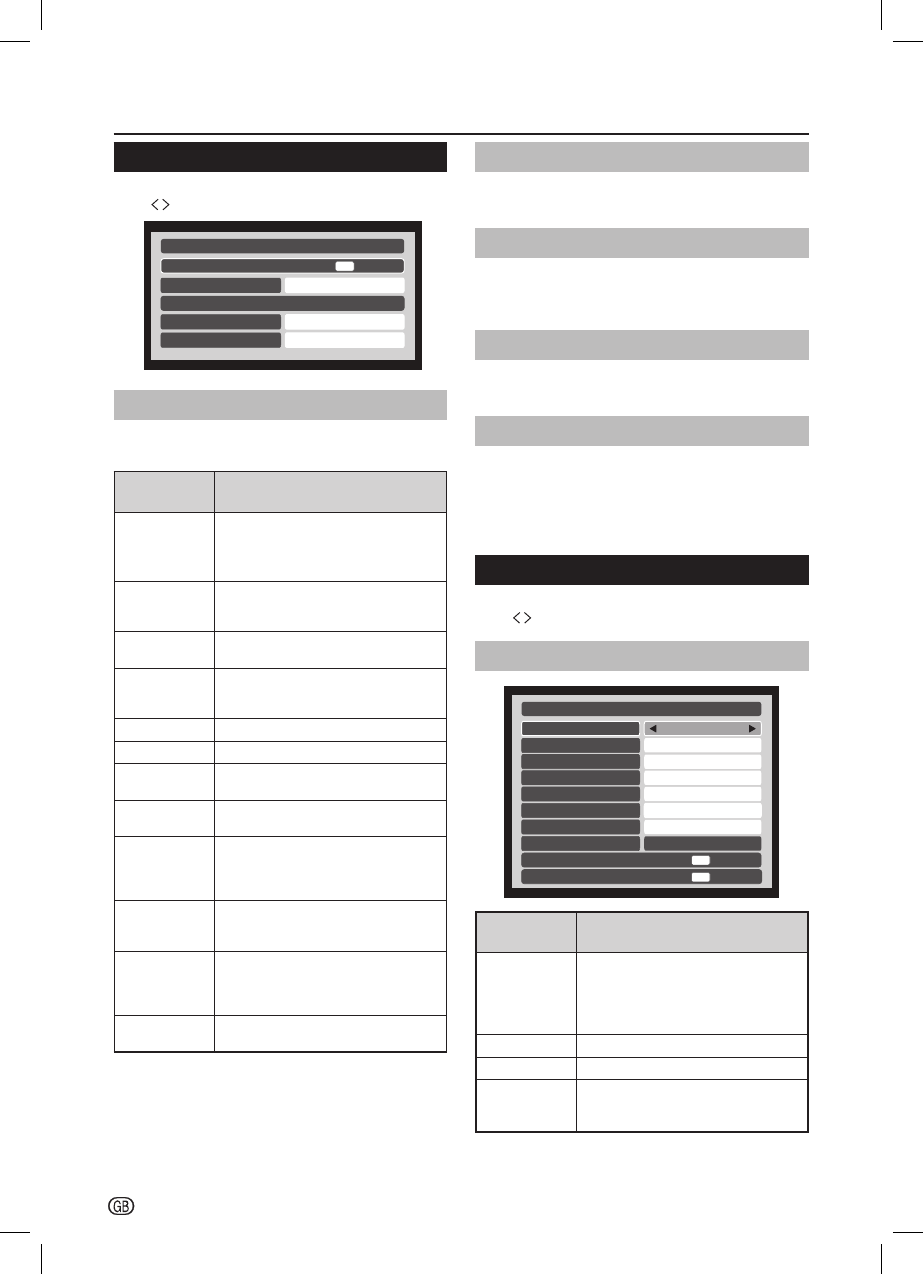
16
-
TV Menu
Picture
Press MENU.
Press to select Picture, and press OK.
Picture
Picture Settings
C.M.S. Adjustment
OK
C.M.S. Control
DNR
MPEG NR
Off
Low
Low
Picture Settings
You can customise current picture mode settings while
selecting “User” in the Picture Settings menu.
Selected
item
Description
Smart Picture Smart picture to set your TV to a
predefined picture setting.
(Dynamic/ Standard/ Soft/ Movie/
User)
Active
Contrast
Automatically adjust the contrast of an
image according to the scene.
(Off/Low/High)
Back Light Adjust the background brighter or
darker.
Contrast Change the level of bright parts in
the picture keeping the dark parts
unchanged.
Brightness Change the level of light in the picture.
Colour Change the level of saturation.
Tint Change the colours to reddish or
bluish.
Sharpness Change the level of sharpness of fine
details.
Film Mode Automatically detects a film-based
source, analyses it and then recreates
each still film frame for high-definition
picture quality. (On, Off)
Colour
Temperature
Set the colour temperature to Cool
(bluer), Medium (balanced), Warm
(redder).
Gamma
Adjustment
Selects the tone difference of the
brightness and darkness of the image
according to the type of programme
watched.
Reset Reset all adjustment item to factory
preset values.
C.M.S. Control
Select On to set the C.M.S. Adjustment to be more
natural.
C.M.S. Adjustment
Adjust the brightness of a selected colour using a six-
colour adjustment system (only if the C.M.S. Control
is On).
DNR
Filter and reduce the noise in the picture. (Off/Low/
Middle/High)
MPEG NR
When watching a DVD, the compression may cause
some words or picture elements to become distorted
or pixelated. Using the MPEG NR feature reduces this
effect by smoothing out the edges. (Off/Low/Middle/
High)
Sound
Press MENU.
Press to select Sound, and press OK.
Adjust sound setting
Sound
Dual
Treble
Dual 1
Bass
Balance
Bass Enchancer
0
0
0
Surround Sound
Off
Off
AVL
Off
Dynamic Range Control
On
Digital Audio Output
Audio Description
OK
OK
Selected
item
Description
Dual If a programme or film is being
broadcast with a soundtrack in more
than one language, the DUAL feature
allows selection between Dual1 or
Dual2.
Bass Adjust the Bass sound.
Treble Adjust the Treble sound.
Balance Set the balance of the left and right
speakers to best fit your listening
position.
SHARP_LE144E_Rev1_GB_English.indd 16SHARP_LE144E_Rev1_GB_English.indd 16 2012/09/13 17:44:062012/09/13 17:44:06


















