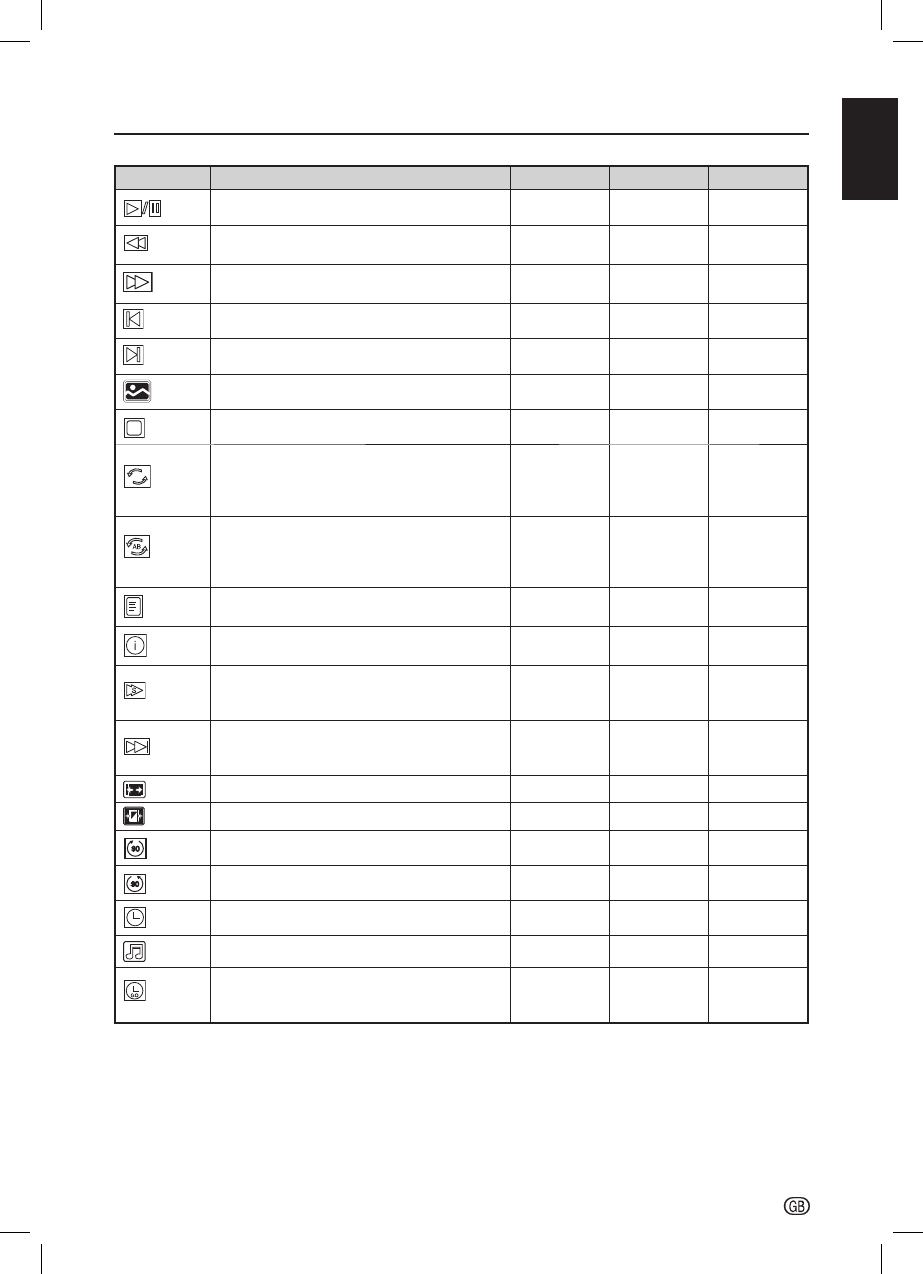
Connecting a USB device
-
23
ENGLISH
Control panel for photo/music/movie mode operations
Icon Description Photo Music Movie
Play/Pause.
Rewind. Each time you press rewind, the speed
will change (2x, 4x, 8x, 16x).
–
Fast-forward. Each time you press fast-forward,
the speed will change (2x, 4x, 8x, 16x).
–
Play the previous fi le.
Play the next fi le.
Play the slide show On or Off.
––
Stop playback and return to the list of fi les.
Repeat mode
- Off: Repeat off
- One: Repeat selected fi le once
- Folder: Repeat all fi les in the selected folder
Repeat from A to B
Set A: to set starting point
Set B: to set end of playback
Note: to cancel the repeat
––
Show playlists. Select a fi le from the playlists to
start playback.
The information will be removed by time-out
(about 15 sec) or press OK to exit.
Slow-forward.
Each time you press slow-forward, the speed
will change.
––
Single frame-forward.
Each time you press OK, the picture will change
to the next still picture.
––
Aspect Ratio. – –
Smart Picture. – –
Rotate clockwise 90º.
––
Rotate counterclockwise 90º.
––
Select photo display interval.
––
Background music.
––
Goto Time
Use the digit button on the remote control to
enter search time, and press OK.
––
NOTE
• Files in folder which are not related to a selected mode cannot be accessed.
• “Unsupported File” alert will pops up for a selected file of invalid format.
SHARP_LE144E_Rev1_GB_English.indd 23SHARP_LE144E_Rev1_GB_English.indd 23 2012/09/13 17:44:102012/09/13 17:44:10


















