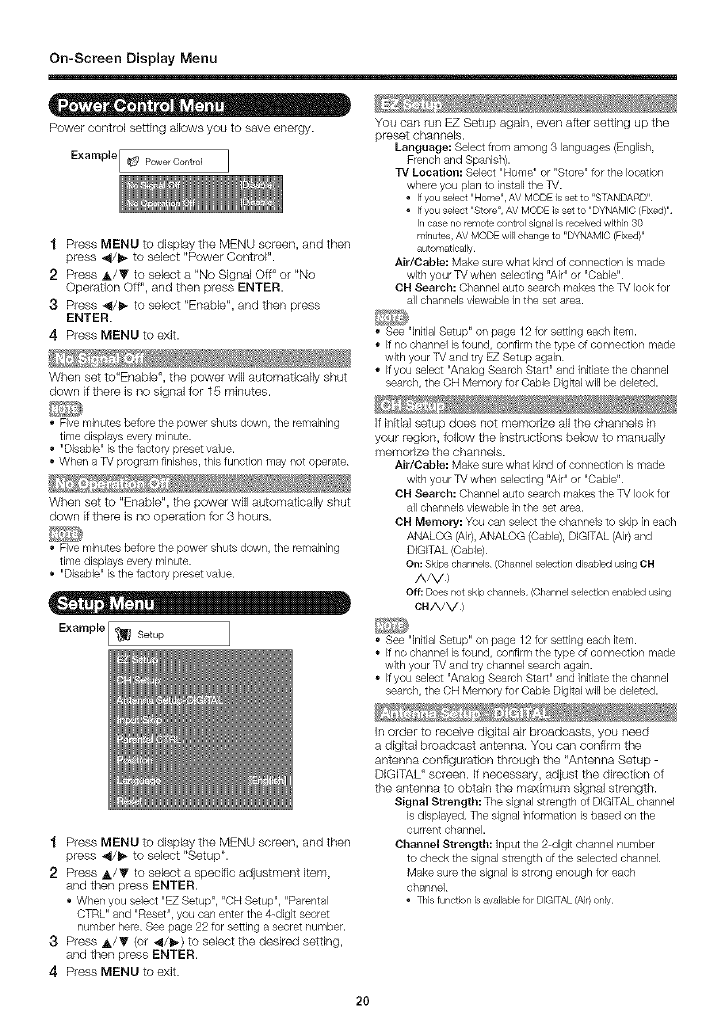
On-Screen Display Menu
Power control setting allows you to save energy.
Example I _ P_erOontrol
1 Press MENU to display the MENU screen, and then
press _/1_ to select "Power Control".
2 Press A/_" to select a "No Signal Off" or "No
Operation Off", and then press ENTER.
3 Press _/_- to select "Enable", and then press
ENTER.
4 Press MENU to exit.
When set to"Enable", the power will automatically shut
down if there is no signal for 15 minutes.
) Five minutes before the power shuts down, the remaining
time displays every minute
• "Disable" is the factory preset va]ue.
When a TV program finishes, this function may not operate
When set to "Enable", the power will automatically shut
down if there is no operation for 3 hours.
• Five minutes before the power shuts down, the remaining
time displays every minute
"Disable" is the factory preset va]ue
Example
[ _ Setup
1 Press MENU to display the MENU screen, and then
press _/_- to select "Setup".
2 Press A/_' toselect aspeciflc adjustment item,
and then press ENTER.
When you select "EZ Setup", "OH Setup", "Parental
CTRL" and "Reset", you can enter the 4-digit secret
number here See page 22 for setting a secret number.
3 Press _k/_' (or 4/1_) to select the desired setting,
and then press ENTER.
4 Press MENU to exit.
You can run EZ Setup again, even after setting up the
preset channels.
Language: Select from among 3 languages (English,
French and Spanish).
33/Location: Select "Home" or "Store" for the location
where you plan to install the %/.
Ifyou select"Home",AV MODEis set to "STANDARD"
Ifyou select"Store",AVMODEissetto "DYNAMIC(Fixed)"
Ineaseno remotecontrolsignalis receivedwithin 30
minutes,AVMODEwillchangeto "DYNAMIC(Fixed)"
automatically
Air/Cable: Make sure what kind of connection is made
with your TV when selecting "Air" or "Cable"
CH Search: Channel auto search makes the TV look for
a]l channels viewable inthe set area.
See "Initial Setup" on page 12 for setting each item.
) Ifno channel isfound, confirm the type of connection made
with your TV and try E7 Setup again
) Ifyou select "Analog Search Start" and initiate the channel
search, the OH Memory for Cable Digital will be deleted.
If initial setup does not memorize all the channels in
your region, follow the instructions below to manually
memorize the channels.
Air/Cable: Make sure what kind of connection is made
with your %/when selecting "Air" or "Cable"
CH Search: Channel auto search makes the %/look for
a]l channels viewable inthe set area.
CH Memory: You can select the channels to skip in each
ANALOG (Air),ANALOG (Cable), DIGITAL (Air) and
DIGITAL (Cable)
On:Skips channels(Channelselectiondisabledusing DR
A/V)
Off: Doesnot skipchannels (Channelselectionenabledusing
CHA/V)
See "Initial Setup" on page 12 for setting each iteln.
If no channel isfound, confirm the type of connection made
with your %/and try channel search again.
Ifyou select "Analog Search Start" and initiate the channel
search, the OH Memory for Cable Digital will be deleted.
In order to receive digital air broadcasts, you need
a digital broadcast antenna. You can confirm the
antenna configuration through the "Antenna Setup
DiGiTAL" screen. If necessary, adjust the direction of
the antenna to obtain the maximum signal strength.
Signal Strength: The signal strength of DIGITAL channel
is displayed The signal ]nformation is based on the
current channel.
Channel Strength: Input the 2 digit channel number
to check the signal strength of the selected channel
Make sure the signa] is strong enough for each
channel
Thisfunction isavailablefor DIGITAL(Air)only
2O


















