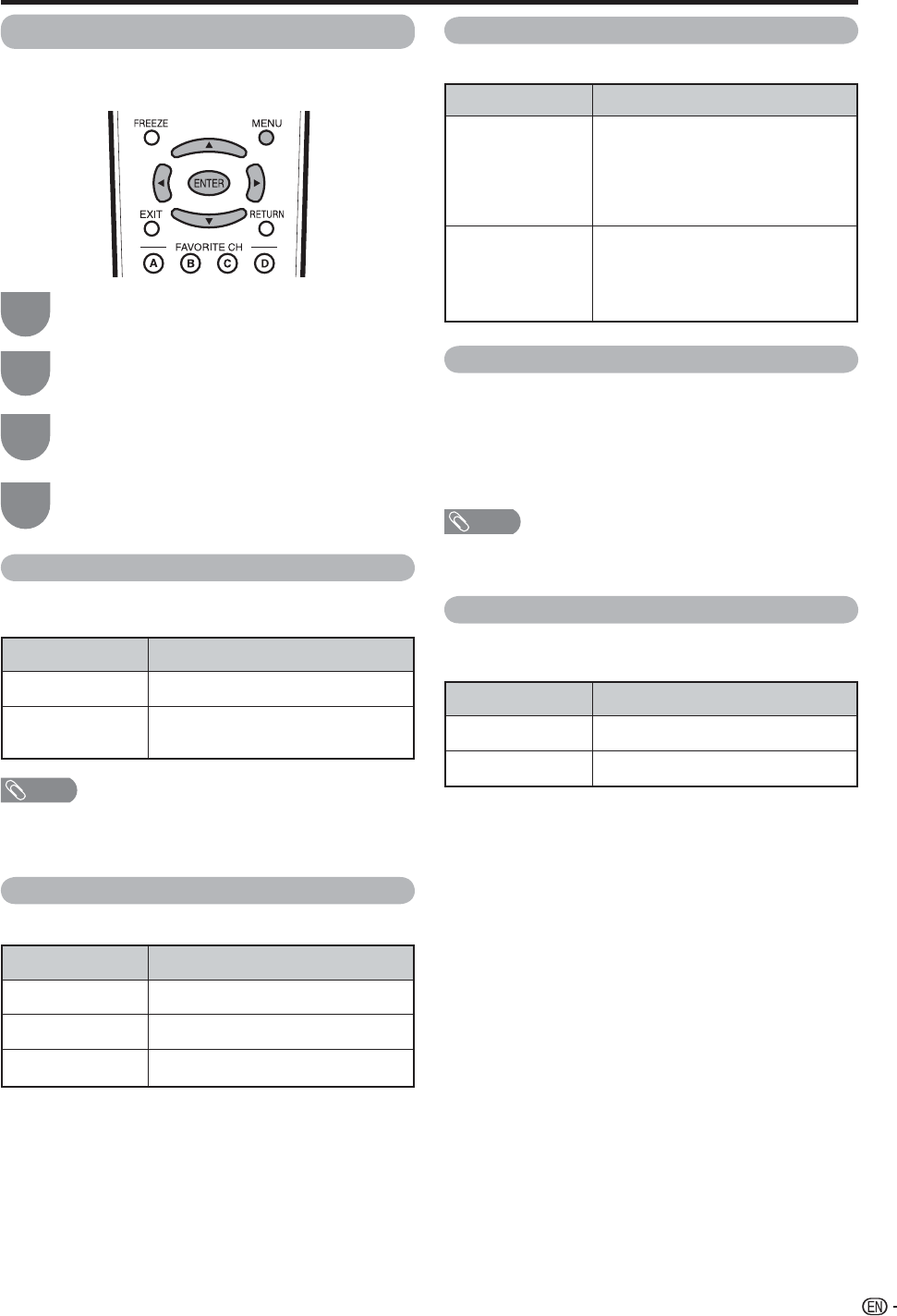
35
Useful adjustment settings
Output Select
Allows you to select what controls the audio output.
Selected item
Fixed
Variable
Description
• Sound via speaker is adjusted with
VOL
k
/
l
on the remote control unit or
VOL
l
/
k
on the TV.
• Sound via the AUDIO OUTPUT terminal
is not adjustable and outputs at a
consistent level.
• Sound via the AUDIO OUTPUT terminal
is adjusted with VOL
k
/
l
on the
remote control unit or VOL
l
/
k
on the
TV.
• Sound via speaker is muted.
Digital Noise Reduction
Produces a clearer video image.
Press
a
/
b
(or
c
/
d
) to select the desired
setting, and then press ENTER.
Audio Only
When listening to music from a music program, you
can set the screen off and enjoy audio only.
Press MENU to display the MENU screen,
and then press
c
/
d
to select “Option”.
Press
a
/
b
to select a specifi c adjustment
item, and then press ENTER.
1
3
2
Selected item
On
Off
Description
Audio is output without screen image.
Both screen images and audio are
output.
NOTE
• The screen image will return to normal when a button
(except those for audio adjustment, such as VOL, MUTE,
SURROUND, AUDIO) is pressed.
Press MENU to exit.
• Skip this step for “Audio Only”.
4
Selected item
Off
High
Low
Description
No adjustment
For enhanced Digital Noise Reduction
For moderate Digital Noise Reduction
Color System
Select the video signal system compatible with your
equipment from the list below;
— Auto
— NTSC
— PAL-M
— PAL-N
NOTE
• “Color System” can only be set for the INPUT 1/2 VIDEO
and INPUT 3.
Program Title Display
Select the CH display when changing channels for
digital broadcasting.
Selected item
Yes
No
Description
“Program Info.” displays
“Program Info.” does not display
Advanced Option settings
Perform the following steps to set the Option menu
items on this page.


















