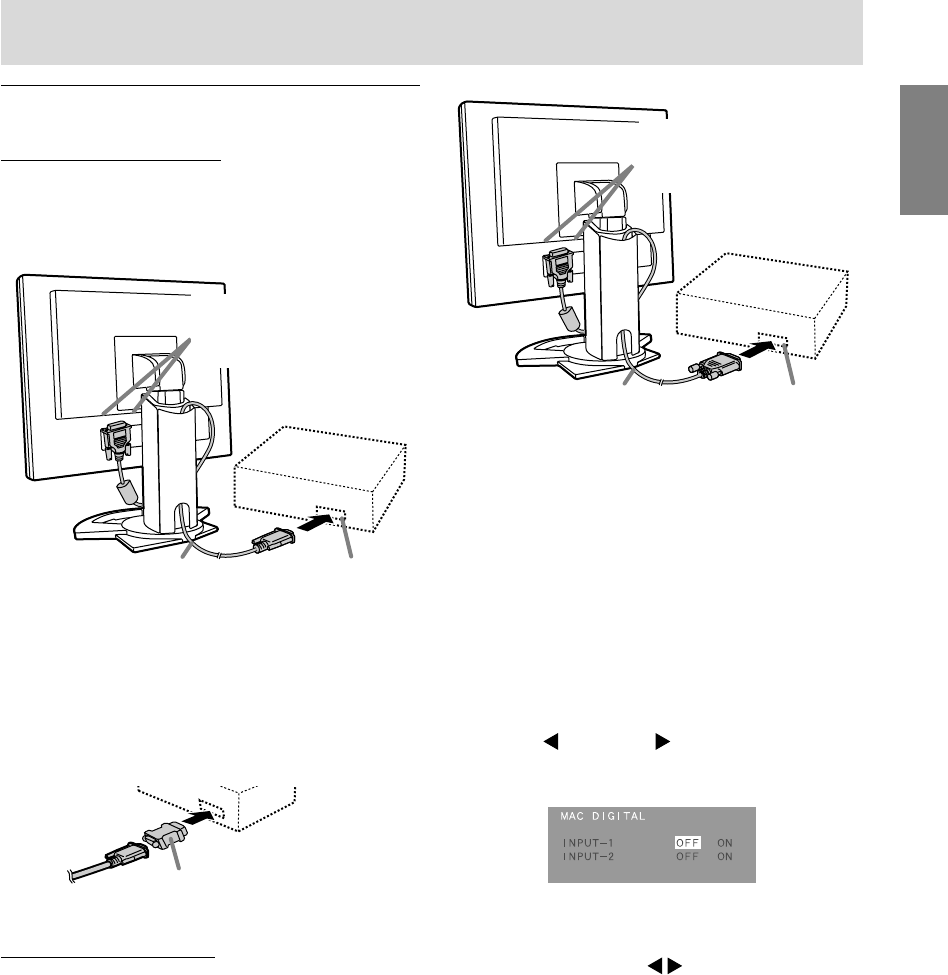
13
EnglishDeutschFrançaisItalianoEspañolEnglish
Connecting the monitor to a computer
Analog RGB connection
Connect the accessory analog signal cable or the
analog signal cable (sold separately-model name:
NL-C02E) to the DVI-I input terminal of the monitor
and analog RGB output terminal of the computer.
- Paying attention to connector direction, firmly
insert the signal cable to terminal, and then
tighten the screws at both sides.
If connecting to a D-sub 15 pin 2 row Apple Power
Macintosh, attach a Macintosh conversion adapter
(commercially available) to the analog signal cable.
Digital RGB connection
Connect the digital signal cable (sold separately-
model name: NL-C01E) to the DVI-I input terminal
of the monitor and digital RGB output terminal of
the computer.
- For a digital signal input, it can be connected to a
computer with a DVI-compatible output terminal
(DVI-D24 pin or DVI-I29 pin) and which has
SXGA output ability. (Depending on the computer
to be connected, correct display may or may not
be possible.)
- Paying attention to connector direction, firmly
insert the signal cable to terminal, and then
tighten the screws at both sides.
Set the monitor as follows when establishing a
digital connection with a Power Mac using an ADC-
DVI adapter made by Belkin. (Operation has been
checked with the Power Mac G4 M7627J/A)
- Perform settings with the Power Mac power
supply off.
1.After connecting the power cord, turn on the
monitor’s main power.
2.Press the
button and button simultaneously,
and while doing this press the POWER button
(i.e. turn the power on).
3.Set the input terminal to which the Belkin ADC-
DVI adapter is connected to ON.
Use the SELECT button to select [INPUT1] or
[INPUT2], and use the
buttons to select
[ON] and [OFF].
- Do not set to [ON] if you are not using a Belkin
ADC-DVI adapter, as this may result in
incorrect display.
4.Press the MENU button.
This completes setting.
Connecting the monitor and turning the monitor on and off
Analog signal cable
Macintosh conversion adapter
Analog RGB output
terminal
Digital signal cable
Digital RGB output
terminal
Input terminal 1 and 2
( You can connect to
either side )
Input terminal 1 and 2
( You can connect to
either side )


















