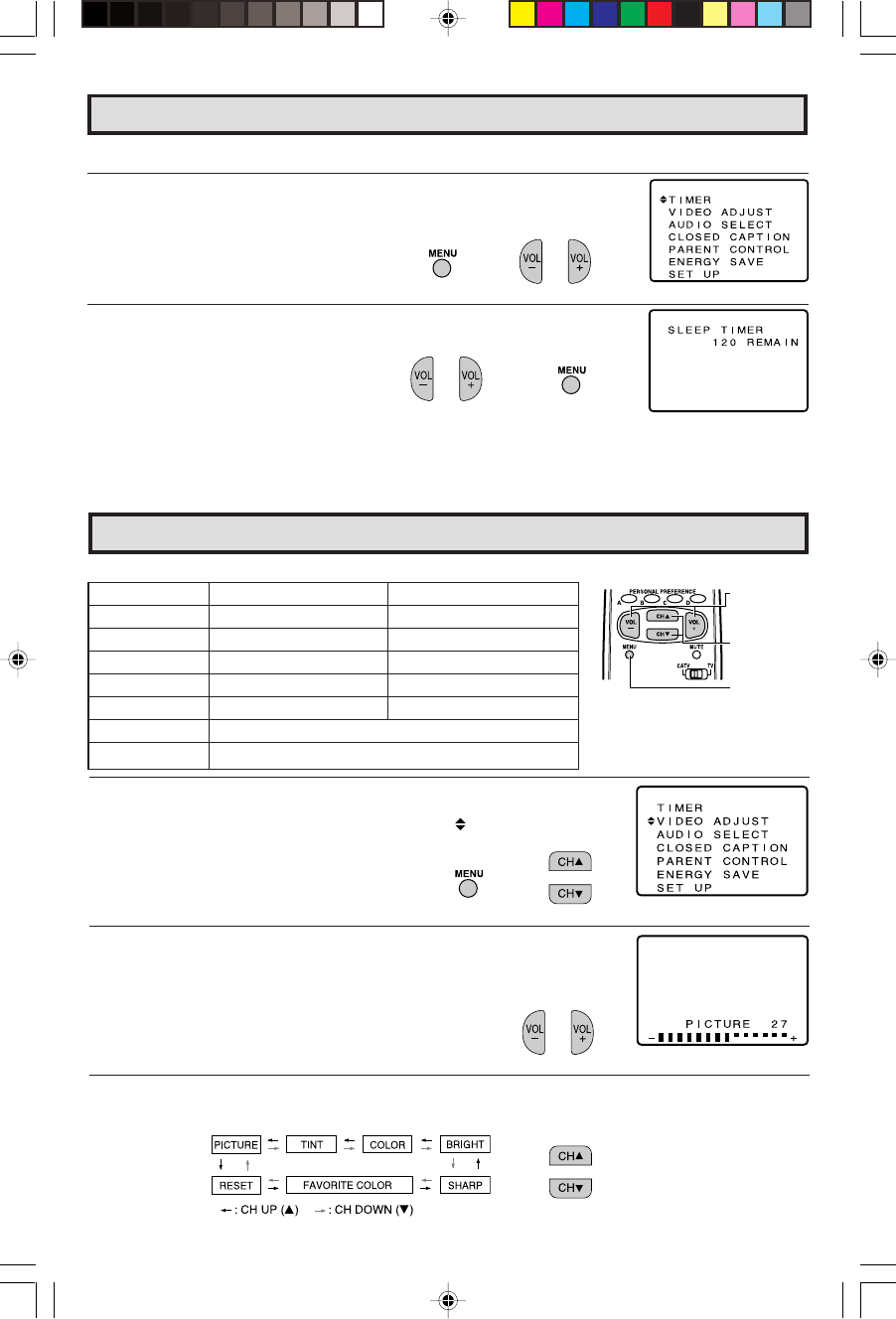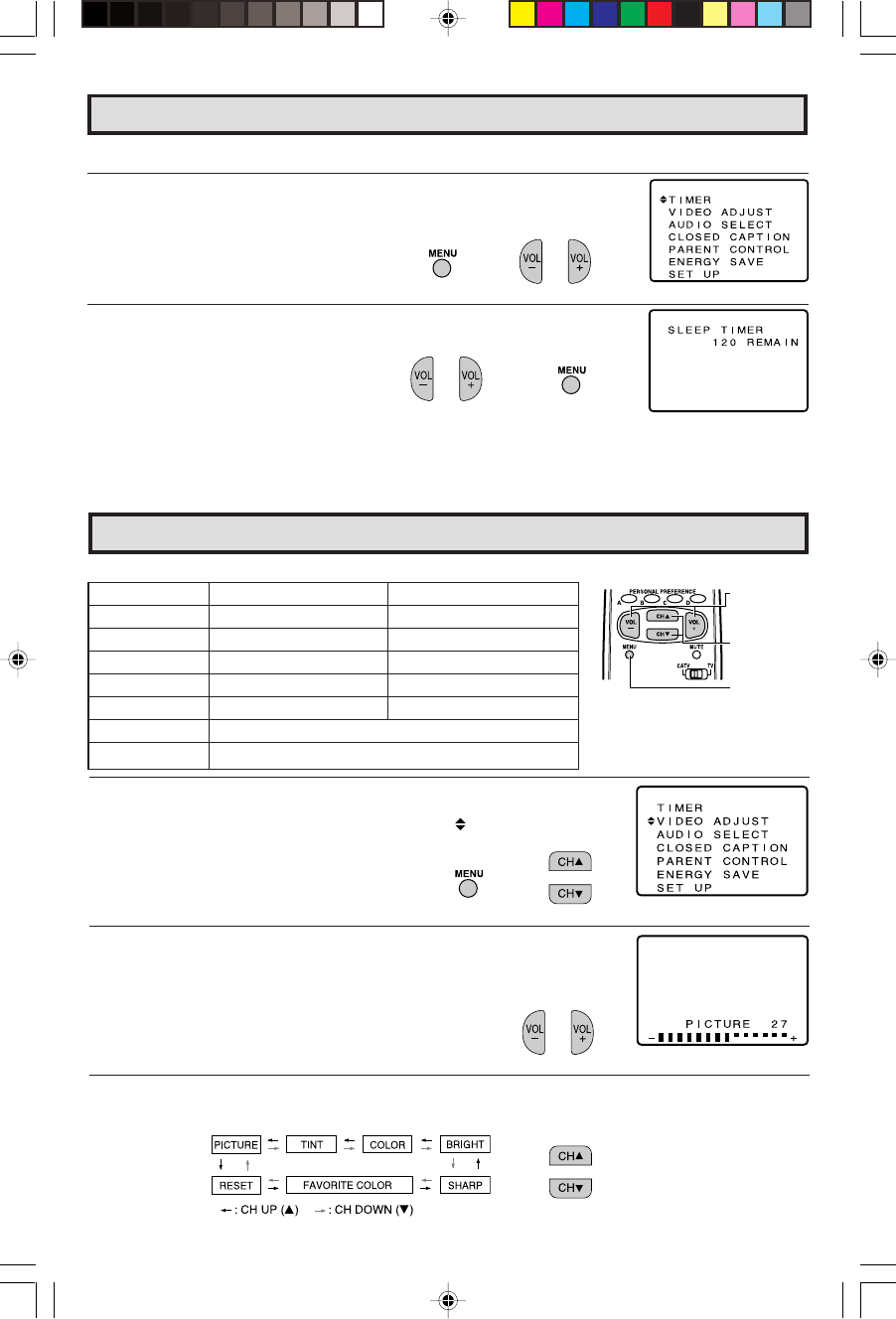
12
1 Press
MENU
to access MAIN MENU screen.
2 Press
CH UP
(
8
) or
DOWN
(
9
) to move the “ ” mark to “VIDEO
ADJUST”.
3 Press
VOL (+)
or
(–)
to access PICTURE adjust mode.
4 Press
CH UP
(
8
) or
DOWN
(
9
) to select the desired mode.
(Refer to the diagram below.)
Selected item VOL UP (+) button VOL DOWN (–) button
PICTURE To increase contrast To decrease contrast
TINT To make skin tones greenish To make skin tones purplish
COLOR To increase color intensity To decrease color intensity
BRIGHT To increase brightness To decrease brightness
SHARP To increase sharpness To decrease sharpness
FAVORITE COLOR To choose a RED, BLUE or STANDARD COLOR TONE.
RESET To return all adjustments to factory preset levels.
Description of Adjustment Items
Video Adjust
VOLUME
(+)/(–)
CHANNEL
UP (8)/
DOWN (9)
MENU
(PICTURE adjust mode)
(MAIN MENU screen)
→
Sleep Timer
L You can set the number of minutes for your TV to automatically turn off.
1 Press
MENU
to access MAIN MENU screen.
2 Press
VOL (+)
or
(–)
to access TIMER SET mode.
3 Press
VOL (+)
or
(–)
to set a sleep time of 30, 60, 90 or 120 minutes.
4 Press
MENU
to exit.
• To turn off the Sleep Timer, repeat the above SLEEP TIMER steps and select “– – – REMAIN” during
step 3.
NOTE:
• While Sleep Timer is active, the time remaining will be briefly displayed on-screen at regular intervals
or when the remote’s Display key is pressed.
(MAIN MENU screen)
(TIMER SET mode)
→
→
10-18 25&27NS100/180 1.4 6/1/00, 2:07 PM12