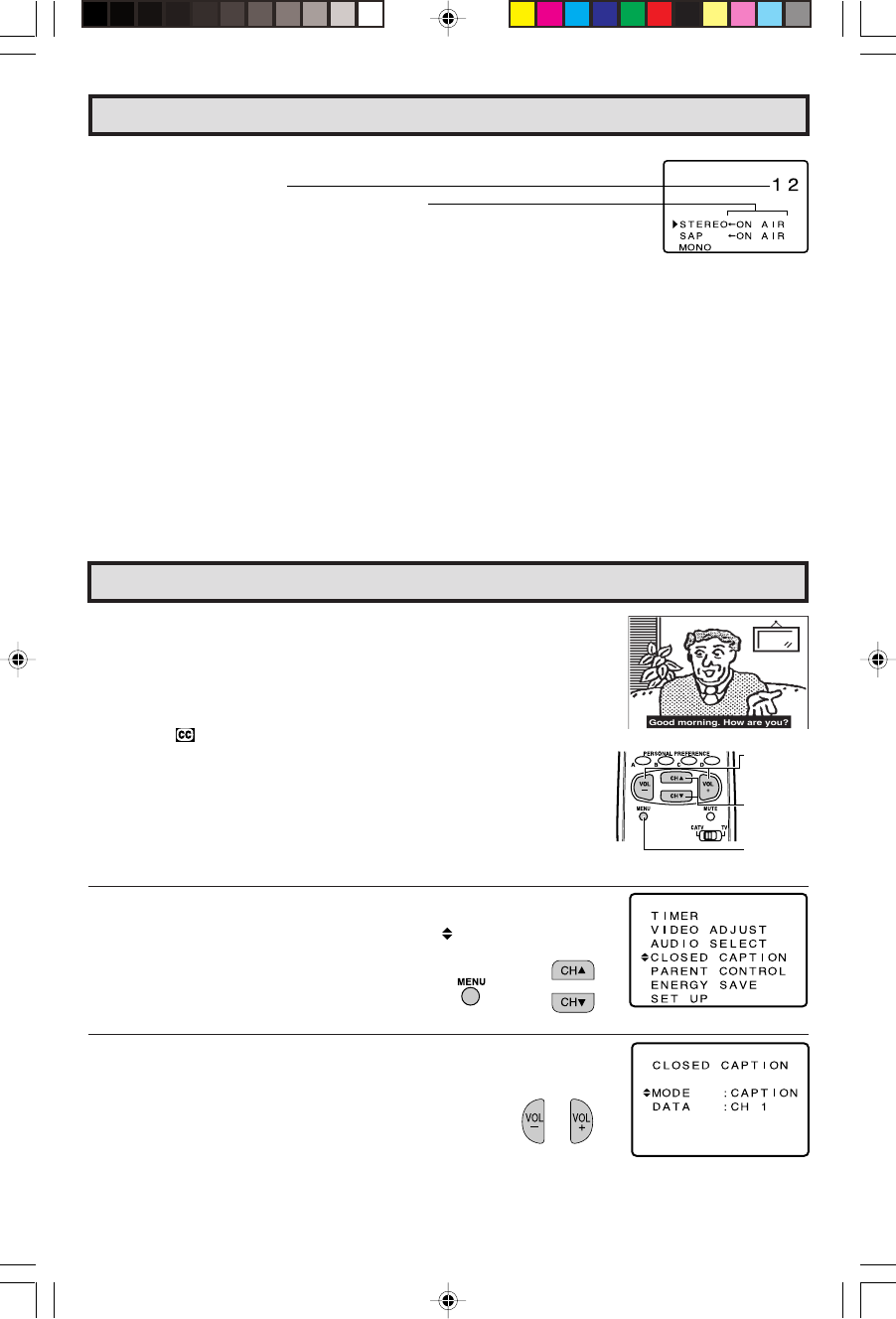
14
L HOW TO SET CLOSED CAPTION
• Your TV is equipped with an internal Closed Caption decoder. “Closed
Caption” is a system which allows you to view conversations, narration,
and sound effects in TV programs and home videos as subscript on
your TV screen as shown on the right.
• Not all the programs and videos will offer closed caption. Please look
for the “ ” symbol to ensure that captions will be shown.
• Closed Caption broadcast can be viewed in two modes: CAPTION
and TEXT. For each mode, two channels are available, CH1 and CH2:
The [CAPTION] mode subscripts dialogues and commentaries of TV
dramas and news programs while allowing clear view of the picture.
The [TEXT] mode displays over the picture other various information
(such as TV program schedule, weather forecast, etc.) that is
independent of the TV programs.
1 Press
MENU
to access MAIN MENU screen.
2 Press
CH UP
(
8
) or
DOWN
(
9
) to move the “ ” mark to “CLOSED
CAPTION”.
3 Press
VOL (+)
or
(–)
to access CLOSED CAPTION setting mode.
Closed Caption
Example:
Actual screen indicating ON AIR when receiving STEREO broadcasts.
Actual channel number
“← ON AIR” will appear next to STEREO or
SAP when receiving STEREO or SAP
broadcasts.
L You can enjoy Hi-Fi stereo sound or SAP broadcasts where available.
• Stereo broadcasts
Live television transmission of sports, shows, concerts, etc. can be received in dynamic stereo sound.
• SAP broadcasts
Television broadcast can be received with either MAIN or SAP sound.
MAIN sound: The normal program soundtrack. (Monaural or stereo where available.)
SAP sound: Second language, supplementary commentaries, etc. (SAP sound is monaural.)
L If stereo sound is difficult to hear.
• You can obtain clearer sound by manually switching to fixed monaural mode.
• Once MONO mode is selected, the TV sound remains monaural even if the TV set receives a stereo
broadcast. You must switch the mode back to STEREO if you want to hear stereo sound again.
• Selecting MTS while in the INPUT mode does not change the type of sound; in this case, sound is
determined by the video source.
Audio Select (Continued)
NOTE:
(MAIN MENU screen)
(CLOSED CAPTION setting mode)
→
VOLUME
(+)/(–)
CHANNEL
UP (8)/
DOWN (9)
MENU
(Channel call on screen)
10-18 25&27NS100/180 1.4 6/1/00, 2:07 PM14


















