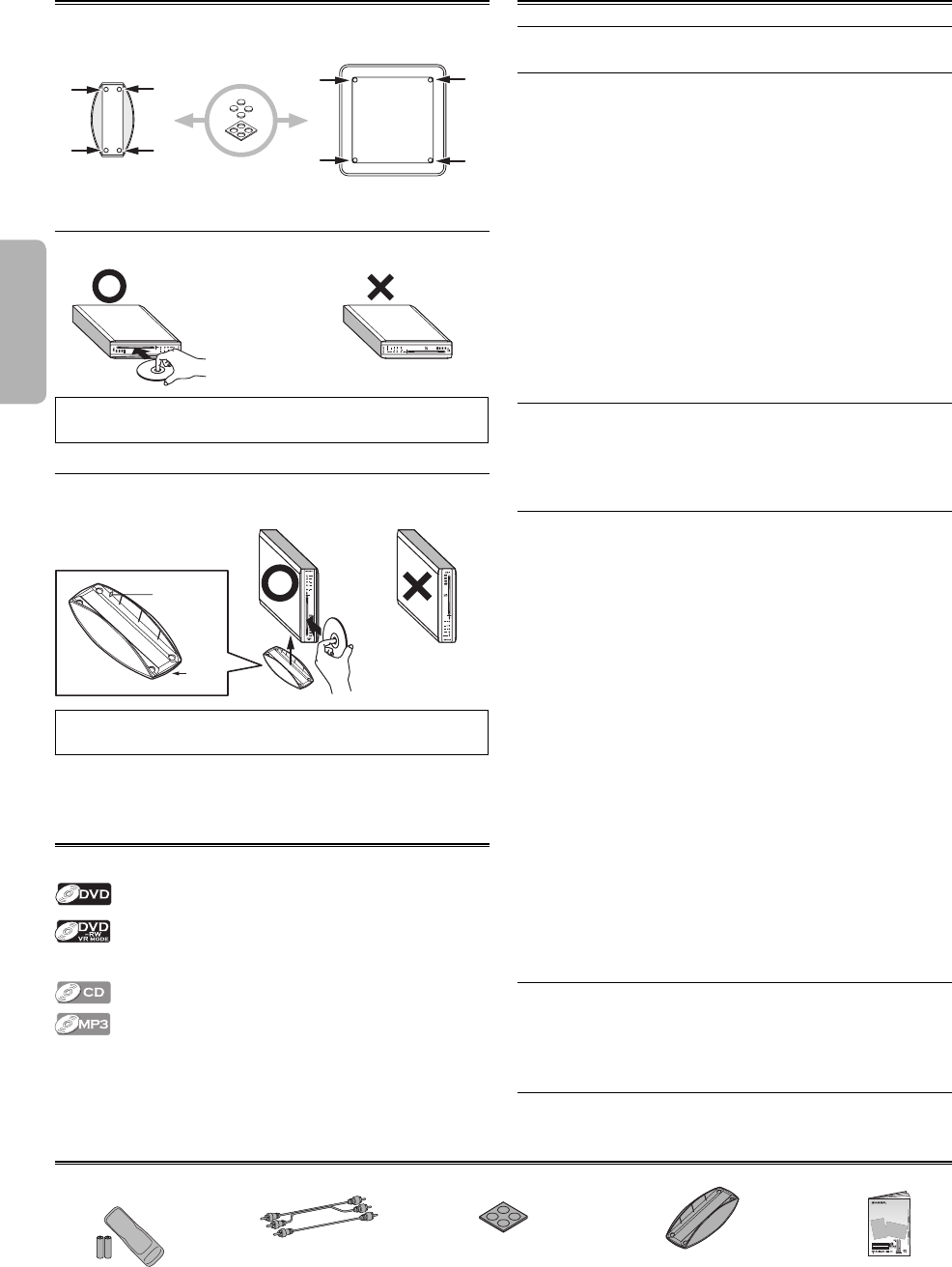
PREFACE
–
4
–
EN
PREFACE
Setting the Main Unit
You can install this unit horizontally or vertically. Attach the Foot to
the bottom of the unit (for Horizontal installation) or bottom of the
Stand (for Vertical installation).
Horizontal installation (laying position):
Place the unit as POWER comes on your right.
DV-MX1
DV-MX1
label
Hint
• Insert a disc with the label facing up.
Vertical installation (standing position):
Place the unit as its dent matches the catch of the Stand. As you posi-
tion the unit be sure POWER is located at the top.
Catch
Front
label
Stand
DV-MX1
DV-MX1
Hint
• Insert a disc with its label facing to the left.
Symbols Used in This Manual
The following symbols appear in some headings and notes in
this manual.
Description refers to playback of DVD-Video discs (includ-
ing DVD-RW/-R and DVD+RW/+R discs (Video mode only)).
Description refers to playback of VR mode (Video Recording
format). The VR mode (Video Recording format) is a record-
ing mode to enjoy editing the program or manual mode
for recording in desired resolution and time.
Description refers to playback of Audio CDs.
Description refers to playback of MP3 discs.
Table of Contents
PRECAUTIONS
IMPORTANT SAFEGUARDS . . . . . . . . . . . . . . . . . . . . . . . . . . . . . . . . .3
PREFACE
Setting the Main Unit . . . . . . . . . . . . . . . . . . . . . . . . . . . . . . . . . . . . . . . . . . . . . 4
Symbols Used in This Manual . . . . . . . . . . . . . . . . . . . . . . . . . . . . . . . . . . . . . 4
Table of Contents . . . . . . . . . . . . . . . . . . . . . . . . . . . . . . . . . . . . . . . . . . . . . . . . . 4
Supplied Accessory . . . . . . . . . . . . . . . . . . . . . . . . . . . . . . . . . . . . . . . . . . . . . . . 4
About Copyright . . . . . . . . . . . . . . . . . . . . . . . . . . . . . . . . . . . . . . . . . . . . . . . . . . 5
Copy Protection . . . . . . . . . . . . . . . . . . . . . . . . . . . . . . . . . . . . . . . . . . . . . . . . . . 5
Copyright Warning . . . . . . . . . . . . . . . . . . . . . . . . . . . . . . . . . . . . . . . . . . . . . . . . 5
Notice for Progressive Scan Outputs . . . . . . . . . . . . . . . . . . . . . . . . . . . . . . 5
Nonuse Periods . . . . . . . . . . . . . . . . . . . . . . . . . . . . . . . . . . . . . . . . . . . . . . . . . . . 5
No Fingers or Other Objects Inside . . . . . . . . . . . . . . . . . . . . . . . . . . . . . . . . 5
Location and Handling . . . . . . . . . . . . . . . . . . . . . . . . . . . . . . . . . . . . . . . . . . . . 5
Warning of Dew Formation . . . . . . . . . . . . . . . . . . . . . . . . . . . . . . . . . . . . . . . 5
Maintenance . . . . . . . . . . . . . . . . . . . . . . . . . . . . . . . . . . . . . . . . . . . . . . . . . . . . . 5
ABOUT THE DISCS . . . . . . . . . . . . . . . . . . . . . . . . . . . . . . . . . . . . . . . . . .6
Playable Discs . . . . . . . . . . . . . . . . . . . . . . . . . . . . . . . . . . . . . . . . . . . . . . . . . . . . . 6
Unplayable Discs . . . . . . . . . . . . . . . . . . . . . . . . . . . . . . . . . . . . . . . . . . . . . . . . . 6
ABOUT THE REMOTE CONTROL . . . . . . . . . . . . . . . . . . . . . . . . . . . . .7
Installing the Batteries for the Remote Control . . . . . . . . . . . . . . . . . . . . 7
Operable Range . . . . . . . . . . . . . . . . . . . . . . . . . . . . . . . . . . . . . . . . . . . . . . . . . . 7
SETUP
CONNECTIONS . . . . . . . . . . . . . . . . . . . . . . . . . . . . . . . . . . . . . . . . . . . . .8
Connection to a TV . . . . . . . . . . . . . . . . . . . . . . . . . . . . . . . . . . . . . . . . . . . . . . . 8
RF Modulator Connection . . . . . . . . . . . . . . . . . . . . . . . . . . . . . . . . . . . . . . . . . 8
Connection to an Audio System . . . . . . . . . . . . . . . . . . . . . . . . . . . . . . . . . . 9
Rear Terminals . . . . . . . . . . . . . . . . . . . . . . . . . . . . . . . . . . . . . . . . . . . . . . . . . . . . 9
FUNCTIONS
PLAYBACK . . . . . . . . . . . . . . . . . . . . . . . . . . . . . . . . . . . . . . . . . . . . . . . .10
DISC Menu / Resume / Paused and Step-by-Step Playback /
Fast Forward/Reverse Search . . . . . . . . . . . . . . . . . . . . . . . . . . . . . . . . . . . 10
Slow Forward/Slow Reverse / Zoom / Rapid Play / Playing
the Disc Recorded in VR Mode (Video Recording Format) . . . . . . . 11
MP3 PLAYBACK . . . . . . . . . . . . . . . . . . . . . . . . . . . . . . . . . . . . . . . . . . .12
ONSCREEN DISPLAY . . . . . . . . . . . . . . . . . . . . . . . . . . . . . . . . . . . . . .12
SEARCH FUNCTION . . . . . . . . . . . . . . . . . . . . . . . . . . . . . . . . . . . . . . .13
Track Search / Title/Chapter Search / Time Search . . . . . . . . . . . . . . . . 13
MARKER SETUP . . . . . . . . . . . . . . . . . . . . . . . . . . . . . . . . . . . . . . . . . . .13
REPEAT / RANDOM / PROGRAMMED PLAYBACK . . . . . . . . . . . .14
Repeat Playback /
Repeat A-B Playback / Random Playback /
Programmed Playback
. . . . . . . . . . . . . . . . . . . . . . . . . . . . . . . . . . . . . . . . . . 14
SPECIAL SETTINGS . . . . . . . . . . . . . . . . . . . . . . . . . . . . . . . . . . . . . . . .15
Subtitle Language / Audio Language / Camera Angles /
Black Level Setting . . . . . . . . . . . . . . . . . . . . . . . . . . . . . . . . . . . . . . . . . . . . . 15
Stereo Sound Mode / Virtual Surround . . . . . . . . . . . . . . . . . . . . . . . . . . . 16
DVD SETUP . . . . . . . . . . . . . . . . . . . . . . . . . . . . . . . . . . . . . . . . . . . . . . .16
QUICK SETUP Menu . . . . . . . . . . . . . . . . . . . . . . . . . . . . . . . . . . . . . . . . . . . . . . 16
CUSTOM Menu . . . . . . . . . . . . . . . . . . . . . . . . . . . . . . . . . . . . . . . . . . . . . . . . . . 16
LANGUAGE Setting . . . . . . . . . . . . . . . . . . . . . . . . . . . . . . . . . . . . . . . . . . . . . . 17
DISPLAY Setting . . . . . . . . . . . . . . . . . . . . . . . . . . . . . . . . . . . . . . . . . . . . . . . . . . 17
AUDIO Setting . . . . . . . . . . . . . . . . . . . . . . . . . . . . . . . . . . . . . . . . . . . . . . . . . . . 18
PARENTAL Setting . . . . . . . . . . . . . . . . . . . . . . . . . . . . . . . . . . . . . . . . . . . . . . . . 18
OTHERS Setting . . . . . . . . . . . . . . . . . . . . . . . . . . . . . . . . . . . . . . . . . . . . . . . . . . 19
Reset to the Default Setting (except for PARENTAL Setting) . . . . . . . 19
INFORMATION
LANGUAGE LIST . . . . . . . . . . . . . . . . . . . . . . . . . . . . . . . . . . . . . . . . . . .19
SPECIFICATIONS . . . . . . . . . . . . . . . . . . . . . . . . . . . . . . . . . . . . . . . . . .20
TROUBLESHOOTING GUIDE . . . . . . . . . . . . . . . . . . . . . . . . . . . . . . .20
SERVICE INFORMATION FOR THE U.S. . . . . . . . . . . . . . . . . . . . . .20
ESPAÑOL
IMPORTANTES MEDIDAS DE SEGURIDAD Y PRECAUCIONES
. . . . . .22
CONSUMER LIMITED WARRANTY . . . . . . . . BACK COVER
Supplied Accessory
• Operation Manual
1
DVD Video Player
MODEL
DV-MX1U
OPERATION MANUAL
DV-MX1U
PROGRESSIVE
LABEL-SIDE
STOP
POWER
PLAY
EJECT
• Remote control with two
AA size batteries
• Video/Audio cables • Foot (1 set)
• Stand
Foot
(supplied/1 set)
Stand
(supplied)
Bottom of the unit
E61U1UD_1.indd 4E61U1UD_1.indd 4 8/8/2005 11:50:02 AM8/8/2005 11:50:02 AM


















