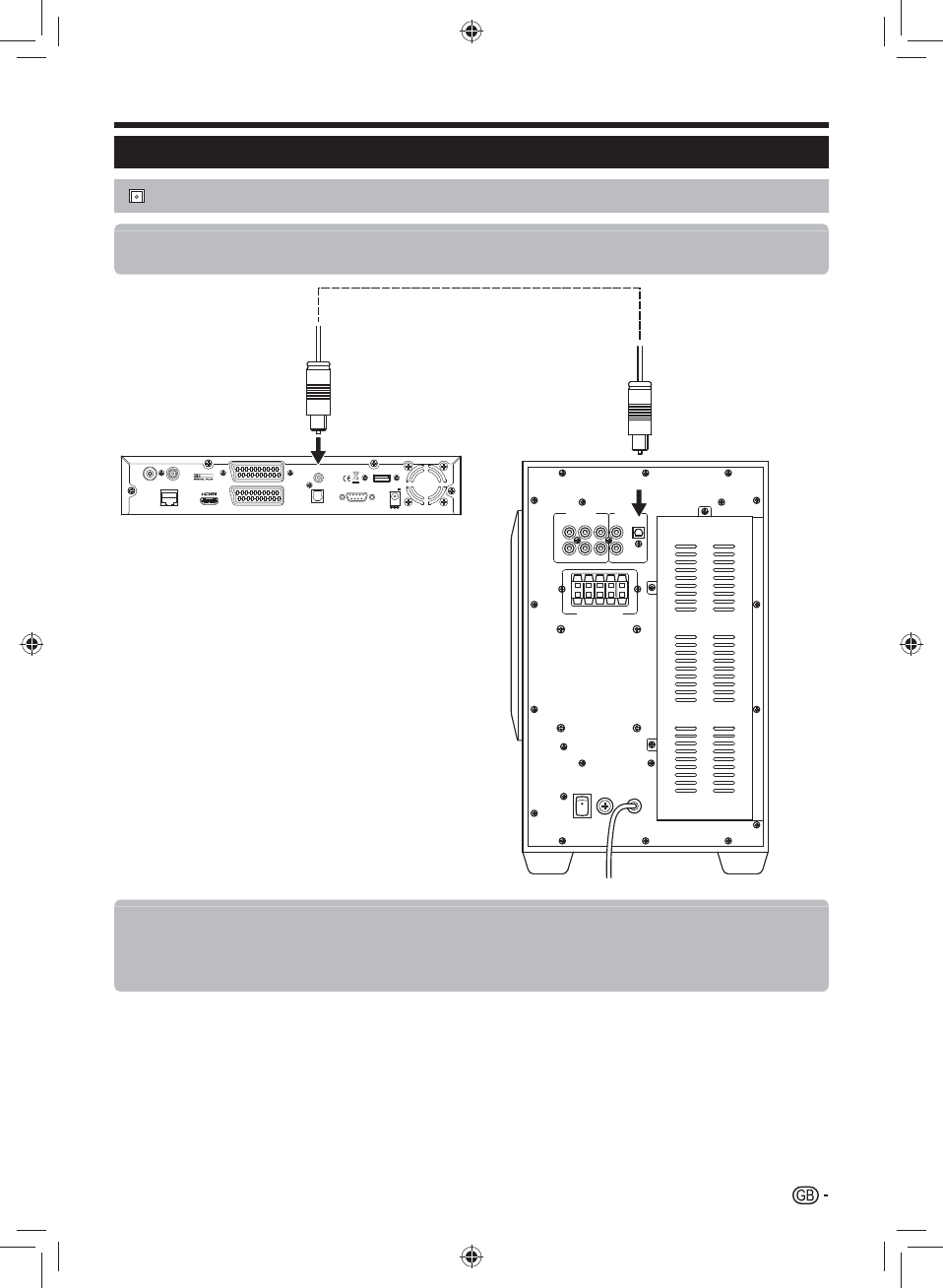
17
Audio connections
SPDIF connection
Example of connectable devices
Dolby Digital Surround Sound System E
RF IN
RF OUT
USB
ETHERNET
SPDIF
HDMI
VCR
DC 12V DC
-
+
TV
IN
RS-232OPTICAL
DOLBY
HIGHDEFINITIONMULTIMEDIA INTERFACE
AUDIO INPUT
CD VCR TV
DIGITAL INPUT
COAX 1
OPTICAL
COAX 2
L
R
SPEAKER OUTPUT
FR FL C RL RR
+
_
POWER
FUSE
T2AL/250V
ON
OFF
AC 230V - 50Hz
After connecting E
Digital audio output setting
After connecting to a surround sound system with a SPDIF cable, you should set an audio output format compatible
with the programme you are watching or the device connected.
Connecting external devices
TU-T2HR32_GB.indd 17TU-T2HR32_GB.indd 17 29/06/2010 15:16:2329/06/2010 15:16:23


















