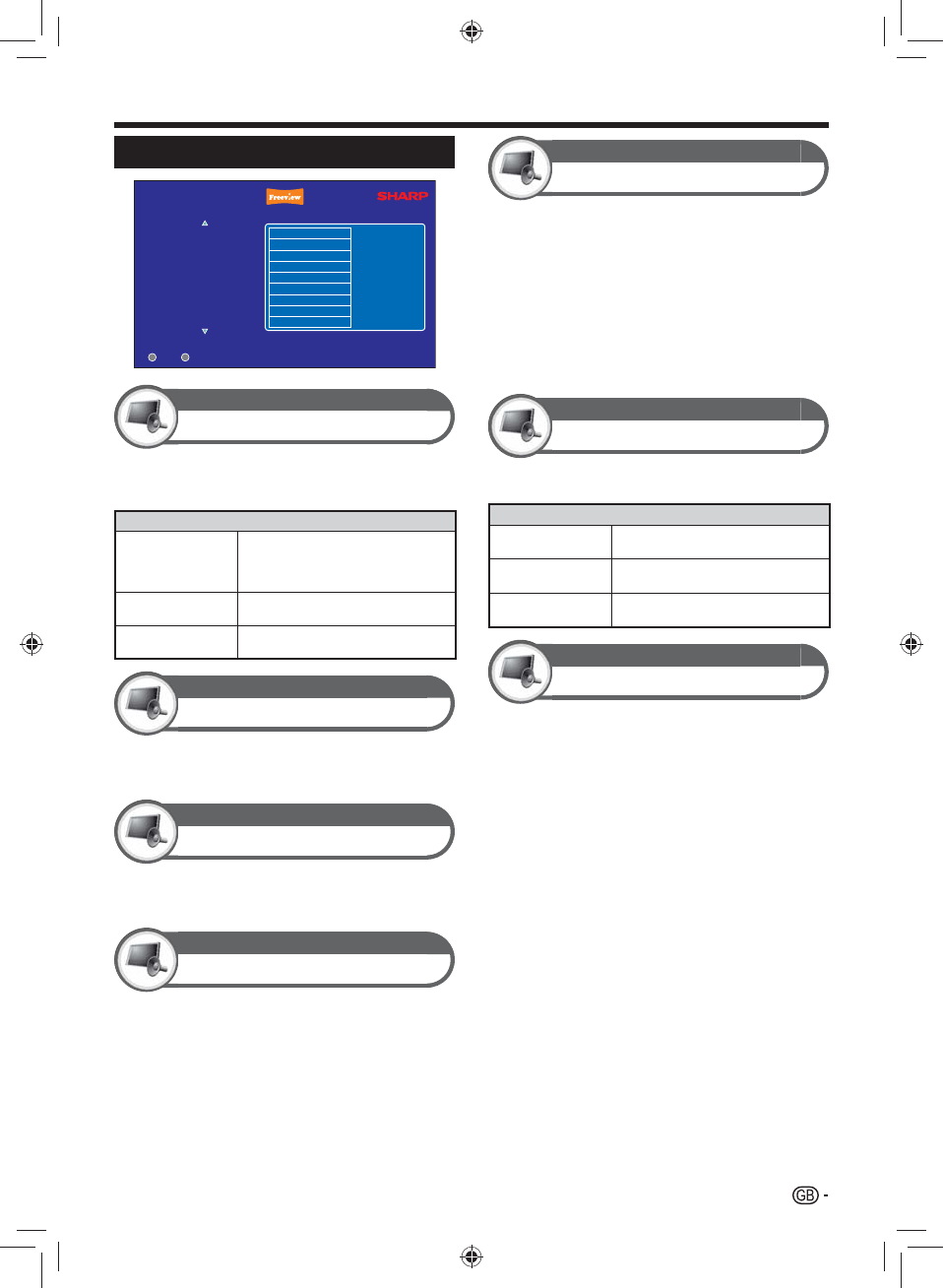
23
Freeview+
Settings
Default Recording Mode
Add to Start of Recording
Add to End of Recording
Exit Menu
Select
OK
Exit
AV Settings
Languages
Parental Control
Freeview +
General
Live Pause Length
Skip Forwards Time
Skip Backwards Time
Auto Disk Management
Show Available SpaceAs
Format Hard Disk Drive
Freeview+
Default Recording Mode
This function allows you to select the mode for recording
programmes when recording from a SD channel and the
same programme is available in HD.
Item
Always Ask
Whenever recording is selected, a
message will appear on screen. You can
select to record either in High Definition
or Standard Definition quality.
High Definition
Recording is performed in
High Definition.
Standard Definition
Recording is performed in
Standard Definition.
Freeview+
Live Pause Length
This allows you to set a time limit that a Live TV
programme can be paused. This can be either 60 or 120
minutes duration.
Freeview+
Skip Forwards Time
This function allows you to set a time interval for skipping
forwards through a recorded programme. This can be
selected from either 10, 30, 40 or 60 seconds.
Freeview+
Skip Backwards Time
This function allows you to set a time interval for skipping
backwards through a recorded programme. This can be
selected from either 10, 30, 40 or 60 seconds.
Freeview+
Auto Disk Management
When Auto Disk Management is turned on, if the
recorder runs out of space whilst recording, old
recordings will automatically be deleted to create free
space. The internal hard drive can store up to 120 hours
of digital TC broadcast (depending on the data rate of the
recorded programme, which is set automatically set by
the broadcaster).
NOTE
Occasionally, the Recorder may miss the start or the end of the •
recording. This is not a fault of the unit, as the broadcaster may
have not updated the information.
Freeview+
Show Available Space As
This function allows you to select how much space left
on the Hard Disk Drive is displayed on screen.
Item
Percentage of Total
Space
This displays the space remaining as a
percentage.
Hours (High
Definition)
This displays the space left for recording
in High Definition.
Hours (Standard
Definition)
This displays the space left for recording
in Standard Definition.
Freeview+
Format Hard Disk Drive
This function allows you to format the hard disk drive.
NOTE
Formatting the hard disk drive will erase all recorded •
programmes.
Basic adjustment
TU-T2HR32_GB.indd 23TU-T2HR32_GB.indd 23 29/06/2010 15:16:3629/06/2010 15:16:36


















