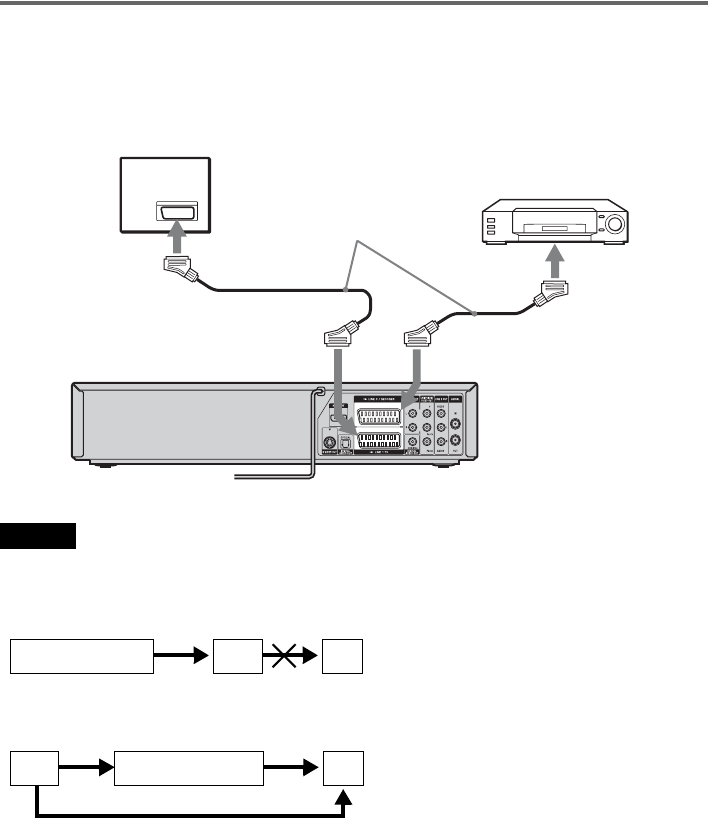
28
Connecting to the LINE 3/DECODER jack
Connect another VCR or similar recording device to the LINE 3/DECODER jack using a SCART cord
(not supplied).
When you turn on the connected equipment, the recorder automatically sends the signal from the
equipment to the TV without turning itself on.
Notes
• Do not connect more than one type of video cord between the recorder and your TV at the same time.
• Do not connect the output jack of this recorder to another equipment’s input jack with the other equipment’s output
jack connected to the input jack of this recorder. Noise (feedback) may result.
• If you pass the recorder signals via a VCR, you may not receive a clear image on your TV screen.
Be sure to connect your VCR to the VCR-DVD recorder and your TV in the order shown below. To watch video tapes,
watch the tapes through a second line input on your TV.
TV
VCR-DVD recorder
to SCART input
to i LINE1-TV
VCR
to i LINE 3/
DECODER
SCART cord
(not supplied)
VCRVCR-DVD recorder TV
VCR VCR-DVD recorder TV
Line input 1
Line input 2


















