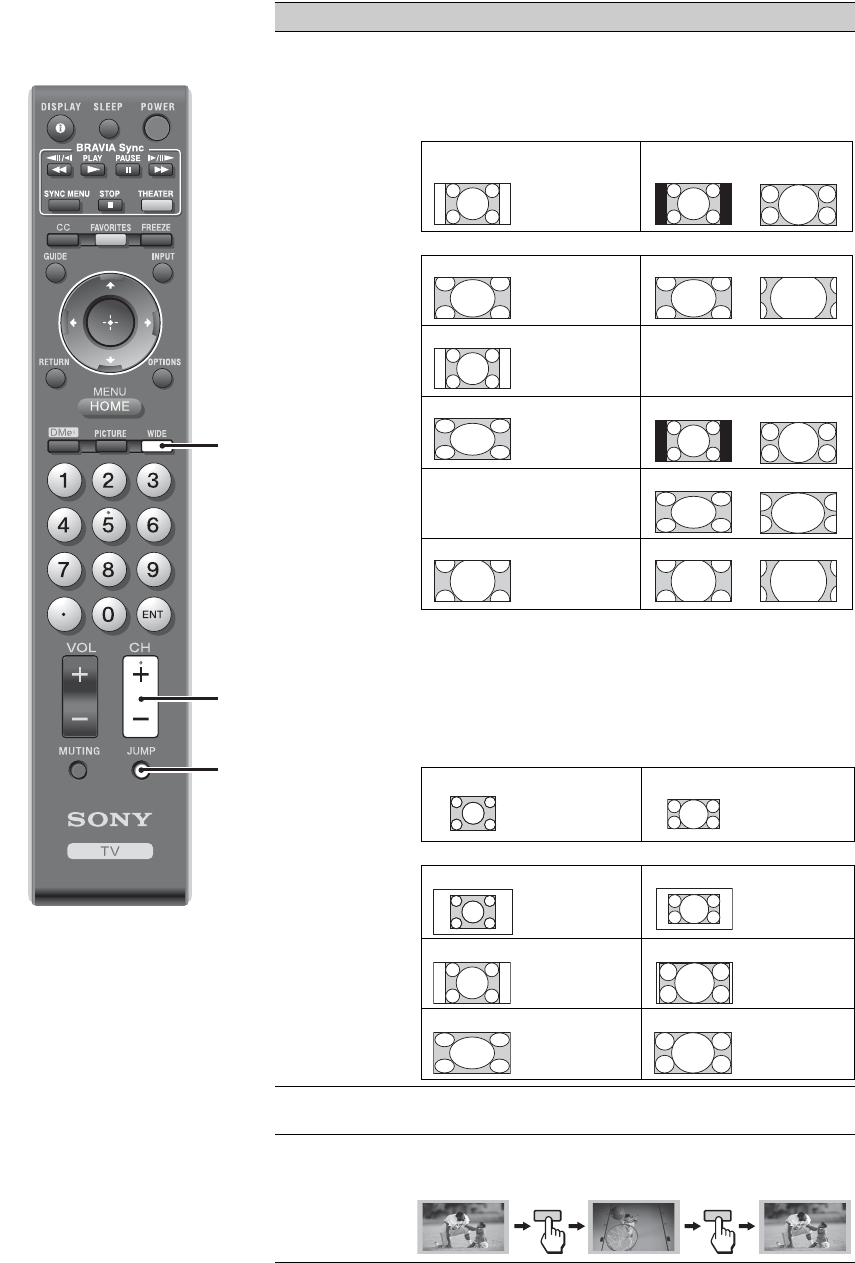
22
w; WIDE Press repeatedly to cycle through the available Wide
Mode settings: Wide Zoom, Normal, Full, H Stretch,
Zoom. The Wide Mode settings can be also accessed in
the Screen settings (see pages 35 and 36).
Changing the Wide Screen Mode
~
• Normal is available with 480i or 480p sources only.
• H Stretch is only available with 720p, 1080i, 1080p and
1080/24p sources.
Changing the Wide Screen Mode for PC
Timing
wz CH +/– Press to scan through channels. To scan quickly through
channels, press and hold down either +/–.
ws JUMP Press to jump back and forth between two channels. The
TV alternates between the current channel and the last
channel that was selected.
Button Description
4:3 Original source
Standard-definition source
16:9 Original source
High-definition source
mm
Wide Zoom Wide Zoom
Normal Normal
This mode is not available.
Full Full
H Stretch
This mode is not available.
H Stretch
Zoom Zoom
Incoming PC signal Incoming PC signal
mm
Normal Normal
Full 1 Full 1
Full 2 Full 2
800 × 600
1,280 × 768
JUMP JUMP
w;
wz
ws


















