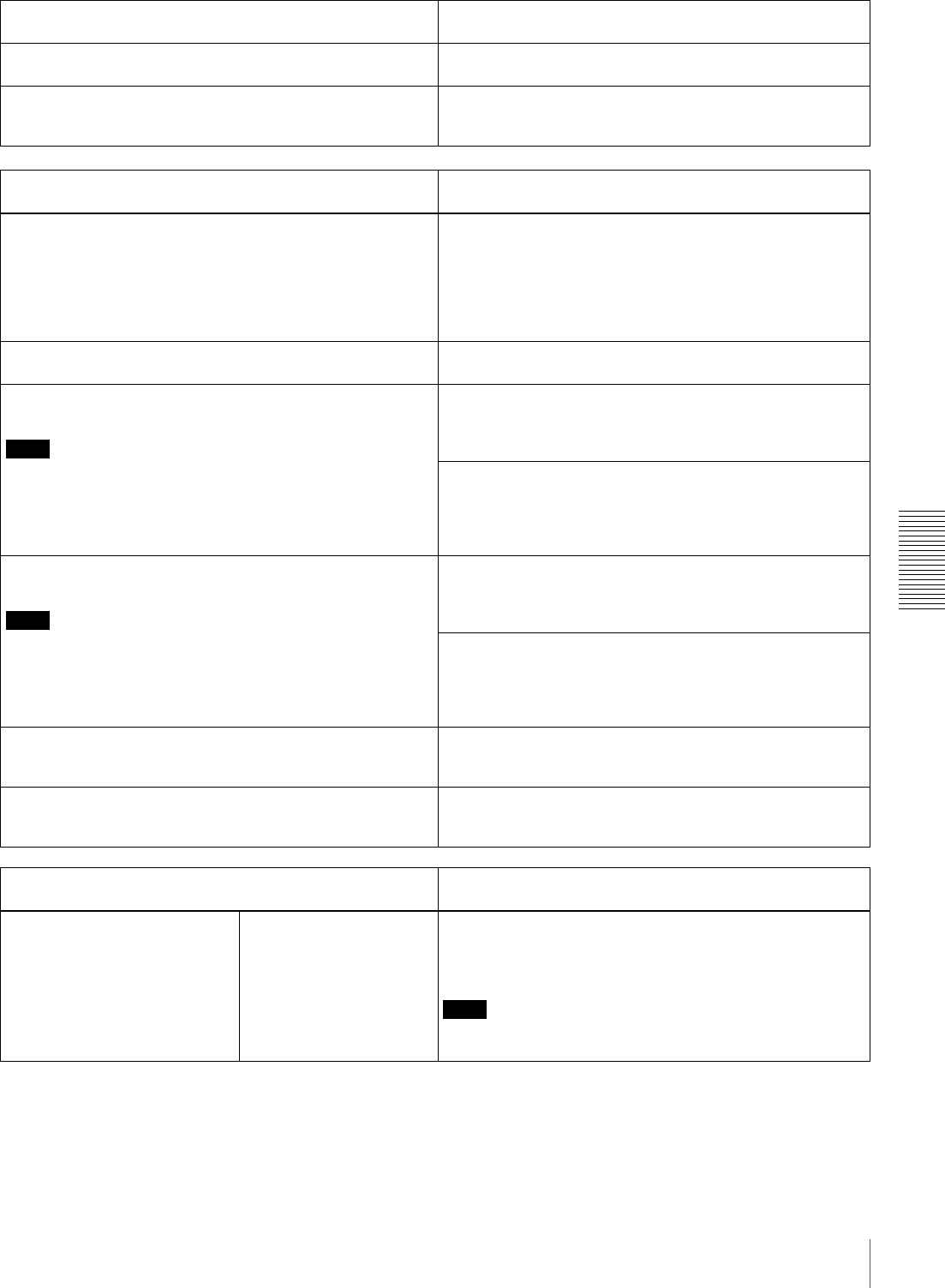
41
Menu Contents
Chapter 4 Menu Settings
ALARM [> ALARM]: Determine whether alarm messages are
issued or not.
OFF [>> OFF]: Alarm messages are not issued.
*ON [>> ON]: Alarm messages are issued.
REF ALARM [> REF ALARM]: Determine whether alarm
messages related to reference video signal are issued or
not.
*OFF [>> OFF]: Alarm messages are not issued.
ON [>> ON]: Alarm messages are issued.
TIME CODE [Time code]: Settings related to the time code
generator
Description of settings
(For DSR-1600A only)
DF MODE [> DF mode]: Select whether the time counter
operate in drop frame mode or non-drop frame mode.
Normally select drop frame mode, to keep in
synchronization with real time. The non-drop frame mode
is useful for example when using computer graphics, and
working on a frame count basis.
*ON (DF) [>> ON (DF)]: Drop frame mode
OFF (NDF) [>> OFF (NDF)]: Non-drop frame mode
TC SELECT [>TC select]: Determine which to display in the
time counter display, TC or VITC.
VITC [>> VITC]: Display VITC.
*TC [>> TC]: Display TC.
VITC POS SEL-1 [>VITC pos-1]: Select a line to insert the
VITC in.
Note
You can insert the VITC signal in two places. To insert it in two
places, set both this item and also VITC POS SEL-2.
(For DSR-1600A)
12 LINE [>> 12 line] to 20 LINE [>> 20 line]: Select any line
from 12 to 20.
Factory default setting: 16 LINE [>> 16 line]
(For DSR-1600AP)
Select a line to insert the VITC in.
9 LINE [>> 9 line] to 22 LINE [>> 22 line]: Select any line
from 9 to 22.
Factory default setting: 19 LINE [>> 19 line]
VITC POS SEL-2 [>VITC pos-2]: Select a line to insert the
VITC in.
Note
You can insert the VITC signal in two places. To insert it in two
places, set both this item and also VITC POS SEL-1.
(For DSR-1600A)
12 LINE [>> 12 line] to 20 LINE [>> 20 line]: Select any line
from 12 to 20.
Factory default setting: 18 LINE [>> 18 line]
(For DSR-1600AP)
Select a line to insert the VITC in.
9 LINE [>> 9 line] to 22 LINE [>> 22 line]: Select any line
from 9 to 22.
Factory default setting: 21 LINE [>> 21 line]
VITC OUTPUT [>VITC out]: Select the time code to be output
as VITC.
OFF [>> OFF]: Do not output VITC.
TC [>> TC]: Output TC after converting it into VITC.
*VITC [>> VITC]: Output VITC.
MUTE IN SRCH [>Mute in SR]: Select whether to mute the
output from the TIME CODE OUT connector in search
(jog/shuttle) mode.
OFF [>> OFF]: Do not mute.
*ON [>> ON]: Mute.
TAPE PROTECTION [Tape protct]: Settings related to tape
and video head protection
Description of settings
FROM STOP [> From STOP]:
Set the time to switch from
stop mode to tape protection
mode.
STOP TIMER [>> STP
timer]: Set the time to
switch from stop mode
to tape protection
mode.
5 MIN [>>> 5 min] to 0.5 SEC [>>> 0.5 sec]: Select time from
12 settings ranging from 0.5 second to 5 minutes in steps
of 0.1 second.
Factory default setting: 1MIN [>>> 1min]
Note
If the value is set to 1 minute or more, the unit enters internal
protection mode in 1 minute, which makes start up slower.
DISPLAY CONTROL [Display]: Settings related to
indications on the monitor and the unit
Description of settings


















