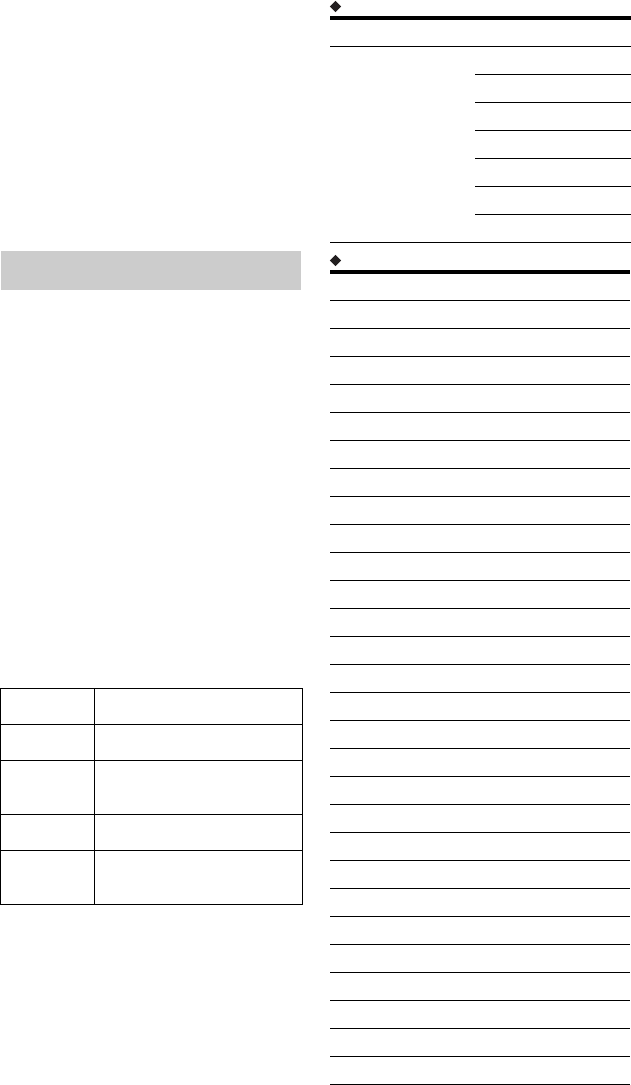
70
• Yellow button (“Swap”): Changes the
channel order. Select the channel you want
to move, and press the yellow button
(“Swap”). Then select another channel to
swap positions with, and press the yellow
button (“Swap”).
• Blue button (“Signal”): Displays the signal
strength and the signal quality.
b
To retain the current channel list setting at “Swap,”
etc., set “Auto Service Update” to “Off” (page 71).
Allows you to edit, erase, or arrange the
analogue channels.
1 Select a channel using M/m, and press
the red button (“Edit”).
2 Select the item you want to change using
M/m, and change the settings using </
,.
3 Press the red button (“Save”).
• To preset another channel, repeat from
step 1.
• To erase a channel, select the channel,
and press the green button (“Erase”).
• To change the channel order, see
“Digital Channel List” on page 69.
CH System
Select the region to get the best broadcast
reception.
Channel
Press </, repeatedly until the channel
you want is displayed.
• To select a cable or satellite channel, press
</, until the channel you want is
displayed.
Receivable channels
Tuner channels
Analog Manual Setting
AU Select this.
FR Do not select this.
Western
Euro
Select this.
UK Do not select this.
Eastern
Euro
Do not select this.
TV system Channel coverage
BG
• Australia
E2 – E12 VHF
AS0 – AS12 VHF
E21 – E69 UHF
AS28 – AS69 UHF
S1 – S20 CATV
S21 – S41 HYPER
S01 – S05 CATV
Channel Set number Channel
1AS1
2AS2
3AS3
4AS4
5AS5
6AS6
7AS7
8AS8
9AS9
10 AS10
11 AS11
12 AS12
13 AS0
14 AS5A
15 AS9A
28 AS28
29 AS29
30 AS30
31 AS31
32 AS32
33 AS33
34 AS34
35 AS35
36 AS36
37 AS37
38 AS38
39 AS39
40 AS40


















