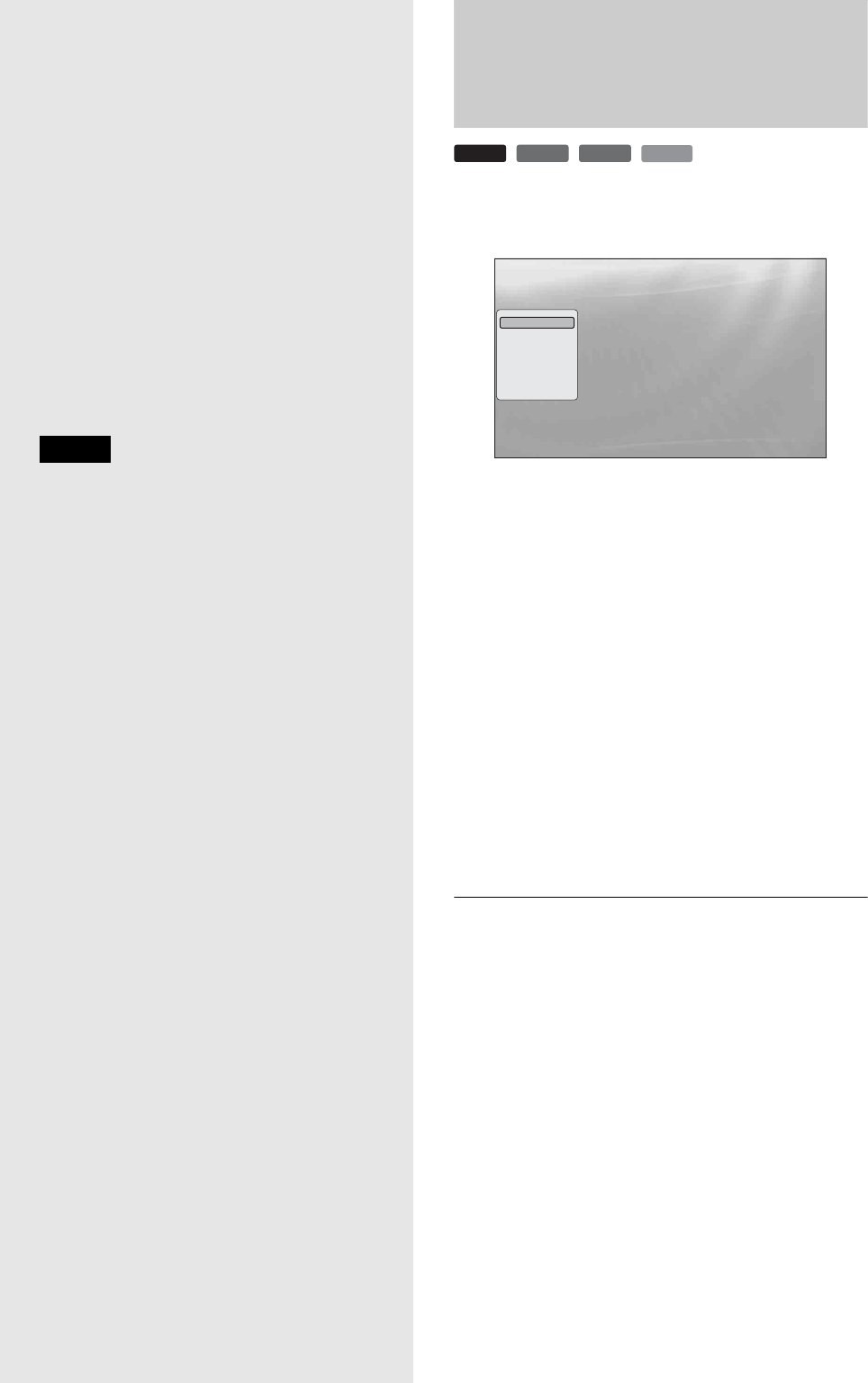
44
Changing the
Initial Settings
Select “Setup” from the “System Menu”
when you need to change the settings of the
player (e.g., when changing the connected
device or the audio/video output, etc.).
The last part of this section explains how to
return all of these settings to their factory
defaults.
Note
Playback settings described in this section may not work
when there is any preset playback setting in the disc. The
disc’s playback settings take priority over the player’s
playback settings.
Using the Setup Displays
From the “System Menu,” enter the “Setup” displays to change
the settings of the player.
a Press SYSTEM MENU while the player is
stopped.
b Select “Setup,” and press ENTER.
c Select the “Setup” display you want to use,
from “Video Setup,” “Audio Setup,”
“Language,” “Parental Control,”
“Speakers,” or “Options,” and press
ENTER.
The “Setup” display appears with the related items.
Note that the display switches to the screen saver if
you do not operate for 15 minutes.
d Select the item you want to change, and press
ENTER.
Refer to the explanations in the following sections.
To return to the previous display
Press RETURN.
BD
DVD
DATA DVD
CD
Use
to select an item, then press [RR] or
ENTER.
Confirm Exit
SYSTEM MENU
Setup
Video Setup
Audio Setup
Language
Parental Control
Speakers
Options
TV Type
4:3 Video Output
DVD Aspect Ratio
YC
bCr/RGBPC(HDMI)
24p Output
16:9
Normal
Letter Box
Y, C
b, Cr
Off
• Using the Setup Displays . . . . . . . . . . . . . . . . 44
• Video Setup . . . . . . . . . . . . . . . . . . . . . . . . . . 45
• Audio Setup . . . . . . . . . . . . . . . . . . . . . . . . . . 47
• Language . . . . . . . . . . . . . . . . . . . . . . . . . . . . 49
• Parental Control . . . . . . . . . . . . . . . . . . . . . . . 50
• Speakers. . . . . . . . . . . . . . . . . . . . . . . . . . . . . 51
• Options. . . . . . . . . . . . . . . . . . . . . . . . . . . . . . 52
• Resetting the Player . . . . . . . . . . . . . . . . . . . . 53


















